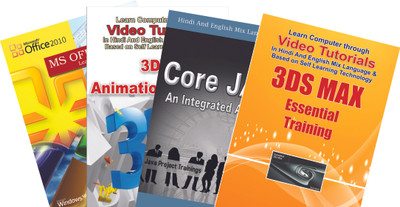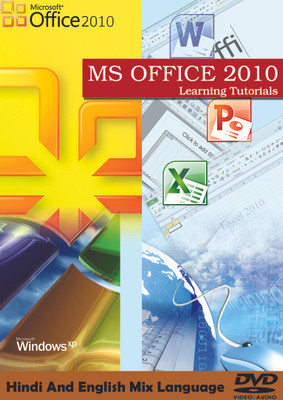
76%
OFF
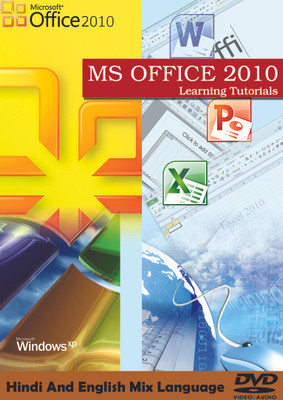
76%
OFF
| System Requirements | |
| Processor | 1GHz Processor |
| Hard Drive | 512 MB |
| Operating System | Window7, Window8, WindowXP, Windows 2033 |
| Memory | 1 GB RAM |
| General | |
| Subjects | Fundamentals of Programming Languages, Computers |
| Chapters | Excel 2010 Excel Introduction, Access Ribbon With Keyboard Shortcut; How to Expand And Collapse The Ribbon; Customize Status Bar; Selecting Data; Simple Table; Paste Options; Font Group in Home Tab; Alignment Group In Home Tab; Number Group In Home Tab; Conditional Formatting At Styles Group In Hometab; Format As Table At Styles Group In Home Tab; Cell Styles At Styles Group In Home Tab; Cells Group In Home Tab; Functions At Editing Group In Home Tab; Fill And Clear Command At Editing Group In Hometab; Sort And Filter At Editing Group In Home Tab; Find And Select At Editing Group In Home Tab; Pivot Table; Convert Data To Table At Tables Group In Inserttab; Insert Picture At Illustrations Group In Inserttab; Insert Clip Art And Shapes At Illustration Group In Insert Tab; Insert Smart Art; Working With Charts; Two Quick Shortcut To Create Chart; Sparklines Group In Insert Tab; Themes Group In Page Layout Tab; If Command; Hlookup Command; Pmt Command; Round Command; Concatenate Formula; Trim Command; Formula Auditing Group In Formulas Tab; Import Data From Access And Text; Advance Filter; Text To Columns Comand At Data Tools Group In Data Tab; Goal Seek At Data Tools Group In Data Tab; Goal Seek At Data Tools Group In Data Tab Second Example; Outline Group In Data Tab; Protect Sheet And Protect Workbook At Changes Group In Review Tab; Navigation Between Workbooks And Worksheets; Split Command At Windows Group In View Tab; Switch Windows At Windows Group In View Tab; Freeze Panes; Save Spreadsheet As Pdf; Macro. Complete List of Tutorials for Word 2010 *Ms-Word Introduction *Getting Started *Selecting Data *Cut,Copy And Paste *Font Group *Paragraph Group In Home Tab *Select Option In Editing Group In Home Tab *Pages Group In Insert Tab *Design Tab In Table Tools *Table Group In Insert Tab *Find And Replace In Editing Group Home Tab *Screenshot In Insert Tab *Format Tab In Picture Tools *Illustration Group In Insert Tab *Links Group In Insert Group *Header And Footer Group In Insert Tab *Text Group In Insert Tab *Symbols Group In Insert Tab *Themes Group In Page Layout Tab *Page Setup Group In Page Layout Tab *Indents And Tabs *Page Background Group In Page Layout Tab *Arrange Group In Page Layout Tab *Table Of Contents Group In Reference Tab *Footnote And Endnote Group In Reference Tab *Caption Group In Reference Tab *Insert Template *Mail Merge *Track Changes And Comments Group In Review Tab *Proofing Group In Review Tab *Word Options *Working With Macros. Complete List of Tutorials for Powerpoint 2010, Introduction, Creating Presentation, Tables Group In Insert Tab, Illustrations Group In Insert Tab, Insert Header And Footer From Text Group In Insert Tab, Inserting Text Box And Word Art From Text Group In Insert Tab, Working With Action Buttons, Create Video File, Insert Audio File, Deleting Slides, Using Slide Master, Using More Slide Master And Using Themes, Working With Handout Master, Themes Group In Design Tab, Working With Transition And Animations Tab, Basics Of Slide Show, Animation Painter, Custom Slide Show In Slide Show Tab, Reherse Timing At Set Up Group In Slide Show Tab, Basic Animation Effect, Spelling Command At Proofing Group In Review Tab, Presentation Views Group In View Tab, Print In Outline View, Mini Clip In Powerpoint 2010, Working With Outline Tab, Working With Sections, Create Template, Package Presentation For Cd, Save Slides In Pdf Format, Saving Design Template Complete List of Tutorials for Photoshop, Introduction & Rectangle Marquee, Creating Presentation, Brush Pencil, Marquee Layer, Lasso Magic Wand, Crop Tool, Eraser Tool, Slice Select Tool, Clone Pattern, Gradient Paint Bucket, Page Contents, Dodge Burn Sponge Tool, Horizontal Vertical Type Tool, Text Style Pen Tool, Path Direct Tool, Custom Shape, Eye Dropper,Color Sampler,Measure Tool, New Patch Healing Tool, Notes Audio, Fire On The Text Effect, Image In Shape, Scenery Creation, Sceneray Creation Another Example, Fire On Page, Overlay Effect, Light Effect Screen, Simple Animation, Rollover On Text, Conplete Pen Tool, Glow Animation, Cross Border Effect, Cd Creation, Chocolate Effect Screen, Batch Command, Conditional Mode Change, Contact Sheet II, Create Action, Create Action Part-2, Create Droplet, File Browser, Fit Image, Import PDF Image, Multi Page PDF to PSD, Picture Package, Revert Command, Web Photo Gallery, Blur Tool And Sharpen Tool, Create Button Part-1, Create Button Part-2, Create Exploding On Text Effect, Crop Tool, Horizontal And Vertical Type Mask Tool, Image In Text, Patch Tool, Rectangular Marquee Tool And Elliptical Marquee Tool, Slice Select Tool And Healing Brush Tool, Slice Tool, Smduge Tool, Zoom, Swap, Mask, Mode. Complete List of Tutorials for Corel Draw13, Corel Draw Intro, Rectangle Tool, Point Rec And Ellipse Tool, Rectangle Properties, Polygon Tool, Basic Shapes, Text Tool, Intrective Blend Tool, Intrective Contour Tool, Distortion Tool, Drop Shadow, Intrective Envelope Tool, Intrctive Extrude Tool, Transperency Tool, Outline Pen Dialog, Outline Color Dialog, No Outline,Hairline,Color Docker, Fill,Fountain Fill, Pattern Fill Dialog, Texture And Post Script, No Fill,Color Docker, Shape Tool, Smduge Tool, Roughen Brush,Free Transform, Crop,Knife Tool, Eraser And Virtual Segment, Zoom And Hand Tool, Freehand,Bezier,Artistic, Pen,Polyline,3 Point Curve,Connector And Dimension, Smart Fill And Smart Drawing Tool, Intrective Fill And Mesh Fill, Set Default Fill Color, Customization, Using Guideline, Page Properties, Text With Shape Tool, Rangoli, Logo, Logo 2, Text Effect, New,Save,Save As,Close,Close All,Open, Exporting File, Revert,Import, Send To, Publish To Html,Pdf And Doc Info, Duplicate,Clone,Copy Properties From, Step And Repeat, Find And Replace Objects, Views, Insert,Delete,Rename,Goto, Switch Page,Page Setup,Pagebackground, Align Objects, Group,Ungroup,Combine,Break,Lock And Unlock, Add Prespective With Transperency, Powerclip, Rollover, Copy Effect, Clone Effect, Page Curl And Vignette, Chracter Formatting, Change Case, Create Color Palette, Calender Wizard, Pencil Icon, Photo Frame, Glossy Effect. Complete List of Tutorials for Pagemaker, Align Text, Bullets And Numbering, Closing The Publication And Quitting Pagemaker, Color Palette, Coloumn Guides, Edit Story, Export Graphic, Export In Html, Headers And Footers, Importing Text, Index And Toc, Insert Object, Line,Consrained,Crop, Mask And Unmask, Master Pages, Page Basics, Pagemaker Basics, Pagemaker Intro, Pick,Rectangle,Ellipse,Polygon, Rectangular Frame,Elliptical Frame,Polygon Frame, Saving The Publication, Text Tool, Text Wrap, View Options. Complete List of Tutorials for Tally ERP9, Company Creation in Tally .erp, Alter, Backup and Restore, Intro of Ledgers, Liabilities Ledger Creation, Sales Ledger Creation in Tally, Direct and Indirect Income Ledger Creation in Tally, Indirect Expenses Ledger Creation, Fixed Assets Ledger Creation, Purchase Ledgers Creation, Direct Expenses Ledger Creation, Capital Introduction Transaction, Purchase Entry, Purchase Return Entry, Purchase Return With Discount, Sales Transaction, Sales Return Transaction, Direct Expense Transaction, Expense Transaction, Journal Transaction, Payment Transaction, Contra Transaction, Receipt Transaction, Fixed Assets Transaction, Withdrwal Transaction, Withdrawal Transaction for personal use, Creation and Using New Voucher Types, Trial Balance, Balance Sheet, Profit and Loss Account, Working on Day Book, Printing Balance Sheet, Multi Account Printing, Voucher Printing, Cheque Printing, Export in Excel, Use of Calculator, Stock, Stock Summary, Transfer of Material, Cost Center and Cost Category, More on Cost Category and Cost Center, Using VAT (Value Added Tax) in Tally 9, Using TDS (Tax Deduction at Source) in Tally, Multi Currency, Security Control, Remove Security, Payroll in Tally, Payroll- Pay Head in Tally, Payroll Vouchers and Payroll Details in Tally, Price List, Bill of Material, Purchase Order and Sales Order, Delivery Note,Rejection In,Sales Invoice, Physical Stock, Remote Access in Tally ERP9, Bank Reconciliation, Tally Shortcuts - 1, Tally Shortcuts - 2, Excise Duty, Interest Calculation, Memo Voucher, Point of Sale, Service Tax, Zero Valued Entry Complete List Of Tutorials for HTML, Introduction, Basic Structure, Background Image & Background Color, Background Properties, Basic Formatting Tags, Pre,Paragraph, Text Color,Heading Tag, Font Tag, Text Direction,Bdo,Blockquote, Color Codes, Lists, Marquee Tag, Html Links, Internal Link, Image Source, Division, Table, Border Color,Background Image & Color In Table Background, Cellspacing & Cellpadding, List In Table, Frame Attribute In Table, Horizontal & Vertical Frames, Horizontal & Vertical Headers, Linking In Frames, Multiple Frames, No resize Frames, Text Field,Password Field, Drop Down N Text Area, Fieldset & Buttons, More Tutorials on CSS Etc. in Separate CDs, Indtroduction of HTML 5, New Features in HTML 5, Doctype Declaration, Audio Element, Create Circle Using SVG, Create Rectangle Using SVG, Create Rectangle with Opacity Using SVG, Canvas Element, Datalist Element, New Email Input Type, URL Input Type, Color Input Type, Number Input Type, Date, Time, Month and Week Input Type, Input Attribute - Place holder, Input Attribute - Required Field, Input Attribute - Autofocus, Input Attribute - Multiple, Input Attribute - Pattern, Mark tag, Details Tag, Progress Tag, Nav Tag, Header Tag, Video Element, Sample Tag, Create a Web page in HTML, Upload Your Website on Server Complete List of Tutorials for Dreamweaver, Dreamweaver Intro, Hyperlink,Email,Anchor, Image, Image Placeholder,Rollover, Image Mapping, Date And Tag Chooser, Table, Layers, Mods, Frames, Flash, Flash Button Flash Text, D W Basics Text Format, Css Style, Text Tab, Form, Rest Form Options, Horizontal Rule,Favourites, Import Tabular Data,Word,Excel, Rulers,Grid,Tracing Image, Simple Animation, Behaviours, Basic Web Page. Complete List of Tutorials for Flash, Intro, Page Properties, Tools, Rectangle And Oval, Text Tool, Motion On Object, Motion Guide, Motion On Text Using Guide Layer, Shape Tween, Masking, Masking Using Shape Tween, Masking Between Text And Running Image, Morphing Text, Puzzle Game, Rollover On Image, Rotate Text And Ease In And Ease Out, Shining Text Mask Effect, Slide Show, Smoke Effect, Spin Text Using Transform, Text Color Change, Text Masking, Train Making, Transition Effect, Animated Button, Blur Effect, Blurry Effect On Text, Brightness And Advance Setting, Changing Opacity Using Mouse Over, Drop Shadow, Fade In N Fade Out, Film Grain Effect, Fog Effect, Image Color Change, Image In Frames, Move Object On Run Time, Text Game, Url On Image, Tooltip, Scriptable Masking, Rollover With Scripting, Rotate Flower Using Button, Moving Image Using Key Codes, Mouse Hide And Show At Run Time, Masking With Coding, Adding Numbers, Change Shape Using Movie Clip, Digital Clock, Color Panel, Clock Making, Save As Template, Publish Preview Complete List of Tutorials for CSS, Introduction With Example, Text Properties, Background Attributes, Border Attributes, List, Margin, Classes, Hover, Image Transparency And Mouse Over, Cursor Property. Complete List of Paid Tutorials for MS Office - Advance Excel + Tips & Tricks, If,And,Or Functions, Array Functions, Autofill And Custom List, Autosum With Row Reference And Column Refrence, Concatenate, Condition Formatting With Mod Function, Convert Function, Countblank And Counta Function, Creating Combo Box, Large And Small, Find, Search And Mid Function, Formula Copy Shortcut, Hyperlink Through Drag And Drop, Index Function, Information Function, Left And Right Function, Macro In Excel, Match And Index Function, Match Function, Mod Function, More Text, Nested If, Proper,Upper And Lower Function, Rank Function, Replace And Substitute Function, Sumif,Countif And Averageif Function, Sumifs,Countifs,Averageifs Function, Text Functions, Transpose Function, Vlookup, Weekday, Form Creation Using Developer Tab in MS Word, Insert And Edit the Data in Multiple Worksheets, Insert Watermark in Excel 2010, Quickly Transpose Data Using Shortcut, Turn Off And On Worksheet Tabs And Scroll Bars, Excel - Tips and Tricks, Changing Gridline Color And Hide Or Show Formula Bar, Cycle Font Color, Specify The Behaviour Of Enter Key, Changing Label Orientation, Selecting Group Of Cells, Changing Worksheets Orientations In One Go, Selecting Ranges With Keyboard, Shortcut To Viewing Formulas, Switch Between Workbooks, Create Button, Manipulating Objects, Deleting Graphics When Deleting Row, Hide Graphics, Change Column Label In Number Label, Change Shape Of Comment, Controlling Display Of The Scroll Bars, Print Gridlines And Headings, Print Page Number At The Bottom Of Each Page, Print Several Portions Of A Worksheet On A Single Paper, Printing A Draft Of A Worksheet, Printing A Portion Of A Worksheet, Printing Rows Conditionally, Printing Without Opening Workbooks, Hiding Errors On Printout, Print Comments In Excel, Quickly Copy Formula, Quickly Insert Current Date And Time, Open A Copy Of A Workbook, Centering The Worksheet Data, Create Bar Graph, Applying Range Names To Formula, Entered Values Are Divided By 100, Share Workbook, Split Column Data, Trick To Change Predefined Group Name, Trick To Create Own Tab, Trick To Insert Picture Comment, 3ds MAX Introduction, Welcome, Getting Started, Introduction, Getting Around In The Viewports, Introducing the interface, File Menu, Pop Menu Edit, Pop Menu Tool, Pop Menu Groups, Pop Menu Views, Pop Menu Create, Pop Menu Modifiers, Pop Menu Animation, Pop Menu Graph Editors, Pop Menu Rendering, Pop Menu Customize, Pop Menu Maxscript, Pop Menu Help, Floating Toolbar, View Cube, Change Colors, Working with Files, Starting A New Project, Saving Files, Holding And Fetching Files, Using Move Tool, Using Rotate Tool, Scale Tool, CD2 - Contents, Polygon Modeling, Standard primitives, Standard Primitives_Part1, Standard Primitives_Part2, Extended Primitives, Architectural object, Architectural Object_Part 1, Architectural Object_Part 2, Architectural Object_Part 3, Architectural Object_Part 4, CD3 - Contents, Working with Objects, Selection Techniques, Naming Objects, Reading The Transform Gizmo, Coordination With Object, Understanding Pivot Points, Hiding And Freezing, Copy Object, Groping Object, Polygon Modeling with Graphite, Extruding Objects, Lofting Objects, Creat Taxt, Using Paint Deformation, Using Path Deform, Creattext In Box, CD4 - Contents, Using modifier, Use To Boolean Tool, Lathing Object, Use Hair And Fur, Using The Lattice Modifier, Using Ripple, Use Cloth In Object, Use Terrain, Using Scatter, Using Freeform Deformation Modifiers, CD5 - Contents, NUBS modeling, Shapes, Use To Nubs Curve, Use To Line, Sub Object, Ignoring Backfacing, Working at the Sub-Object Level, Using Sub-Object Modeling Commands, Transforming Sub-Objects, Using 2D Sub-Object, Converting Or Using A Modifier, Using Modifiers That Reduce Geometry, Appling Modifier In Sub - Object Level, CD6 - Contents, Create and Aligning object, Aligning With Object, Creat A Grid, Create Curtain, Snaps Tool, Use To Splines (Creating A Bottle), CD7 - Contents, Introduction Basic modeling, Creating A Remote, Box Modeling, Building a Fort with box modeling, Building A Fort With Box Modeling_Part1, Building A Fort With Box Modeling_Part2, Building A Fort With Box Modeling_Part3, Creat 2D Landscap, Creating A Building Using Modifers, Using Modifer In Shape, Using Conform In Shapes, Using Connect Object, Smoothing Groups In Meshsmooth, CD8 - Contents, Create Projects, Object Modeling, Creat Flower, Creating Screwdriver, Create Lips Shape Sofa, Create Red Rose, Create Red Rose_Part1, Create Red Rose_Part2, Create LCD TV, Creat Lcd Tv_Part1, Creat Lcd Tv_Part2, Create Spring, Create Football, CD9 - Contents, Create School Desk, Creating A 3D Pie Chart, Create Toy Car, Create Toy Car_Part1, Create Toy Car_Part2, Create Umbrella, Create Wall Lamp, Create Wall Lamp_Part1, Create Wall Lamp_Part2, Create Mouse Tapper, Textures and Materials, Material Building Essentials, Material Editor Interface, Main Body Color, Adding And Controlling Shine, Applying Materials, CD10 - Contents, Material Map channels, Use Diffuse Map, Use Bump Maps, Using Opacity Maps, Using Self-Illumination, Using Reflection Maps, Creating Surfaces and Textures with Maps, Create Textures And Materials, Create Transparency In Materials, Designing A Complex Material, Editing Maps, Mapping Techniques, Mapping Coordinates_Part1, Mapping Coordinates_Part2, Mapping Coordinates_Part3, Mapping Coordinates_Part4, Building A Multi Sub-Object Material, Effects, Glow Effect, Water Effect, Fire Effect, CD11 - Contents, Lighting, Introduction Of Light, Type of light, Target Spot Light_Part1, Target Spot Light_Part2, Using Omni Light, Using Free Spot, Directonal Light, Sky Light, Using Target Light, Using Projector Lights, Lighting effects, Setting Light Volume, Adjusting How Far A Light Shines, Rendering, Activeshade, Saving Render Settings, Mr Quality, MR Refraction, Mr Refraction_Part1, Mr Refraction_Part2, Loading Background Images, Create Video, Using The Ram Player, CD12 - Contents, Animation, Controlling Animation, Animating With Auto Key, Animating With Set Key1, Moving Keyframes, Copying Keyframes, Deleting Keyframes, Linking And Unlinking Objects, Animating An Object Along A Path. Complete List of Tutorials for3DS Max Particle Effects, Introduction To Particle Systems, Timing And Quantity, Size And Speed, Particle Types, Particle Rotation, Meta Particles, Geometry Particles, Spray Particle Effects, Snow Particle Effects, Blizzard Particle Effects, Parray Particle Effects, Pcloud Particle Effects, Super Spray Particle Effects, Gravity, Bind To Space Warps, Wind Space Warps, Motor Space Warps, Bomb Space Warps, Vortex Space Warp, Path Flow Space Warp, Wave Space Warp, Ripple Space Wrap, Deflector Space Warps_Part1, Deflector Space Warps_Part2, Spawning Particles, Maps, Blurring Techniques, Particle Mblur, Particle Age, Basics Reactor, Rb Collection, Break Wall, Cloth Collection, Deforming Mesh Collection, Soft Body Collection, Create Wind, Motor Reactor, Create Rope, Camera Types, Camera Viewport Navigation, Changing A Cameras Lens Length, Controlling Focus With Depth Of Field, Applying Motion Blur, Using Clipping Planes, Activating A Show Safe Frame, Putting A Camera On A Path, Locking A Camera On To An Object. Complete List of Tutorials for 3DS Max Animation Effects, Timing Spacing For Weight, Timing And Spacing For Readability, Timing And Spacing For Contrast, Beginning Our Pose To Pose Animation, Concluding Our Pose To Pose Animation, Follow-Through And Overlapping, Squash And Stretch For Volume, Squash And Stretch For Stronger Gestures, Adding Energy With Exaggeration, Arcs For Correcting A Path Of Action, Checking For Subtle Arcs, Ease In And Ease Out For Realism, Appeal For Personality, Another Example Of Adding Appeal, Removing The Confusion Of Secondary Action, Anticipation For Build-Up And Action, Understanding The Concept Of Staging, Solid Drawing For Depth, Establishing The Initial Pose, Contact Positions And Cycling Key frames Part 1, Contact Positions And Cycling Key frames Part 2, Adding The Down Position, Completing The Extremes Of The Walk, Balancing The Character In The Front View, Adding Weight To The Hips, Animating The Subtle Rotations Of The Feet, Animating The Rotations Of The Upper Body, Animating The Head, The Follow-Through And Overlapping Action Of The Elbows, The Follow-Through And Overlapping Action Of The Elbows 1, Finalising The Wrists, Refining The Feet, Blocking In The First Extreme Of The Climb P2, Blocking 3h The Second Extreme Of The Animation, Posing The Action Of The Character Scaling The Wall, Posing The Character Prepare To Leap Over The Wall, Posing The Character Getting Ready To Leap Over The Wall, Animating The Characters Descent, Wrapping Up The Extremes, Blocking In An In-Between, Refining The Upper Body, Refining Right Leg, Refining Left Leg, Fixing The Left Arm, Corrections On The Right Arm, Completing The Animation, Different Types Of Ball, Basic Ball Animation, Create Key frame, Use Squash And Stretch, Refining Squash And Stretch, Add The Feeling Of Gravity, Create Rotation., Free updates available for all subjects at your registered emails, All subjects steps by steps learning through video tutorials In Hindi DVD., Every member at your home can learn through one DVD., You can learn at anytime of your choice, These tutorials are put in serial order, so that you can learn yourself step by step., The tutorials are in Hindi and English mix language, which gives you comfort at the time of learning., It feels like the teacher is sitting beside you., You can also learn again if you think you have forgotten any topic. it is very easy way to learn computer in hindi language. |
| Classes | Applicable For All |
| Num Of Disks | 2 |
| Model Id | Windows Basics, Internet and Emails, Excel, Word, Powerpoint, Photoshop, Corel Draw, PageMaker, Accounting Basics, Tally ERP 9 , HTML, CSS, DreamWeaver, FLASH, Advance Excel, Excel Tips and Tricks, 3DS MAX Essential, 3DS MAX Particle Effects, 3DS MAX Animation Effects |
| Education Board | General |
| Brand | Lsoit |
| Educational Board | General |
| Subjects | Fundamentals of Programming Languages, Computers |
| Classes | Applicable For All |
| Disks Included | 2 |
| Overview | Available in DVD |

89%
OFF
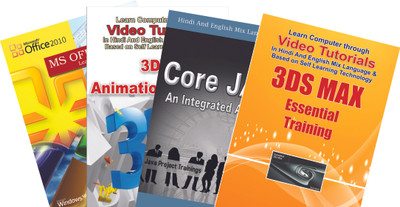

87%
OFF