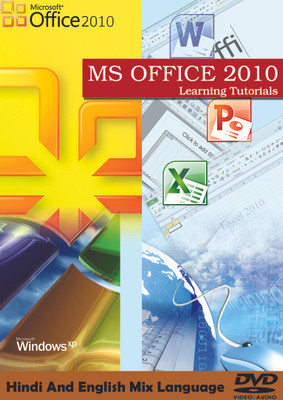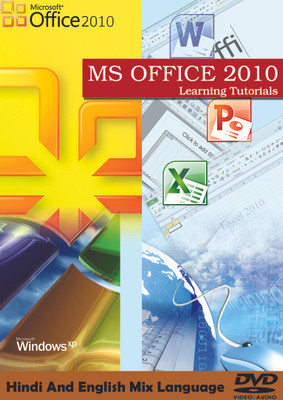
55%
OFF
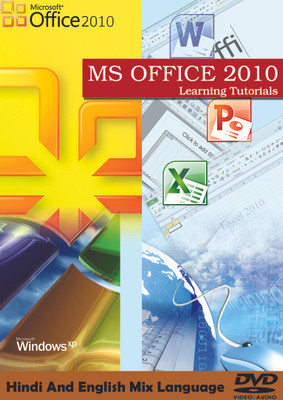
55%
OFF
| System Requirements | |
| Processor | 1GHz Processor |
| Hard Drive | 512 MB |
| Operating System | Window7, Window8, WindowXP, Windows 2049 |
| Memory | 1 GB RAM |
| General | |
| Subjects | Fundamentals of Programming Languages, Computers |
| Chapters | Excel 2010 Introduction; Access Ribbon With Keyboard Shortcut; Expand And Collapse The Ribbon; Customize Status Bar; Selecting Data; Simple Table; Paste Options; Font Group in Home Tab; Alignment Group In Home Tab; Number Group In Home Tab; Conditional Formatting At Styles Group In Hometab; Format As Table At Styles Group In Home Tab; Cell Styles; Cells Group In Home Tab; Functions At Editing Group In Home Tab; Fill And Clear Command At Editing Group In Hometab; Sort And Filter At Editing Group In Home Tab; Find And Select At Editing Group In Home Tab; Pivot Table; Convert Data To Table At Tables Group In Inserttab; Insert Picture At Illustrations Group In Inserttab; Insert Clip Art And Shapes At Illustration Group In Insert Tab; Insert Smart Art; Working With Charts; Two Quick Shortcut To Create Chart; Sparklines Group In Insert Tab; Themes Group In Page Layout Tab; If Command; Hlookup Command; Pmt Command; Round Command; Concatenate Formula; Trim Command; Formula Auditing Group In Formulas Tab; Import Data From Access And Text; Advance Filter; Text To Columns Comand At Data Tools Group In Data Tab; Goal Seek At Data Tools Group In Data Tab; Goal Seek At Data Tools Group In Data Tab Second Example; Outline Group In Data Tab; Protect Sheet And Protect Workbook At Changes Group In Review Tab; Navigation Between Workbooks And Worksheets; Split Command At Windows Group In View Tab; Switch Windows At Windows Group In View Tab; Freeze Panes; Save Spreadsheet As Pdf; Macro. Complete List of Tutorials for Word 2010 *Ms-Word Introduction *Getting Started *Selecting Data *Cut,Copy And Paste *Font Group *Paragraph Group In Home Tab *Select Option In Editing Group In Home Tab *Pages Group In Insert Tab *Design Tab In Table Tools *Table Group In Insert Tab *Find And Replace In Editing Group Home Tab *Screenshot In Insert Tab *Format Tab In Picture Tools *Illustration Group In Insert Tab *Links Group In Insert Group *Header And Footer Group In Insert Tab *Text Group In Insert Tab *Symbols Group In Insert Tab *Themes Group In Page Layout Tab *Page Setup Group In Page Layout Tab *Indents And Tabs *Page Background Group In Page Layout Tab *Arrange Group In Page Layout Tab *Table Of Contents Group In Reference Tab *Footnote And Endnote Group In Reference Tab *Caption Group In Reference Tab *Insert Template *Mail Merge *Track Changes And Comments Group In Review Tab *Proofing Group In Review Tab *Word Options *Working With Macros. Complete List of Tutorials for Powerpoint 2010, Introduction, Creating Presentation, Tables Group In Insert Tab, Illustrations Group In Insert Tab, Insert Header And Footer From Text Group In Insert Tab, Inserting Text Box And Word Art From Text Group In Insert Tab, Working With Action Buttons, Create Video File, Insert Audio File, Deleting Slides, Using Slide Master, Using More Slide Master And Using Themes, Working With Handout Master, Themes Group In Design Tab, Working With Transition And Animations Tab, Basics Of Slide Show, Animation Painter, Custom Slide Show In Slide Show Tab, Reherse Timing At Set Up Group In Slide Show Tab, Basic Animation Effect, Spelling Command At Proofing Group In Review Tab, Presentation Views Group In View Tab, Print In Outline View, Mini Clip In Powerpoint 2010, Working With Outline Tab, Working With Sections, Create Template, Package Presentation For Cd, Save Slides In Pdf Format, Saving Design Template. Complete List of Tutorials for Photoshop, Introduction & Rectangle Marquee, Creating Presentation, Brush Pencil, Marquee Layer, Lasso Magic Wand, Crop Tool, Eraser Tool, Slice Select Tool, Clone Pattern, Gradient Paint Bucket, Page Contents, Dodge Burn Sponge Tool, Horizontal Vertical Type Tool, Text Style Pen Tool, Path Direct Tool, Custom Shape, Eye Dropper,Color Sampler,Measure Tool, New Patch Healing Tool, Notes Audio, Fire On The Text Effect, Image In Shape, Scenery Creation, Sceneray Creation Another Example, Fire On Page, Overlay Effect, Light Effect Screen, Simple Animation, Rollover On Text, Conplete Pen Tool, Glow Animation, Cross Border Effect, Cd Creation, Chocolate Effect Screen, Batch Command, Conditional Mode Change, Contact Sheet II, Create Action, Create Action Part-2, Create Droplet, File Browser, Fit Image, Import PDF Image, Multi Page PDF to PSD, Picture Package, Revert Command, Web Photo Gallery, Blur Tool And Sharpen Tool, Create Button Part-1, Create Button Part-2, Create Exploding On Text Effect, Crop Tool, Horizontal And Vertical Type Mask Tool, Image In Text, Patch Tool, Rectangular Marquee Tool And Elliptical Marquee Tool, Slice Select Tool And Healing Brush Tool, Slice Tool, Smduge Tool, Zoom, Swap, Mask, Mode. Complete List of Tutorials for Corel Draw13 Complete List of Tutorials for Tally ERP9, Company Creation in Tally .erp, Alter, Backup and Restore, Intro of Ledgers, Liabilities Ledger Creation, Sales Ledger Creation in Tally, Direct and Indirect Income Ledger Creation in Tally, Indirect Expenses Ledger Creation, Fixed Assets Ledger Creation, Purchase Ledgers Creation, Direct Expenses Ledger Creation, Capital Introduction Transaction, Purchase Entry, Purchase Return Entry, Purchase Return With Discount, Sales Transaction, Sales Return Transaction, Direct Expense Transaction, Expense Transaction, Journal Transaction, Payment Transaction, Contra Transaction, Receipt Transaction, Fixed Assets Transaction, Withdrwal Transaction, Withdrawal Transaction for personal use, Creation and Using New Voucher Types, Trial Balance, Balance Sheet, Profit and Loss Account, Working on Day Book, Printing Balance Sheet, Multi Account Printing, Voucher Printing, Cheque Printing, Export in Excel, Use of Calculator, Stock, Stock Summary, Transfer of Material, Cost Center and Cost Category, More on Cost Category and Cost Center, Using VAT (Value Added Tax) in Tally 9, Using TDS (Tax Deduction at Source) in Tally, Multi Currency, Security Control, Remove Security, Payroll in Tally, Payroll- Pay Head in Tally, Payroll Vouchers and Payroll Details in Tally, Price List, Bill of Material, Purchase Order and Sales Order, Delivery Note,Rejection In,Sales Invoice, Physical Stock, Remote Access in Tally ERP9, Bank Reconciliation, Tally Shortcuts - 1, Tally Shortcuts - 2, Excise Duty, Interest Calculation, Memo Voucher, Point of Sale, Service Tax, Zero Valued Entry Complete List Of Tutorials for HTM, Introduction, Basic Structure, Background Image & Background Color, Background Properties, Basic Formatting Tags, Pre,Paragraph, Text Color,Heading Tag, Font Tag, Text Direction,Bdo,Blockquote, Color Codes, Lists, Marquee Tag, Html Links, Internal Link, Image Source, Division, Table, Border Color,Background Image & Color In Table Background, Cellspacing & Cellpadding, List In Table, Frame Attribute In Table, Horizontal & Vertical Frames, Horizontal & Vertical Headers, Linking In Frames, Multiple Frames, No resize Frames, Text Field,Password Field, Drop Down N Text Area, Fieldset & Buttons, More Tutorials on CSS Etc. in Separate CDs, Indtroduction of HTML 5, New Features in HTML 5, Doctype Declaration, Audio Element, Create Circle Using SVG, Create Rectangle Using SVG, Create Rectangle with Opacity Using SVG, Canvas Element, Datalist Element, New Email Input Type, URL Input Type, Color Input Type, Number Input Type, Date, Time, Month and Week Input Type, Input Attribute - Place holder, Input Attribute - Required Field, Input Attribute - Autofocus, Input Attribute - Multiple, Input Attribute - Pattern, Mark tag, Details Tag, Progress Tag, Nav Tag, Header Tag, Video Element, Sample Tag, Create a Web page in HTML, Upload Your Website on Server Complete List of Tutorials for Dreamweaver, Dreamweaver Intro, Hyperlink,Email,Anchor, Image, Image Placeholder,Rollover, Image Mapping, Date And Tag Chooser, Table, Layers, Mods, Frames, Flash, Flash Button Flash Text, D W Basics Text Format, Css Style, Text Tab, Form, Rest Form Options, Horizontal Rule,Favourites, Import Tabular Data,Word,Excel, Rulers,Grid,Tracing Image, Simple Animation, Behaviours, Basic Web Page. Complete List of Tutorials for Flash, Intro, Page Properties, Tools, Rectangle And Oval, Text Tool, Motion On Object, Motion Guide, Motion On Text Using Guide Layer, Shape Tween, Masking, Masking Using Shape Tween, Masking Between Text And Running Image, Morphing Text, Puzzle Game, Rollover On Image, Rotate Text And Ease In And Ease Out, Shining Text Mask Effect, Slide Show, Smoke Effect, Spin Text Using Transform, Text Color Change, Text Masking, Train Making, Transition Effect, Animated Button, Blur Effect, Blurry Effect On Text, Brightness And Advance Setting, Changing Opacity Using Mouse Over, Drop Shadow, Fade In N Fade Out, Film Grain Effect, Fog Effect, Image Color Change, Image In Frames, Move Object On Run Time, Text Game, Url On Image, Tooltip, Scriptable Masking, Rollover With Scripting, Rotate Flower Using Button, Moving Image Using Key Codes, Mouse Hide And Show At Run Time, Masking With Coding, Adding Numbers, Change Shape Using Movie Clip, Digital Clock, Color Panel, Clock Making, Save As Template, Publish Preview Complete List of Tutorials for CSS, Introduction With Example, Text Properties, Background Attributes, Border Attributes, List, Margin, Classes, Hover, Image Transparency And Mouse Over, Cursor Property. Complete List of Tutorials for MS Access 2010, Overview Of 2010, Create Database, Closedatabase, Open Database, Change Interface Color, Choose Between Tabbed Or Overlapping Windows, Customize Quick Access Toolbar, Create Database Using Templates, Adding, Renaming And Deleting Columns, Resizing Rows And Columns, Create Table In Design View Part-1, Create Table In Design View Part-2, Editing In Design View, Entering Data Into Table, Create Criteria In Design View, Save Table In Design View, Sorting Data In A Table, Filtering Table Data, Find And Replace Command, Create Tables Using Application Parts Part-1, Create Tables Using Application Parts Part-2, Creating Table In Layout View With Quick Start Part-1, Creating Table In Layout View With Quick Start Part-2, Calculated Field, Create Form In Design View, Create Split Form, Create Form Using Form Wizard, Creating Data Entry Forms, Creating Drop Down List In Form, Set Option Button On Form, Adding Button To A Form, Modifying A Form In Layout View Part-1, Modifying A Form In Layout View Part-2, Modifying A Form In Layout View Part-3, Multiple Items In Forms Group, Multiple Items In Forms Group, Text Formatting, Create Query In Design View, Building Calculation Queries, Creating Crosstab Queries, Creating Wildcards Queries, Creating Yes No Queries, Update Query, Update Query In Datasheet View, Using Data Macro, Using Delete Queries, Using Query Wizard, Creating Reusable Parameter Queries, Creating Statiscal Queries, Using The Report Wizard, Using Update Queries, Creating A Lookup Wizard Part-1, Creating A Lookup Wizard Part-2, Creating A Multi Value Fields, Creating Multi-Table Report, Formatting Reports In Layout View, Using The Report Wizard, Printing Reports, Adding Totals And Subtotals To A Report, Adding Conditional Formatting And Data Bars To A Report, Totals In Records Group, Group And Sort The Report, Hide And Unhide Fields, Import And Create Link With Excel Spreadsheet, Import Excel Spreadsheet, Import Text File, Pivot Chart, Pivot Table, Create Basic Macro Part-1, Create Basic Macro Part-2, Attaching Macros To Objects, Using Data Macro, Set Database Password, Setting A Primary Key, Validation Rule, What Is Primary Key, Export In Pdf, Export Table Through Email, Exporting Data Into Excel, Exporting Into A Word Mail Merge, Freeze Fields, General Options From Access Options, Go To And Select Options In Find Group, Create Own Group, Create Own Tab, Print In Datasheet View, Publlishing To A Web Browser Through Html, Autocorrect Options, Adding Existing Fields From Other Tables, Access Options Part-1, Access Options Part-2, Navigation Pane, Navigation Form, Creating Mailing Labels, Enter Key And Arrow Key Behaviour, Compacting And Repairing A Database. |
| Classes | Applicable For All |
| Num Of Disks | 2 |
| Model Id | Access 2010, Windows Basics, Internet and Emails, Excel, Word, Powerpoint, Photoshop 7, Corel Draw, PageMaker, Accounting Basics, Tally ERP 9 , HTML, CSS, DreamWeaver, FLASH |
| Education Board | General |
| Brand | Lsoit |
| Educational Board | General |
| Subjects | Fundamentals of Programming Languages, Computers |
| Classes | Applicable For All |
| Disks Included | 2 |
| Overview | Available in DVD |

87%
OFF
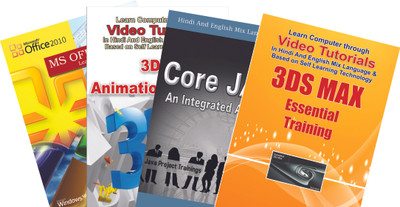

76%
OFF