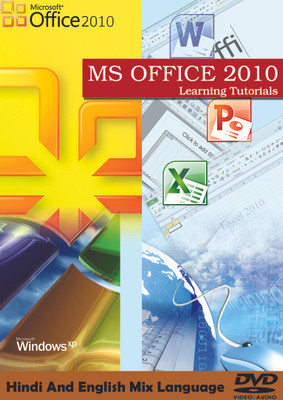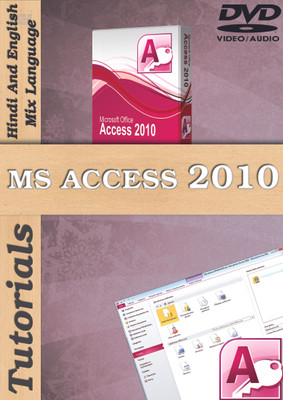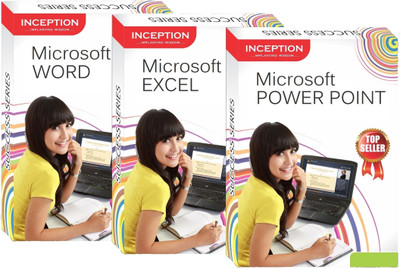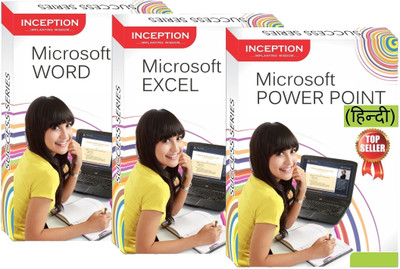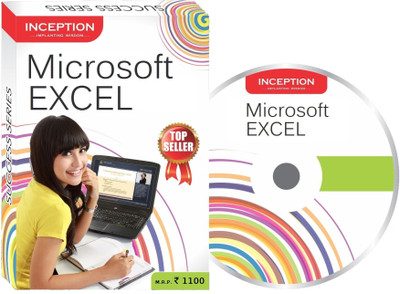Lsoit Microsoft Office 2010 -Word Excel Powerpoint, Windows Basics, Internet and Emails, Advance Excel(DVD)Specifications:
| System Requirements | |
| Processor | 1GHz Processor |
| Hard Drive | 512 MB |
| Operating System | Window7, Window8, WindowXP, Windows 2036 |
| Memory | 1 GB RAM |
| General | |
| Subjects | Fundamentals of Programming Languages, Computers |
| Chapters | Excel 2010, Introduction; Access Ribbon With Keyboard Shortcut; Expand And Collapse The Ribbon; Customize Status Bar; Selecting Data; Simple Table; Paste Options; Font Group in Home Tab; Alignment Group In Home Tab; Number Group In Home Tab; Conditional Formatting At Styles Group In Hometab; Format As Table At Styles Group In Home Tab; Cell Styles, Cells Group In Home Tab; Functions At Editing Group In Home Tab; Fill And Clear Command At Editing Group In Hometab; Sort And Filter At Editing Group In Home Tab; Find And Select At Editing Group In Home Tab; Pivot Table; Convert Data To Table At Tables Group In Inserttab; Insert Picture At Illustrations Group In Inserttab; Insert Clip Art And Shapes At Illustration Group In Insert Tab; Insert Smart Art; Working With Charts; Two Quick Shortcut To Create Chart; Sparklines Group In Insert Tab; Themes Group In Page Layout Tab; If Command; Hlookup Command; Pmt Command; Round Command; Concatenate Formula; Trim Command; Formula Auditing Group In Formulas Tab; Import Data From Access And Text; Advance Filter; Text To Columns Comand At Data Tools Group In Data Tab; Goal Seek At Data Tools Group In Data Tab; Goal Seek At Data Tools Group In Data Tab Second Example; Outline Group In Data Tab; Protect Sheet And Protect Workbook At Changes Group In Review Tab; Navigation Between Workbooks And Worksheets; Split Command At Windows Group In View Tab; Switch Windows At Windows Group In View Tab; Freeze Panes; Save Spreadsheet As Pdf; Macro. Complete List of Tutorials for Word 2010 *Ms-Word Introduction *Getting Started *Selecting Data *Cut,Copy And Paste *Font Group *Paragraph Group In Home Tab *Select Option In Editing Group In Home Tab *Pages Group In Insert Tab *Design Tab In Table Tools *Table Group In Insert Tab *Find And Replace In Editing Group Home Tab *Screenshot In Insert Tab *Format Tab In Picture Tools *Illustration Group In Insert Tab *Links Group In Insert Group *Header And Footer Group In Insert Tab *Text Group In Insert Tab *Symbols Group In Insert Tab *Themes Group In Page Layout Tab *Page Setup Group In Page Layout Tab *Indents And Tabs *Page Background Group In Page Layout Tab *Arrange Group In Page Layout Tab *Table Of Contents Group In Reference Tab *Footnote And Endnote Group In Reference Tab *Caption Group In Reference Tab *Insert Template *Mail Merge *Track Changes And Comments Group In Review Tab *Proofing Group In Review Tab *Word Options *Working With Macros. Complete List of Tutorials for Powerpoint 2010, Introduction, Creating Presentation, Tables Group In Insert Tab, Illustrations Group In Insert Tab, Insert Header And Footer From Text Group In Insert Tab, Inserting Text Box And Word Art From Text Group In Insert Tab, Working With Action Buttons, Create Video File, Insert Audio File, Deleting Slides, Using Slide Master, Using More Slide Master And Using Themes, Working With Handout Master, Themes Group In Design Tab, Working With Transition And Animations Tab, Basics Of Slide Show, Animation Painter, Custom Slide Show In Slide Show Tab, Reherse Timing At Set Up Group In Slide Show Tab, Basic Animation Effect, Spelling Command At Proofing Group In Review Tab, Presentation Views Group In View Tab, Print In Outline View, Mini Clip In Powerpoint 2010, Working With Outline Tab, Working With Sections, Create Template, Package Presentation For Cd, Save Slides In Pdf Format, Saving Design Template. Complete List of Paid Tutorials for Advance Excel, If,And,Or Functions, Array Functions, Autofill And Custom List, Autosum With Row Reference And Column Refrence, Concatenate, Condition Formatting With Mod Function, Convert Function, Countblank And Counta Function, Creating Combo Box, Large And Small, Find, Search And Mid Function, Formula Copy Shortcut, Hyperlink Through Drag And Drop, Index Function, Information Function, Left And Right Function, Macro In Excel, Match And Index Function, Match Function, Mod Function, More Text, Nested If, Proper,Upper And Lower Function, Rank Function, Replace And Substitute Function, Sumif,Countif And Averageif Function, Sumifs,Countifs,Averageifs Function, Text Functions, Transpose Function, Vlookup, Weekday, Form Creation Using Developer Tab in MS Word, Insert And Edit the Data in Multiple Worksheets, Insert Watermark in Excel 2010, Quickly Transpose Data Using Shortcut, Turn Off And On Worksheet Tabs And Scroll Bars, Excel - Tips and Tricks, Changing Gridline Color And Hide Or Show Formula Bar, Cycle Font Color, Specify The Behaviour Of Enter Key, Changing Label Orientation, Selecting Group Of Cells, Changing Worksheets Orientations In One Go, Selecting Ranges With Keyboard, Shortcut To Viewing Formulas, Switch Between Workbooks, Create Button, Manipulating Objects, Deleting Graphics When Deleting Row, Hide Graphics, Change Column Label In Number Label, Change Shape Of Comment, Controlling Display Of The Scroll Bars, Print Gridlines And Headings, Print Page Number At The Bottom Of Each Page, Print Several Portions Of A Worksheet On A Single Paper, Printing A Draft Of A Worksheet, Printing A Portion Of A Worksheet, Printing Rows Conditionally, Printing Without Opening Workbooks, Hiding Errors On Printout, Print Comments In Excel, Quickly Copy Formula, Quickly Insert Current Date And Time, Open A Copy Of A Workbook, Centering The Worksheet Data, Create Bar Graph, Applying Range Names To Formula, Entered Values Are Divided By 100, Share Workbook, Split Column Data, Trick To Change Predefined Group Name, Trick To Create Own Tab, Trick To Insert Picture Comment., Free updates available for all subjects at your registered emails, All subjects steps by steps learning through video tutorials In Hindi DVD., Every member at your home can learn through one DVD., You can learn at anytime of your choice, These tutorials are put in serial order, so that you can learn yourself step by step., The tutorials are in Hindi and English mix language, which gives you comfort at the time of learning., It feels like the teacher is sitting beside you., You can also learn again if you think you have forgotten any topic. it is very easy way to learn computer in hindi language. |
| Model Name | Microsoft Office 2010 -Word Excel Powerpoint, Windows Basics, Internet and Emails, Advance Excel |
| Classes | Applicable For All |
| Num Of Disks | 1 |
| Model Id | Microsoft Office 2010 -Word Excel Powerpoint, Windows Basics, Internet and Emails, Advance Excel |
| Education Board | General |
| Brand | Lsoit |
| Educational Board | General |
| Subjects | Fundamentals of Programming Languages, Computers |
| Classes | Applicable For All |
| Disks Included | 1 |
| Overview | Available in DVD |
Similar products
More products from this brand
Paisawapas.com as top cash back & Coupons website, ensures you get the best price & deal on Lsoit Microsoft Office 2010 -Word Excel Powerpoint, Windows Basics, Internet and Emails, Advance Excel(DVD) by Lsoit in India. How do we ensure the cheapest price of Lsoit Microsoft Office 2010 -Word Excel Powerpoint, Windows Basics, Internet and Emails, Advance Excel(DVD)?, well when you shop at Flipkart via Paisawapas.com we get paid commission for the sale you generate & we pass that commission to you as Reward. Grab the deal on Lsoit Microsoft Office 2010 -Word Excel Powerpoint, Windows Basics, Internet and Emails, Advance Excel(DVD) by Lsoit via PaisaWapas.com at Flipkart.
The latest price of Lsoit Microsoft Office 2010 -Word Excel Powerpoint, Windows Basics, Internet and Emails, Advance Excel(DVD) at Flipkart is ₹890 and was last updated on Sat May 22 18:51:31 IST 2021
When you buy Lsoit Microsoft Office 2010 -Word Excel Powerpoint, Windows Basics, Internet and Emails, Advance Excel(DVD) from Flipkart via Paisawapas.com your effective price after Reward will be ₹890 (*see Reward rates for details).
The price is valid in all major cities of India including Delhi, Bangalore, Kolkata, Mumbai, Hyderabad, Chennai and Pune. Please check the specific e-commerce website for T&Cs and buying terms.
The latest price of Lsoit Microsoft Office 2010 -Word Excel Powerpoint, Windows Basics, Internet and Emails, Advance Excel(DVD) at Flipkart is ₹890 and was last updated on Sat May 22 18:51:31 IST 2021
When you buy Lsoit Microsoft Office 2010 -Word Excel Powerpoint, Windows Basics, Internet and Emails, Advance Excel(DVD) from Flipkart via Paisawapas.com your effective price after Reward will be ₹890 (*see Reward rates for details).
The price is valid in all major cities of India including Delhi, Bangalore, Kolkata, Mumbai, Hyderabad, Chennai and Pune. Please check the specific e-commerce website for T&Cs and buying terms.

 SPIN & WIN
SPIN & WIN