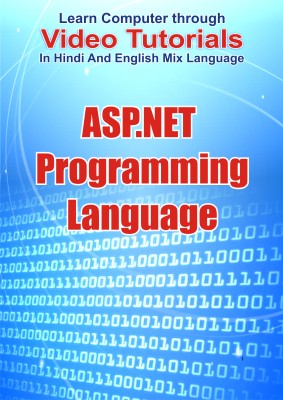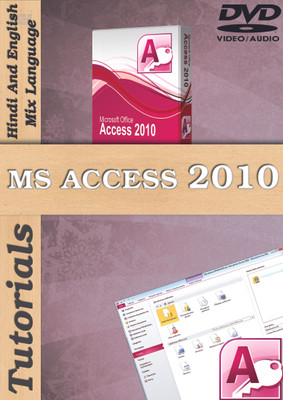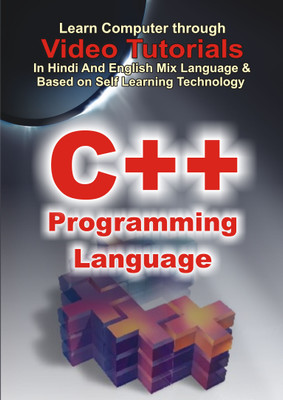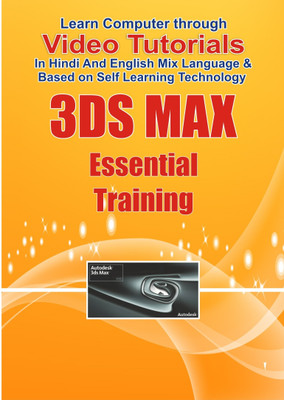Lsoit Core JavaProgramming, Access 2010 Tutorials DVD, Asp.NET Programming(DVD)Specifications:
| System Requirements | |
| Processor | 1GHz Processor |
| Hard Drive | 512 MB |
| Operating System | Window7, Window8, WindowXP, Windows 2044 |
| Memory | 1 GB RAM |
| General | |
| Subjects | Fundamentals of Programming Languages, Computers |
| Chapters | Core java, Java Introduction, Oops Concept And Java Features, What Will You Need, Installation Of Java Software, Setting Path, Saving And Running Program 1, Write First Java Program, Saving And Running Program, What Are Variables, Declaring Variables, Datatypes, Assignment Operator And Arithmetic Operators, Program For Arithmetic Operators, Arithmetic Compound Assignment Operator in java, Increment, Decrement, Bitwise Operator, Relational Operator, Conditional If, Program Of If Statement, Program Of Nested If Conditional Statement, Program Of If Else Ladder, Switch Case, While Loop, Do While Loop, Program Of While Loop, Program Of Do-While Loop, For Loop And Its Program, Intro Of Classes, Intro Of Objects, Program Of Classes And Object, Adding A Method And Using It Through Method, Program Adding A Method Returning Value, Passing Parameters And Returning Value, Constructor Intro, Program Of Default Constructor in java, Program Of Parameterize Constructor, This Keyword, Method Overloading, Constructor Overloading, Access Modifier Intro, Program Of Access Modifiers, Static Keyword, Program Of Static Keyword, Final Keyword, Inheritance, Inheritance Example, Inheritance Example2, Multi Level Inheritance, Method Overriding, Method Overriding Example, Run Time Polymorphism, Using Final With Inheritance, Practical Example Of Final, Abstract Class, Practical Example Of Abstract, Introduction To Interfaces, Practical Example Of Interfaces, Packages Introduction, Practical Example1 Of Packages, Access Protection In Packages, Practical Example2 Of Access Protection In Same Package, Practical Example2 Of Access Protection In Different Packages, Exception Handling Intro1, Exception Handling Intro2, Try, Catch And Finally, Multiple Catch, Multiple Catch 2, Throw Clause, Throws Clause, Exception Classes, Multithreading Intro, Constructors And Methods Of Thread Class, Life Cycle Of Thread, Creating Thread By Extending Thread Class, Creating Thread By Extending Thread Class-2, Creating Thread By Implementing Runnable Interface1, Creating Thread By Implementing Runnable Interface2, Synchronization Intro 1, Synchronization Intro 2, Wait And Notify In Thread, Input Output And Streams Basic, File Input Stream, File Output Stream And Notepad++ Intstalling, File Output Stream1, Byte Stream Classes, Byte Array Input-Output Stream, Print Stream Class, Print Stream Class2, Data Input Stream And Data Output Stream 1, Data Input Stream And Data Output Stream 2, Intro Of Reader And Writer, File Reader Class, File Writer Class, Awt Introduction, Frame By Extending Frame Class, Frame By Without Extending Frame Class, Create Label, Create Button, Create Button2, Create Checkbox, Create Checkbox2, Radio Button1, Radio Button2, Create Choice Pop-Up, Create Text Field1, Create Text Field2, Create Text Area1, Create Text Area2, Create Text Area3, Layout Manager1, Layout Manager2, Flow Layout, Border Layout, Grid Layout, Create Menu Bar1, Create Menu Bar2, Create Menu Bar3, Event Handling1, Event Handling2, Action Event1, Action Event2, Adjustment Event, Component Event, Container Event, Focus Event, Key Event, Mouse Event, Sum Application1, Sum Application2, Sum Application3, Applet 1, Applet 2, Life Cycle Of Applet-1, Life Cycle Of Applet-2, Life Cycle Of Applet-3, Run Applet 1, Run Applet 2, Gui-Applet, Image Applet-1, Image Applet-2, Applet Context, Drawing Rectangle, Drawing Circle, Font-1, Font-2, Swing-1, Swing-2, Difference Between Awt And Swing Program, Jtabbed Pane-1, Jtabbed Pane-2, Jtree-1, Jtree-2, Jcolor Chooser-1, Jcolor Chooser-2, Jfile Chooser-1, Jfile Chooser-2, Jtable. Complete List of Tutorials for Asp. Net, Introduction To Asp.Net, Introduction To Visual Studio, Installing Visual Studio, Creating First Website (Part1), Creating First Website(Part2), Creating First Website(Part3), Stages Of Page Life Cycle, Events Occurred At Different Stages Of Life Cycle, Introdiction To Asp.Net Page Directives, Page Directive, Master Directive, Control Directive, Register Directive, Reference And Previous Page Type Directives, Outputcache Directive, Import Implement And Mastertype Directives, Types Of Web Controls, Html Server Controls (Part1), Html Server Controls (Part2), Html Server Controls (Part3), Html Server Controls (Part4), Some Important Points Of Asp.Net Controls, Basic Asp.Net Server Controls(Part1), Basic Asp.Net Server Controls(Part2), Basic Asp.Net Server Controls(Part3), Basic Asp.Net Server Controls(Part4), Basic Asp.Net Server Controls(Part5), Basic Asp.Net Server Controls(Part6), Basic Asp.Net Server Controls(Part7), Basic Asp.Net Server Controls(Part8), Basic Asp.Net Server Controls(Part9), Advanced Asp.Net Server Controls(Part1), Advanced Asp.Net Server Controls(Part2), Advanced Asp.Net Server Controls(Part3), Advanced Asp.Net Server Controls(Part4), Advanced Asp.Net Server Controls(Part5), Advanced Asp.Net Server Controls(Part6), Advanced Asp.Net Server Controls(Part7), Advanced Asp.Net Server Controls(Part8), Advanced Asp.Net Server Controls(Part9), Advanced Asp.Net Server Controls(Part10), Site-Navigation Controls(Part1), Site-Navigation Controls(Part2), Site-Navigation Controls(Part3), Site-Navigation Controls(Part4), Site-Navigation Controls(Part5), Validation Server Controls(Part1), Validation Server Controls(Part2), Validation Server Controls(Part3), Validation Server Controls(Part4), Validation Server Controls(Part5), Validation Server Controls(Part6), Validation Server Controls(Part7), Validation Server Controls(Part8), Web User Controls, Running Web Form In Debugging Mode, Breakpoints, An Introduction To Cascading Style Sheets (Css), Creating And Attaching External Css Files, Using Css Class Selectors In Server Controls, Using Css Id Selectors In Server Controls, Problem Occurred With Css Id Selectors In Server Controls, Why Controls Should Be Placed In Tables, (Part1), Why Controls Should Be Placed In Tables, (Part2), Creating Files(Part1), Creating Files(Part2), Creating Directories, Writing To Files, Reading Files, Delete Files And Directories, Introduction To Application Folders, Types Of Application Floders(Part1), Types Of Application Floders(Part2), Types Of Application Floders(Part3), Creating Class Using App_Code, Creating Function Inside Class, Creating Object Of Class In .Aspx Page, Calling Class Methods From .Aspx Page, App_Browser Folder, App_Localresource Folder(Part1), App_Localresource Folder(Part2), Introduction To Properties, Creating Properties With In Classes, How To Use Property In .Aspx Page, Run-Time Process, Read-Only Properties(Part1), Read-Only Properties(Part2), Write-Only Properties(Part1), Write-Only Properties(Part2), Write-Only Properties(Part3), An Introduction To State Management, Moving Control From One Page To Another, Moving Data From One Page To Another Using Query String, How To Use View State, Important Points Related To View State, An Introduction To Cookies, Creating Cookie By Using Httpcookie Class(Part1), Creating Cookie By Using Httpcookie Class(Part2), Creating Cookie By Using Response Object, Placing Multiple Values In Single Cookie(Part1), Placing Multiple Values In Single Cookie(Part2), Hidden Field, How To Use Session Object In State Management, An Introduction To Application Object(Global.Asmx), Example Of Application Object(Part1), Example Of Application Object(Part2), Creating Master Page, Creating Content Page, Run-Time Behavior Of Master Pages, Need Of Nested Master Pages, Creating Nested Master Pages(Part1), Creating Nested Master Pages(Part2), An Introduction To Ado.Net, Ado.Net Data Architecture, Data Providers And Connection Object, Command Object, Data Reader Object, Data Adapter Object, Dataset, Working With Datatable, Query String, Example Of Connected Data Access, Difference Between Dataset And Datareader, Installing Sql Server(Part1), Installing Sql Server(Part2), Connecting To Sql Server, Creating New Database And Table By Using Sql Management Studio, Inserting Values Into Table By Using Sql Management Studio, Creating Database By Using Server Explorer, Sql Basic Queries, Ddl And Dml Statements, Inserting Record Into Sql Table Using Ado.Net, Changing Password Using Update Statement In Ado.Net(Part1), Changing Password Using Update Statement In Ado.Net(Part2), Selecting Data From Database -Part1, Selecting Data From Database -Part2, Deletion Of Records Using Delete Statement, Example Of Disconnected Data Access(Dataset), Another Way Of Working With Dataset, How To Write Connection String In Web.Config File, Storing Images In Database, Retrieving Images From Database (Part1), Retrieving Images From Database (Part2), Create Xml File, Insert Record In Xml File, Search Record In Xml File(Part1), Search Record In Xml File(Part2), Search Record In Xml File(Part3), Introduction To Data Bound Controls, Introduction To Gridview Control(Part1), Introduction To Gridview Control(Part2), Introduction To Sqldatasource And Template Field, Working With Sqldatasource Control, Attaching Sqldatasource With Gridview, Creating Queries By Using Sqldatasource Control, Display Data In Gridview By Using Datasource Property And Databind Method, Combining Two Columns Of Gridview By Using Template Field(Customize Gridview), Paging In Gridview(Part1), Paging In Gridview(Part2), Paging In Gridview(Part3), How To Generate Edit Button In Gridview By Using Sqldatasource(Update Query), How To Generate Delete Button In Gridview By Using Sqldatasource(Delete Query), How To Generate Automatic Select Button In Gridview(Part1), How To Generate Automatic Select Button In Gridview(Part2), How To Generate Automatic Delete Button In Gridview, How To Generate Automatic Edit Button In Gridview(Part1), How To Generate Automatic Edit Button In Gridview(Part2), Introduction To Event Bubbling(Part1), Introduction To Event Bubbling(Part2), Example Of Event Bubbling(Part1), Example Of Event Bubbling(Part2), Example Of Event Bubbling(Part3), Example Of Event Bubbling(Part4), Datalist(Part1), Datalist(Part2), Detailsview(Part1), Detailsview(Part2), Listview Control, Configure Listview Control, Paging In Listview Control, Insert A Record By Using Listview Control(Part1), Insert A Record By Using Listview Control(Part2), Introduction To Form Authentication, Creating A Page To Log In Users, Login Control Properties, Creating A Page To Set Up New Users, Understanding The Security Database, Configuring Security In Web.Config File, Creating A Page To Logout Users, Explicitly Allow Users To Access Signup Form, Loginname Control, How To Setup Iis7 On Windows7, Deploying A Website, Creating Master Page, Creating First Page, Designing Noida Page, Coding In Noida Page, Show Detail Page, Runtime Working Of Telephone Directory. Complete List of Tutorials for MS Access 2010, Overview Of 2010, Create Database, Closedatabase, Open Database, Change Interface Color, Choose Between Tabbed Or Overlapping Windows, Customize Quick Access Toolbar, Create Database Using Templates, Adding, Renaming And Deleting Columns, Resizing Rows And Columns, Create Table In Design View Part-1, Create Table In Design View Part-2, Editing In Design View, Entering Data Into Table, Create Criteria In Design View, Save Table In Design View, Sorting Data In A Table, Filtering Table Data, Find And Replace Command, Create Tables Using Application Parts Part-1, Create Tables Using Application Parts Part-2, Creating Table In Layout View With Quick Start Part-1, Creating Table In Layout View With Quick Start Part-2, Calculated Field, Create Form In Design View, Create Split Form, Create Form Using Form Wizard, Creating Data Entry Forms, Creating Drop Down List In Form, Set Option Button On Form, Adding Button To A Form, Modifying A Form In Layout View Part-1, Modifying A Form In Layout View Part-2, Modifying A Form In Layout View Part-3, Multiple Items In Forms Group, Multiple Items In Forms Group, Text Formatting, Create Query In Design View, Building Calculation Queries, Creating Crosstab Queries, Creating Wildcards Queries, Creating Yes No Queries, Update Query, Update Query In Datasheet View, Using Data Macro, Using Delete Queries, Using Query Wizard, Creating Reusable Parameter Queries, Creating Statiscal Queries, Using The Report Wizard, Using Update Queries, Creating A Lookup Wizard Part-1, Creating A Lookup Wizard Part-2, Creating A Multi Value Fields, Creating Multi-Table Report, Formatting Reports In Layout View, Using The Report Wizard, Printing Reports, Adding Totals And Subtotals To A Report, Adding Conditional Formatting And Data Bars To A Report, Totals In Records Group, Group And Sort The Report, Hide And Unhide Fields, Import And Create Link With Excel Spreadsheet, Import Excel Spreadsheet, Import Text File, Pivot Chart, Pivot Table, Create Basic Macro Part-1, Create Basic Macro Part-2, Attaching Macros To Objects, Using Data Macro, Set Database Password, Setting A Primary Key, Validation Rule, What Is Primary Key, Export In Pdf, Export Table Through Email, Exporting Data Into Excel, Exporting Into A Word Mail Merge, Freeze Fields, General Options From Access Options, Go To And Select Options In Find Group, Create Own Group, Create Own Tab, Print In Datasheet View, Publlishing To A Web Browser Through Html, Autocorrect Options, Adding Existing Fields From Other Tables, Access Options Part-1, Access Options Part-2, Navigation Pane, Navigation Form, Creating Mailing Labels, Enter Key And Arrow Key Behaviour, Compacting And Repairing A Database., Free updates available for all subjects at your registered emails, All subjects steps by steps learning through video tutorials In Hindi DVD., Every member at your home can learn through one DVD., You can learn at anytime of your choice, These tutorials are put in serial order, so that you can learn yourself step by step., The tutorials are in Hindi and English mix language, which gives you comfort at the time of learning., It feels like the teacher is sitting beside you., You can also learn again if you think you have forgotten any topic. it is very easy way to learn computer in hindi language. |
| Model Name | Core JavaProgramming, Access 2010 Tutorials DVD, Asp.NET Programming |
| Classes | Applicable For All |
| Num Of Disks | 2 |
| Model Id | Core JavaProgramming, Access 2010 Tutorials DVD, Asp.NET Programming |
| Education Board | General |
| Brand | Lsoit |
| Educational Board | General |
| Subjects | Fundamentals of Programming Languages, Computers |
| Classes | Applicable For All |
| Disks Included | 2 |
| Overview | Available in DVD |
Similar products
More products from this brand
Paisawapas.com as top cash back & Coupons website, ensures you get the best price & deal on Lsoit Core JavaProgramming, Access 2010 Tutorials DVD, Asp.NET Programming(DVD) by Lsoit in India. How do we ensure the cheapest price of Lsoit Core JavaProgramming, Access 2010 Tutorials DVD, Asp.NET Programming(DVD)?, well when you shop at Flipkart via Paisawapas.com we get paid commission for the sale you generate & we pass that commission to you as Reward. Grab the deal on Lsoit Core JavaProgramming, Access 2010 Tutorials DVD, Asp.NET Programming(DVD) by Lsoit via PaisaWapas.com at Flipkart.
The latest price of Lsoit Core JavaProgramming, Access 2010 Tutorials DVD, Asp.NET Programming(DVD) at Flipkart is ₹899 and was last updated on Sun May 23 23:01:16 IST 2021
When you buy Lsoit Core JavaProgramming, Access 2010 Tutorials DVD, Asp.NET Programming(DVD) from Flipkart via Paisawapas.com your effective price after Reward will be ₹899 (*see Reward rates for details).
The price is valid in all major cities of India including Delhi, Bangalore, Kolkata, Mumbai, Hyderabad, Chennai and Pune. Please check the specific e-commerce website for T&Cs and buying terms.
The latest price of Lsoit Core JavaProgramming, Access 2010 Tutorials DVD, Asp.NET Programming(DVD) at Flipkart is ₹899 and was last updated on Sun May 23 23:01:16 IST 2021
When you buy Lsoit Core JavaProgramming, Access 2010 Tutorials DVD, Asp.NET Programming(DVD) from Flipkart via Paisawapas.com your effective price after Reward will be ₹899 (*see Reward rates for details).
The price is valid in all major cities of India including Delhi, Bangalore, Kolkata, Mumbai, Hyderabad, Chennai and Pune. Please check the specific e-commerce website for T&Cs and buying terms.

 SPIN & WIN
SPIN & WIN