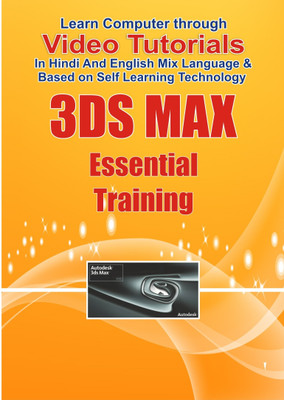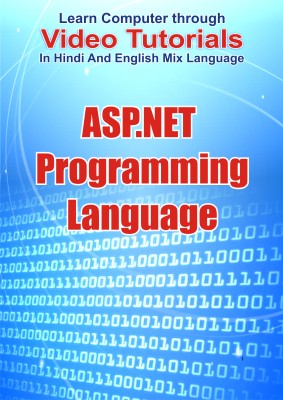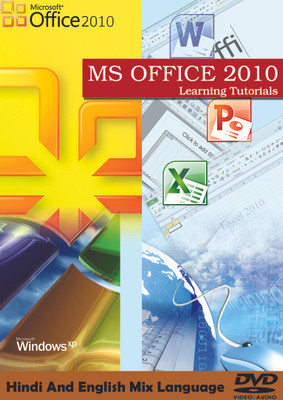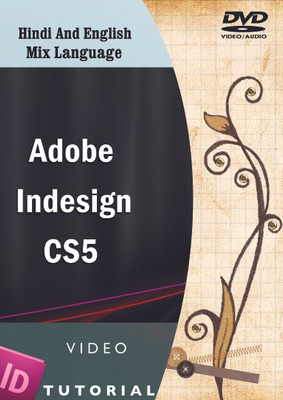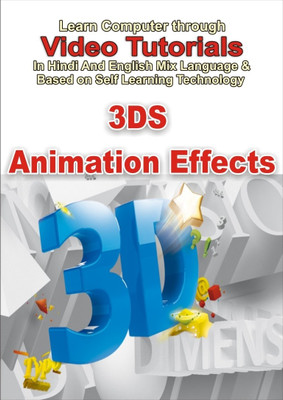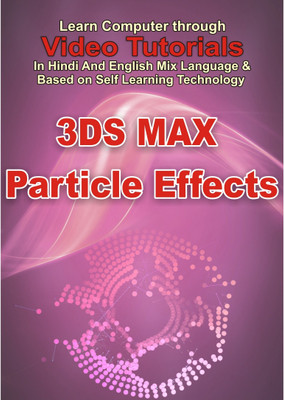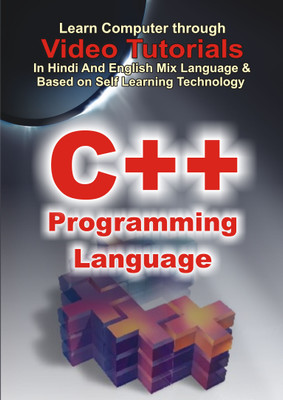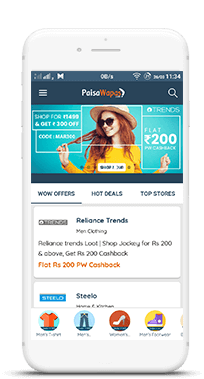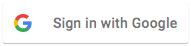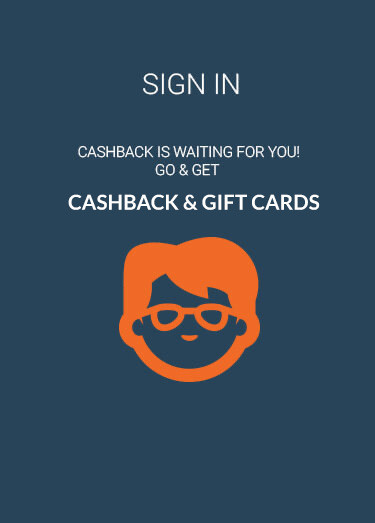Lsoit 3DS MAX Essential Tutorials DVD(DVD)Specifications:
| System Requirements | |
| Processor | 1GHz Processor |
| Hard Drive | 512 MB |
| Operating System | Window7, Window8, WindowXP, Windows 2026 |
| Memory | 1 GB RAM |
| General | |
| Subjects | Computers |
| Chapters | 3ds MAX, Introduction of 3ds Max, Welcome, Getting Started, Introduction, Getting Around In The Viewports, Introducing the interface, File Menu, Pop Menu Edit, Pop Menu Tool, Pop Menu Groups, Pop Menu Views, Pop Menu Create, Pop Menu Modifiers, Pop Menu Animation, Pop Menu Graph Editors, Pop Menu Rendering, Pop Menu Customize, Pop Menu Maxscript, Pop Menu Help, Floating Toolbar, View Cube, Change Colors, Working with Files, Starting A New Project, Saving Files, Holding And Fetching Files, Using Move Tool, Using Rotate Tool, Scale Tool, CD2 - Contents, Polygon Modeling, Standard primitives, Standard Primitives_Part1, Standard Primitives_Part2, Extended Primitives, Architectural object, Architectural Object_Part 1, Architectural Object_Part 2, Architectural Object_Part 3, Architectural Object_Part 4, CD3 - Contents, Working with Objects, Selection Techniques, Naming Objects, Reading The Transform Gizmo, Coordination With Object, Understanding Pivot Points, Hiding And Freezing, Copy Object, Groping Object, Polygon Modeling with Graphite, Extruding Objects, Lofting Objects, Creat Taxt, Using Paint Deformation, Using Path Deform, Creattext In Box, CD4 - Contents, Using modifier, Use To Boolean Tool, Lathing Object, Use Hair And Fur, Using The Lattice Modifier, Using Ripple, Use Cloth In Object, Use Terrain, Using Scatter, Using Freeform Deformation Modifiers, CD5 - Contents, NUBS modeling, Shapes, Use To Nubs Curve, Use To Line, Sub Object, Ignoring Backfacing, Working at the Sub-Object Level, Using Sub-Object Modeling Commands, Transforming Sub-Objects, Using 2D Sub-Object, Converting Or Using A Modifier, Using Modifiers That Reduce Geometry, Appling Modifier In Sub - Object Level, CD6 - Contents, Create and Aligning object, Aligning With Object, Creat A Grid, Create Curtain, Snaps Tool, Use To Splines (Creating A Bottle), CD7 - Contents, Introduction Basic modeling, Creating A Remote, Box Modeling, Building a Fort with box modeling, Building A Fort With Box Modeling_Part1, Building A Fort With Box Modeling_Part2, Building A Fort With Box Modeling_Part3, Creat 2D Landscap, Creating A Building Using Modifers, Using Modifer In Shape, Using Conform In Shapes, Using Connect Object, Smoothing Groups In Meshsmooth, CD8 - Contents, Create Projects, Object Modeling, Creat Flower, Creating Screwdriver, Create Lips Shape Sofa, Create Red Rose, Create Red Rose_Part1, Create Red Rose_Part2, Create LCD TV, Creat Lcd Tv_Part1, Creat Lcd Tv_Part2, Create Spring, Create Football, CD9 - Contents, Create School Desk, Creating A 3D Pie Chart, Create Toy Car, Create Toy Car_Part1, Create Toy Car_Part2, Create Umbrella, Create Wall Lamp, Create Wall Lamp_Part1, Create Wall Lamp_Part2, Create Mouse Tapper, Textures and Materials, Material Building Essentials, Material Editor Interface, Main Body Color, Adding And Controlling Shine, Applying Materials, CD10 - Contents, Material Map channels, Use Diffuse Map, Use Bump Maps, Using Opacity Maps, Using Self-Illumination, Using Reflection Maps, Creating Surfaces and Textures with Maps, Create Textures And Materials, Create Transparency In Materials, Designing A Complex Material, Editing Maps, Mapping Techniques, Mapping Coordinates_Part1, Mapping Coordinates_Part2, Mapping Coordinates_Part3, Mapping Coordinates_Part4, Building A Multi Sub-Object Material, Effects, Glow Effect, Water Effect, Fire Effect, CD11 - Contents, Lighting, Introduction Of Light, Type of light, Target Spot Light_Part1, Target Spot Light_Part2, Using Omni Light, Using Free Spot, Directonal Light, Sky Light, Using Target Light, Using Projector Lights, Lighting effects, Setting Light Volume, Adjusting How Far A Light Shines, Rendering, Activeshade, Saving Render Settings, Mr Quality, MR Refraction, Mr Refraction_Part1, Mr Refraction_Part2, Loading Background Images, Create Video, Using The Ram Player, CD12 - Contents, Animation, Controlling Animation, Animating With Auto Key, Animating With Set Key1, Moving Keyframes, Copying Keyframes, Deleting Keyframes, Linking And Unlinking Objects, Animating An Object Along A Path., Free updates available for all subjects at your registered emails, All subjects steps by steps learning through video tutorials In Hindi DVD., Every member at your home can learn through one DVD., You can learn at anytime of your choice, These tutorials are put in serial order, so that you can learn yourself step by step., The tutorials are in Hindi and English mix language, which gives you comfort at the time of learning., It feels like the teacher is sitting beside you., You can also learn again if you think you have forgotten any topic. it is very easy way to learn computer in hindi language . |
| Model Name | 3DS MAX Essential Tutorials DVD |
| Classes | Applicable For All |
| Num Of Disks | 1 |
| Model Id | 3DS MAX Essential Tutorials DVD |
| Education Board | General |
| Brand | Lsoit |
| Educational Board | General |
| Subjects | Computers |
| Classes | Applicable For All |
| Disks Included | 1 |
| Overview | Available in DVD |
Similar products
More products from this brand
Paisawapas.com as top cash back & Coupons website, ensures you get the best price & deal on Lsoit 3DS MAX Essential Tutorials DVD(DVD) by Lsoit in India. How do we ensure the cheapest price of Lsoit 3DS MAX Essential Tutorials DVD(DVD)?, well when you shop at Flipkart via Paisawapas.com we get paid commission for the sale you generate & we pass that commission to you as Reward. Grab the deal on Lsoit 3DS MAX Essential Tutorials DVD(DVD) by Lsoit via PaisaWapas.com at Flipkart.
The latest price of Lsoit 3DS MAX Essential Tutorials DVD(DVD) at Flipkart is ₹500 and was last updated on Sun May 23 19:05:42 IST 2021
When you buy Lsoit 3DS MAX Essential Tutorials DVD(DVD) from Flipkart via Paisawapas.com your effective price after Reward will be ₹500 (*see Reward rates for details).
The price is valid in all major cities of India including Delhi, Bangalore, Kolkata, Mumbai, Hyderabad, Chennai and Pune. Please check the specific e-commerce website for T&Cs and buying terms.
The latest price of Lsoit 3DS MAX Essential Tutorials DVD(DVD) at Flipkart is ₹500 and was last updated on Sun May 23 19:05:42 IST 2021
When you buy Lsoit 3DS MAX Essential Tutorials DVD(DVD) from Flipkart via Paisawapas.com your effective price after Reward will be ₹500 (*see Reward rates for details).
The price is valid in all major cities of India including Delhi, Bangalore, Kolkata, Mumbai, Hyderabad, Chennai and Pune. Please check the specific e-commerce website for T&Cs and buying terms.

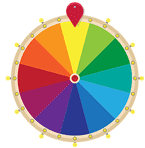 SPIN & WIN
SPIN & WIN