For Goa people, it’s quite easy for you to pay goa water bills online. Just access a smartphone or laptop with a good internet connection. Follow the instructions below for goa online water bill payment before the due date. Paying your bill post-due date will get you in trouble like a penalty or blockage of water to your place or even cut off if left too far.
Though it is quite difficult to go to the respective water boards to pay your water bill offline standing in a huge crowd, we were forced to do it for a while back then. But now, pay your water bill online with home comfort. Here are the instructions given below to pay your Goa water bill online,
Steps to Pay Goa Water bill Online – Explained
Consumers have a wide range of options to make their water bill payments online. The first and safest way to pay your water bill is through the official goa water bill website i.e, goaonline.gov.in. Follow the instructions to pay through Goa’s official government board.
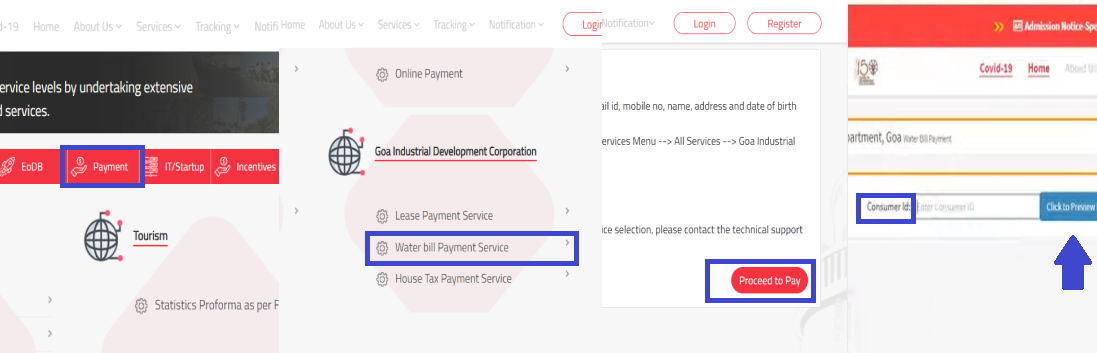
- Go to Goa’s official page. And make sure you become a registered user, Add your phone number, and Sign up to the website.
- After the sign up you will find the “Payment” service option displayed on the home page.
- Now you will be directed to the page where you will goa payment services i.e, electricity, water bill, sewage, and more. Scroll down to find yourself with the goa “Water Bill Payment Service”
- Then you will find a new window Select/click on “Proceed to Pay”.
- Enter the required field as it would ask for your consumer id/number.
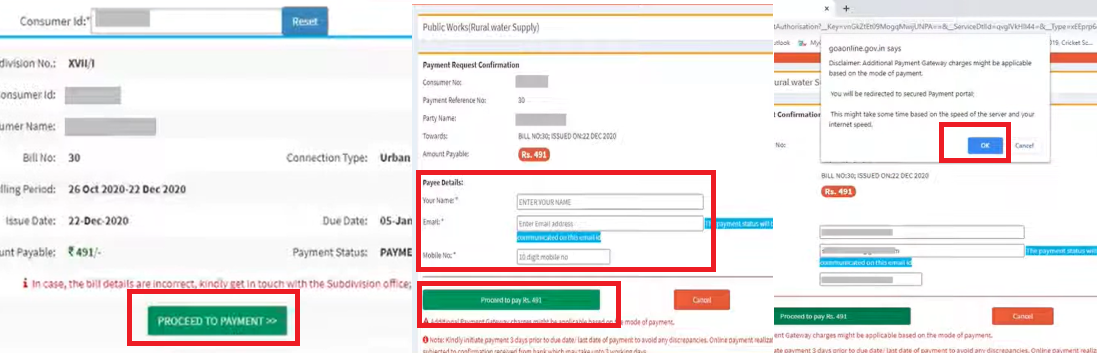
- After adding the consumer id and clicking on preview bill details all the water bill payment details will be displayed on the screen.
- Cross-check it. Contact customer support FOR ANY QUERIES.
- After cross-checking your goa water bill online, click on “Proceed to Payment“.
- You will be taken to the payment gateway where you should be adding your mail id details and phone number for verification. After filling in the required fields click on “Proceed to Pay Rs.___”.
- After that, a pop will open on your screen tap on “OK”
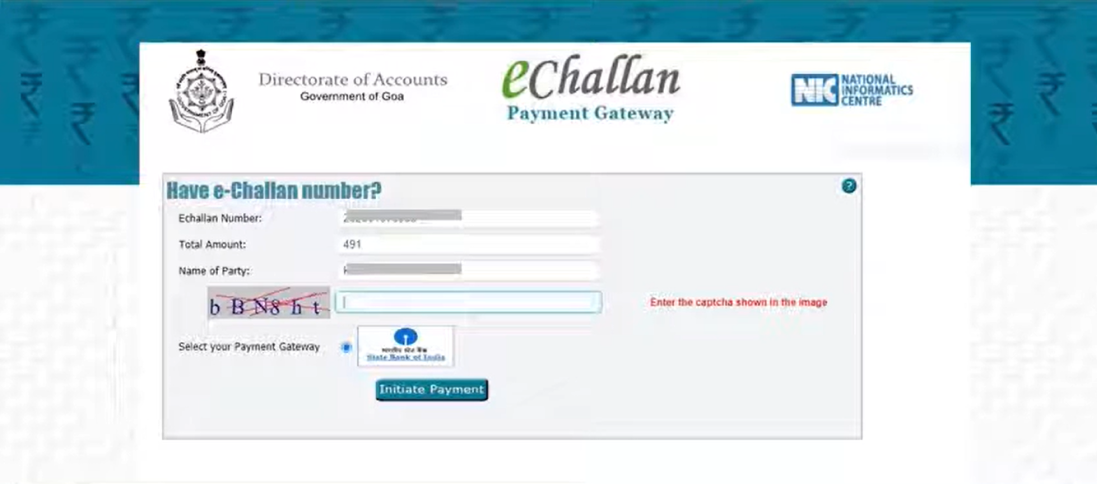
- So, with the above procedures done now, you will be redirected to an e-challan window where you will get a unique number for your own that whelp you in future goa bill online bill payments as well.
- Then Choose your mode of payment (Credit, debit, UPI, net banking, etc.)
- And then click submit, and with that, you goa water bill payment online is done.
How to Download Goa water bill Receipt Online:- PDF/Print
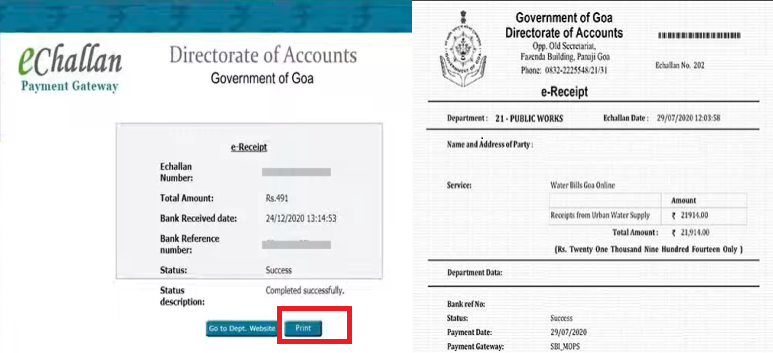
- After finishing up with your goa water bill payment a goa water bill e-challan receipt will be displayed.
- By clicking on “Print” you download your goa bill receipt either in “pdf format” or “print” it.
- The generated goa water bill receipt will also be sent to the registered mail id/ phone number. You can also save it.
- Always keep the water bill receipt as a record for on-time payment in case of emergency.
Apps that you Can use to Pay Your Goa Water Bill Online:
1. GooglePay / Gpay /UPI Payment
- Go to the Google Pay app.
- Search for Goa PWD – Water.
- Enter the consumer number and nickname to link your id.
- Select Link Account.
- Select the account.
- You will see the bill. Click on Pay.
- Now enter the pin to finish the payment.
2. PhonePe:
- Go to the PhonePe app.
- Select See All Recharge & Pay Bills.
- Select Water under Utilities.
- Now click on Public Works Department (Goa).
- Enter your Consumer Number. Select confirm.
- Enter the pin number and finish your payment.
End Note:
Technology has made it easy for us to pay our bills online. So, why wait till the penalty? Just pay it safe. No matter how much you pay for water and you feel it’s pricy or cheap but just make sure you use only the required amount for the best of nature and the environment.












Add Comment