With the developing technology, the state government has made the UPPCL bill easier and simpler with internet services. To pay your UPPCL electricity bill online, Learn in detail about the online services offered by Uttar Pradesh Power Corporation Limited. Indeed there are several ways to pay UPPCL bills online. You can pay your UPPCL bill through other platforms like Paytm, Google Pay, PhonePe, and various bank websites and apps that offer utility bill payment services. But, what are the steps to follow, well here is a detailed article that will help you with UPPCL view bills, online payments, bill downloads, etc.
Uttar Pradesh Power Corporation Limited, also known as the UPPCL, came into existence in 1999. Uttar Pradesh Power Corporation Ltd is the company responsible for the distribution and management of electricity across the state of Uttar Pradesh. With its headquarters situated in Lucknow, UPPCL falls under the jurisdiction of the State Government of Uttar Pradesh.
UPPCL Online Bill Payment – Steps
How to find Consumer ID in UPPCL Bill Receipt?
The UPPCL electricity bill contains a 10-digit consumer number which is a unique number given to urban customers. You can find the UPPCL consumer ID/number mentioned in your monthly electricity bills as Account ID/Account number. This ID is important as it holds a purpose,
- It helps to access your online account.
- The ID is important for making UPPCL bill payment
- It will help to store all your relevant information safely.
UPPCL Urban Electricity Bill Online Payment – Process
1. Uttar Pradesh Power Corporation Online Registration Process
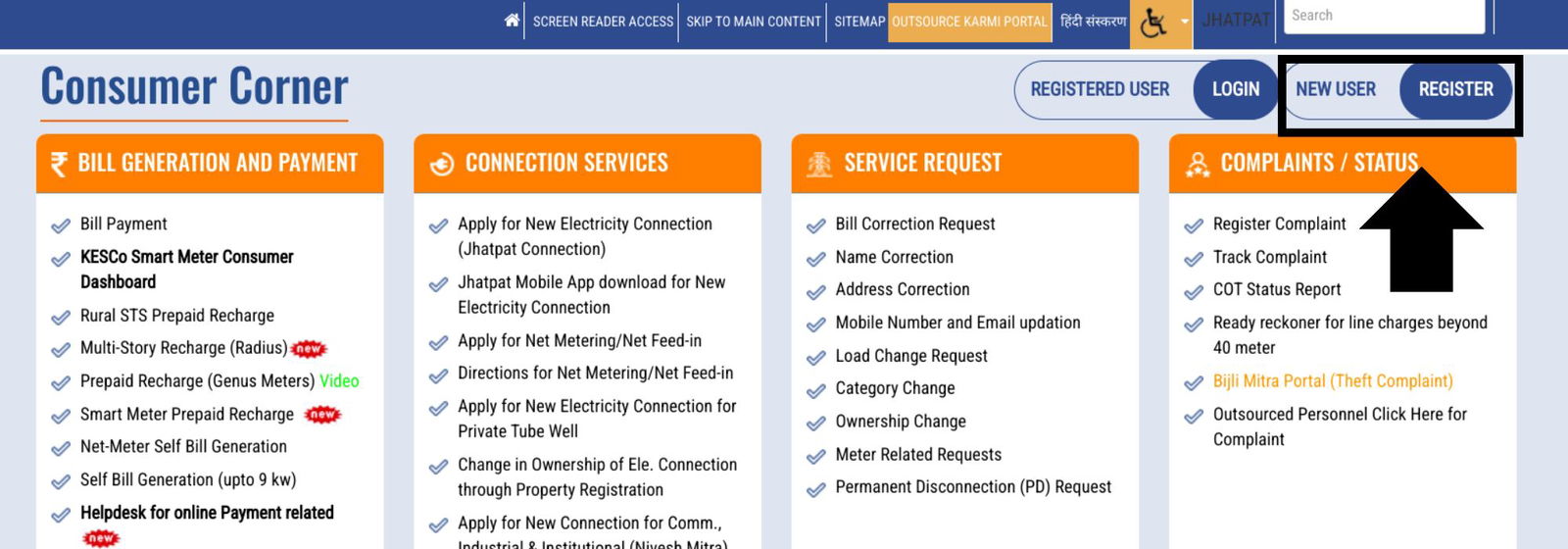
- Visit the official website uppcl.org to register as a new user
- Now scroll down to find the Bill Payment option in the Consumer Corner.
- There you can notice on the right-hand side you will have Login & Register options. Click on Register.

- Now the UPPCL registration process has started you have to select your Discome name and mention your Account ID/Bill Number from your UPPCL electricity bill.
- Click on Continue to fill in all required fields and save as now you will be a registered UPPCL user.
2. How to View UPPCL Bill Online

- For UPPCL bill view firstly, Visit the official Portal of UPPCL and log in to your UPPCL account.
- Now under bill payment check my connection option -> View Bill.
- If you are not a registered user then you have to complete the UPPCL registration process.
- Once you complete your login/new registration process you will be able to check the UPPCL bill status.
3. Steps to Pay UPPCL Urban Biji Bill Online
- Visit the official Portal of UPPCL for the uppcl online bill check.
- Then, to uppcl your online bill check, enter your Consumer number and click on the Continue button.
- You will be redirected to a page where you can view your UPPCL urban or rural bill status.
- Once you land on that page, you can initiate the payment procedure for the electricity bill payment up
- Select your desired payment method. You can either pay through your card, NetBanking account, or even UPI.
- Here, you should know that you can use any card, any NetBanking account, or any UPI number to generate your payment.
- Once you put in all your information, a confirmation message will be sent to your phone number for the electricity bill payment up
- After confirming the message you will be able to make the payment of your UPPCL electricity bill.
- Upon completing the transaction, you will be given a transaction reference for your most recent payment.
4. Steps For UPPCL Bill Download
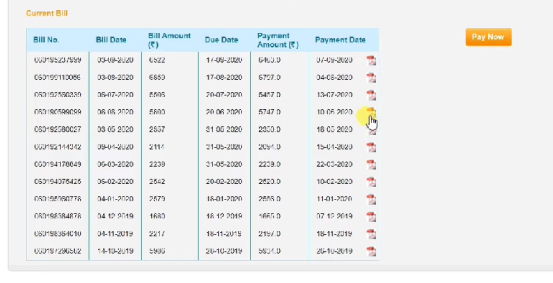
- Visit the My Connection UPPCL portal -> Login to your account
- Now select Bill Information -> View Bill Option.
- By selecting the above you will be able to get access to all of your UPPCL bills for every generated month in a table format. (example the above image)
- In the table choose the UPPCL bill you want to download from that particular month and click on the PDF image.
- Once you click on the displayed PDF image you will have a new page giving you a descriptive UPPCL bill view which you can download to your phone.
How to Pay UPPCL Bill online via Google Pay
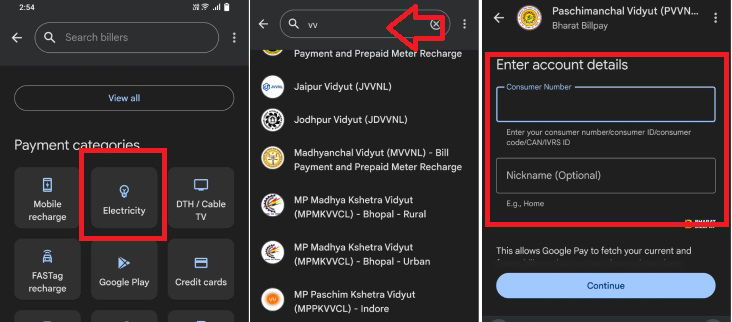
- Open your Gpay app on your mobile and click on -> Pay Bills option.
- Now since you want to pay your UPPCL electricity bill select the electricity symbol option.
- After this, you have to search for your Discome, and you have to pay your UPPCL bill.
- PVVNL, MVVNL, DVVNL, etc. search your Discome and select it.
- Now add your UPPCL bill consumer number/account ID in the required field and name this bill payment.
- Click on “Continue” to know the actual UPPCL bill amount that you have to pay for the month.
- As the amount is refreshed you can click on the pay bill option and make your UPPCL bill payment on Gpay.
UPPCL Customer Care Number | Details
For uppcl view bill or uppcl online complaints, either inconveniences or concerns relating to UPPCL bill payment or any other reasons, such as inaccurate electricity readings or m power bill.
- UPPCL Customer care number: 1912 or 0522 2287525
- email id: md@uppcl.org.
7 Discoms of Uttar Pradesh Power Corporation Limited
To efficiently manage power distribution operations, Uttar Pradesh Power Corporation Limited was restructured into 7 different Discom. Here’s the list of those companies, the ones they cover as well as the districts that come within those respective Discoms.
| Company | Discom | Districts |
|---|---|---|
| Dakshinanchal Vidyut Vitaran Nigam Limited (DVVNL) | Agra Zone Discom | Agra, Mathura, Mainpuri, Aligarh, Hathras, Etawah, Etah, Farrukhabad, Firozabad, Kanpur City, Kanpur rural, Banda, Jhansi, Kannauj, Auraiya, Jalaun Urai, Hamirpur, Mahoba, Lalitpur, Chitrakoot, and Kanshiram Nagar. |
| Madhyanchal Vidyut Vitaran Nigam Limited (MVVNL) | Lucknow Zone Discom | Budaun, Bareilly, Pilibhit, Shahjahanpur, Lakhimpur, Hardoi, Sitapur, Unnao, Bahraich, Shrawasti, Balrampur, Gonda, Barabanki, Rae Bareli, Ayodhya, Sultanpur, Ambedkarnagar, Lucknow, And Amethi. |
| Paschimanchal Vidyut Vitaran Nigam Limited (PVVNL) | Meerut Zone Discom | Meerut, Baghpat, Ghaziabad, Gautambudh Nagar, Bulandshahar, Hapur, Muzaffarnagar, Saharanpur, Shamli, Bijnor, Moradabad, Sambhal, J.P. Nagar, Rampur. |
| Purvanchal Vidyut Vitaran Nigam Limited (PUVVNL) | Prayagraj,Varanasi Zone Discom | Sidharth Nagar, Maharajganj, Kushinagar, Basti, Gorakhpur, SKN, Azamgarh, Ballia, Ghazipur, Jaunpur, Pratapgarh, Chandauli, Varanasi, Kaushambi, Allahabad, Mirzapur, Fatehpur, Sonbhadra, Deoria, and Mau. |
| Kanpur Electricity Supply Company (KESCO) | Kanpur City Discom | Kanpur |
| Lucknow Electricity Supply Administration (LESA) | Lucknow City Discom | Lucknow |
| Uttar Pradesh Power Transmission Corporation Limited (UPPTCL) | State Transmission Utility | All across the state of Uttar Pradesh |
Benefits of Making UPPCL Urban Electricity Bill Payments Online
- Convenient and Hassle-Free
It provides a quick and easy way to pay & check UPPCL bill from anywhere and at any time. You don’t have to stand in long queues or visit any office to make the payment. Hence, it is hassle-free, and you can download the UPPCL Consumer app to make online payments.
- Multiple Payment Options
It offers a wide range of payment options, including debit cards, credit cards, net banking, UPI, wallets, and balances. You can choose the payment method of your preference and complete the transaction within minutes.
- Secure Transactions
Not only this, paying online ensures secure transactions with the latest encryption technology and adherence to strict security standards. Your personal and financial information is safe.
- Cashback and Rewards
Also using online bill payment platforms/apps to make UPPCL Rural Electricity Bill payments. You can save money on your bills and earn rewards for future transactions.
UPPCL Urban Bill Charges – Electricity Rates of 2025
| UPPCL Urban Tariff | Fixed Charge | UPPCL Tariff Excluding Subsidy | UPPCL Tariff Payable |
|---|---|---|---|
| Approved Tariff for FY 2023-24 | Rs. 90 / kW / month | Rs. 50 / kW / month | Rs. 90 / kW / month |
| UPPCL Electricity Urban Schedule (Metered Supply) | Rs. 130 / BHP / Month | - | Rs. 130 / BHP / Month |
| Energy Charge ( 0-100 Units) | Rs. 50 / 1kW / month | Rs. 50 / kW / month | Rs. 3.00 / kWh |
| Unmetered | Rs. 935 / kW / month | Rs. 935 / kW / month | Rs. 500 / kW / month |
Go through the Uttar Pradesh Power Corporation approved rate schedule PDF for 2024. And learn about all the detailed charges on UPPCL bijili bill payments rural & urban.
FAQ’s
1. Can I make a UPPCL Urban Bill Payment through Paytm?
You can make UPPCL urban bill payments via the Paytm electricity bill option.
2. What is the Full form of UPPCL?
UPPCL stands for – Uttar Pradesh Power Corporation Limited.
3. How to view the UPPCL Bill Online?
Login to your UPPCL account -> View Bill option. If not a registered user register on the uppcl.org website and then view the UPPCL bill using your account ID.
4. How much is the charge for late bill payment of UPPCL?
If you delay in making the payment of your UPPCL mpower bill then you will have to pay an extra charge of 1.5% on your electricity bill amount.
5. What is the helpline number of UPPCL – MVVNL?
The helpline number of MVVNL is – 1800-180-0440.
6. Is it possible to change your name on the UPPCL Bill?
Yes, you can change your name on the UPPCL electricity bill. For that, you have to visit the official branch nearby fill in the form, and go through the KYC process. After verification, your name will be changed on your next UPPCL electricity bill for the month.
7. Which Apps to use to make UPPCL Bill Payment Online
- E. Nivaran App (Official UPPCL app)
- The BHIM app is the easiest up-bill pay
- UPPCL smart consumer app (available for smart meter users)
8. What if my ID is already used for registration for the UPPCL bill payment online?
if you are trying to log into your account and find that your ID is already in use, you should reach out to customer service immediately. From there you will be asked to provide your user ID and other user credentials. After successful verification, your account will be reset and you can register yourself again on the Website.
Conclusion
Hopefully, we helped you through the process of making UPPCL bill payments and also answered your queries regarding the UPPCL bill view. Make sure to pay your bills on time and easily with the help of the Uttar Pradesh Power Corporation Limited website. Also, with our mentioned method using UPI apps, you can make UPPCL quick bill pay hassle-free.













Etc
Good