TSSPDCL Bill Payment Online | Bill Payment TSSPDCL
TSSPDCL, Telangana State Southern Power Distribution Company Limited is an organization under state government control that controls the power distribution of 15 districts in Telangana. Established in 2014 with its headquarters in Hyderabad. Though TSSPDCL came into action recently, it has enabled online payment options for its customer to pay their Electricity bill online. Not just that. Users can view, download, and apply for new connections online as well.
Follow-ups for TSSPDCL :
- Apply for a new TSSPDCL connection
- View your TSSPDCL bill online
- Pay your electricity bill online.
- Download bill.
- Q&A
Suggestive Read: BESCOM BILL PAY ONLINE | STATUS| DOWNLOAD
Apply for a new TSSPDCL connection
Why go offline, to request for new electricity connection when you can just stay home and do it online? Follow these instructions to apply for a new connection online.
- Go to the official website.
- Select ‘New service connection’
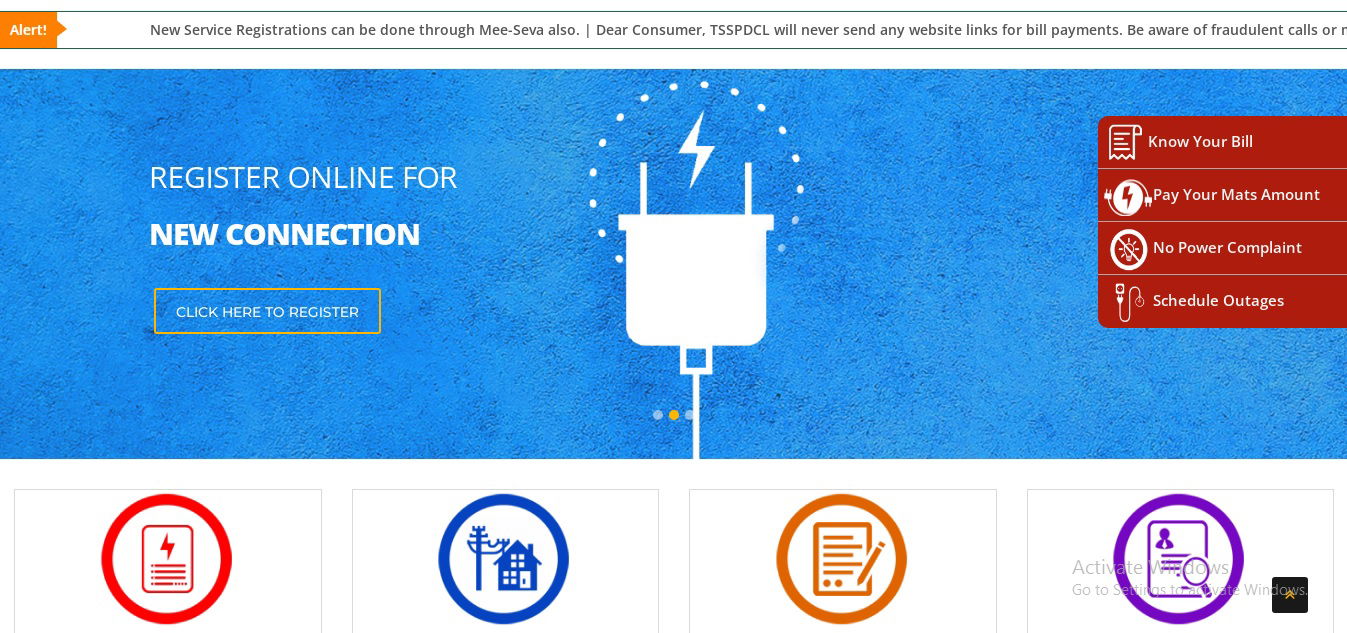
From the given options, select the required option ( the type of connection required)
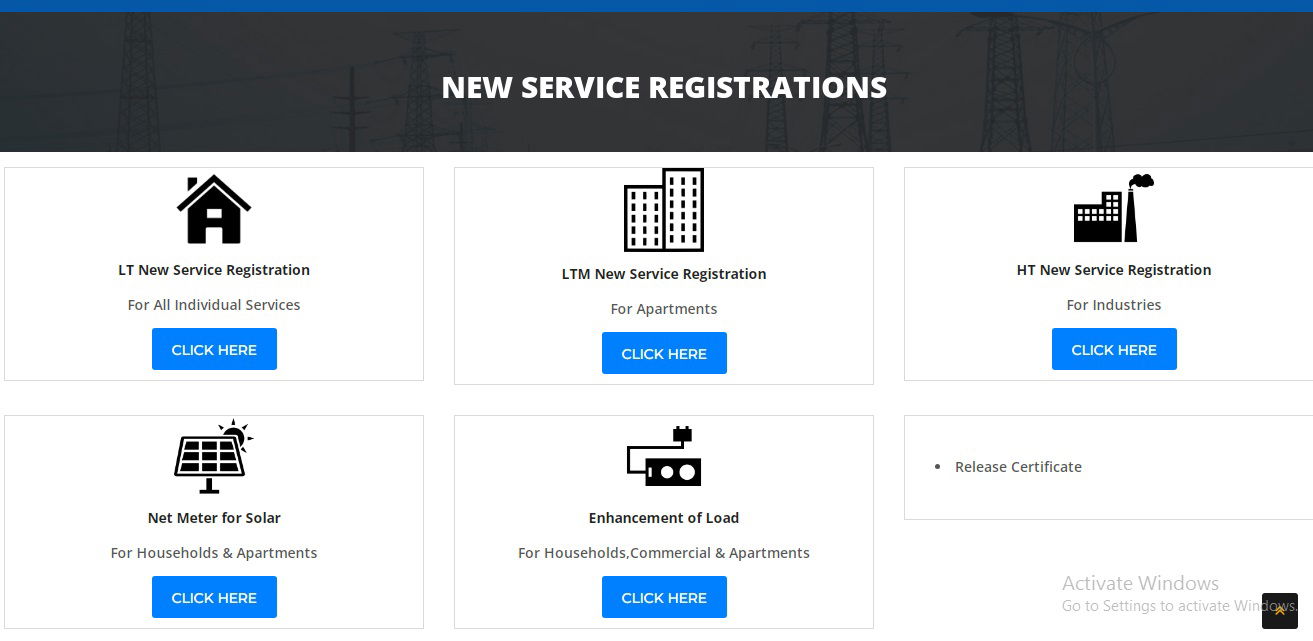
- Add all the required details, including your email ID, phone number, etc.
- OTP will be sent for verification.
- Download the application form online.
- Submit to the nearest office, the required document.
View your TSSPDCL online
- Visit the official website.
- On the main menu bar select consumer service.
- Under online service, Select bill inquiry LT/HT.
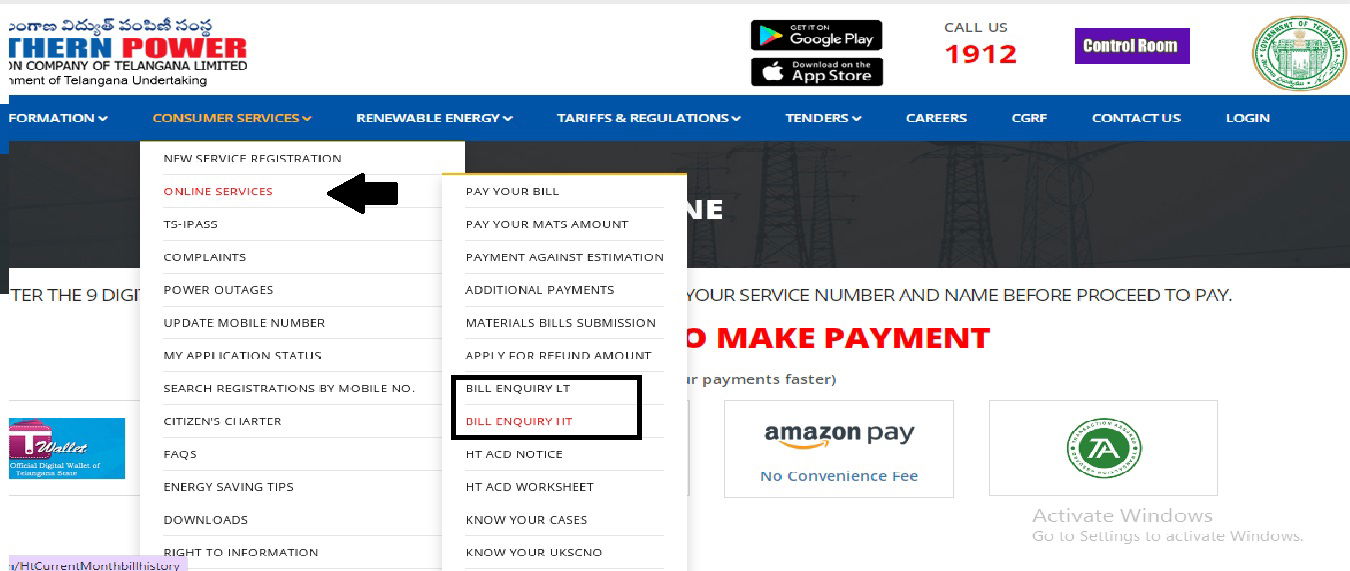
- Enter your Unique Service number.
- Click submit.
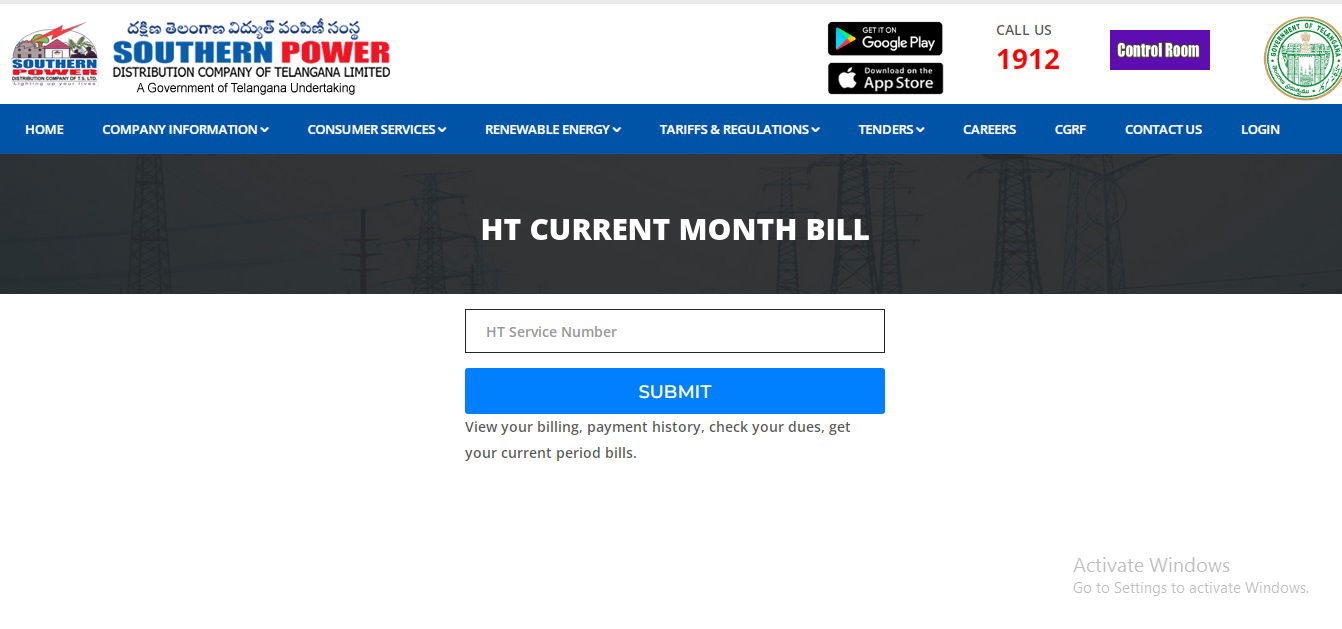
Pay your Electricity bills online.
- Visit the official TSSPDCL website
- Enter your username and password.
- Select login.
- Select View bill.
- Select the payment link.
- You will be taken to the payment gateway.
- The mode of payment varies from net banking, credit card, debit card, UPI, etc.
- Select the mode and click proceed to pay.
- Once the payment is done, You will see the payment confirmation on the screen.
- Mail and text will also be sent to the given mail ID and phone number.

Download bill:
- Once the payment is done, your screen will be displayed online.
- You can either save it as a pdf or print it. Just make sure you have it saved.
- If not, go to the official website.
- Select bill information and click on Online bill inquiry.
- A new page will pop up.
- Fill in your service number and correctly enter the verification code.
- Click submit.
- Also, save the bill for the record.
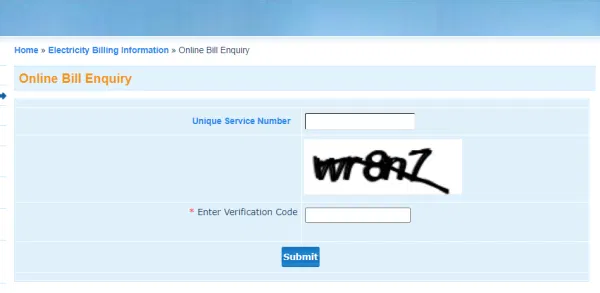
Read Out: HOW TO PAY CHENNAI WATER TAX BILL ONLINE | CHECK & DOWNLOAD WATER BILL RECEIPT
FAQ:
1. How can I pay my electricity bill online in Telangana?
You can either pay it by visiting the official website or using their app.
2. Does TSSPDCL have an app?
Yes. You can download it by searching the TSSPDCL mobile app.
Do prefer it, if you pay your EB regularly online.
3. How to get duplicate bills offline?
Go to a nearby electricity board and ask for a duplicate bill.
4. Can I get an offer or cash back for the EB bill payment?
Yes. Do use a third-party app like PhonePe, GooglePay, Airtel, etc. You might get a great offer or cash back.
5. TSSPDCL’s official website?
TSSPDCL is the official website. Click in to make use of the benefits provided by the government.





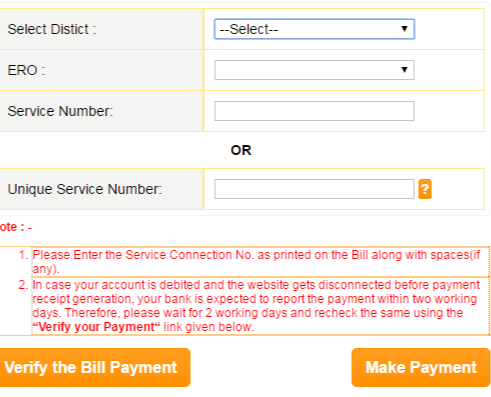







Add Comment