TSECL – Tripura State Electricity Corporation Limited started to operate in 2005. This organization is under the control of the Tripura state government and is also responsible for generating, distributing, and transmitting power throughout the state.
TSECL has done a lot to secure its tariff rate in the state. With its hard work to get proper revenue, it made sure its consumers have the access to their electricity bill payments online. Yes, you can now view, check and pay your Tripura Bijli bill online. This article will let you know the procedure for TSECL electricity bill payment online.
TSECL Login Process & Check Bill Online for New Users

- Firstly, download the TSECL mobile application through the play store or visit the official TSECL website.
- After downloading the app you will come across the login dialog box. Where you have to select “First Time User Registration”.
- Now you will be directed to the TSECL “Consumer Registration” application page where you have to submit all of your personal details.
- And then click on submit – this way you would have created a consumer id and password to log in to your TSECL account.
- After registration, you can see the ‘View Bill’ option and select it.
- Enter your customer number (11-digit number on your bill) and Click View Bill.
- Now, you will see your TSECL bill. Cross-check it and if you find any error contact customer care.
How to Pay TSECL E-bill Online Using Mobile Application
Yes, your EB bill detail is a few clicks away. Follow these instructions to pay your TSECL bill online and have a problem-free payment experience.
- If you are a new user after you Log in to your TSECL Account.
- A new window will open asking for ” Register Account No.” select it.
- And then you will be directed to your bill payment page where the actual process starts for both new and old users of TSEL electricity bill payment.
- After the above process select the ” Pay Now” option on your current window.
- Now you will be directed to the page where you have to link your account ID using ” Consumer No.” Option – if done just use the old account option.
- After updating successfully click on OK and then you will find your TSECL bill payment details. They click on “Proceed to Pay”.
- Now you will come across a “Bill Desk” option click on it which will redirect you “Pay Online” option select it.
- After all of the above processes, you will now be able to see the mode of payment options. Which are credit and debit cards, UPI, and Net Banking.
- Select your payment method and make the payment and you will be successfully done with the TSECL electricity bill payment online.
How to Quick Pay Tripura Electricity Bill Online

- Once you Login to your Tripura Electricity mobile application you will be able to find an option of “Quick Pay” Click on it.
- After which a new page will appear where you have to type in your “Consumer No”. And then click on the “Pay” option.
- Now, you will see your Bill details that include your name, Account number, pending bills, etc.
- Verify your bill amount and click on ‘Pay now
- You will be taken to the Payment Gateway page.
- Select your mode of payment. ( Net banking, cards, UPI, etc..)
- Once the payment is done, You will get the transaction receipt. Save it.
How to Download the TSECL receipt online

If you want to download the bill payment PDF of the previous month’s TSECL bill, then follow the below steps
- Once you become a registered user – you can find several sets of options in your TSECL dashboard.
- Where you have to select the “Bill History” option. That will lead you to all the previous month’s TSECL bill payments successfully paid by you.
- Now, select the month that you want the bill for and click on the “download symbol” which will be displayed in the right-end corner of the screen.
- You will get all the billing details of that particular month and you can tap on the download option to successfully download it in a PDF file.
How to Apply for a New TSECL Connection Online 2025

- After you register/login as a TSECL consumer you will find the “New connection” option on your dashboard/home page. Select it
- Now you will have to fill in the list of details and add the required documents.
- Cross-check and click submit.
- Your application will be processed in a while.
- You might be asked to pay a certain amount.
- Once you have paid that you will be updated with the connection status.
Cost of electricity in Tripura for domestic use
|
0-50 U |
4.17 INR |
|
51-150 U |
5.46 INR |
|
150-300 U |
6.16 INR |
Frequently Asked Questions
You can find your consumer id in your Tripura bill receipt at the top left.
No, using any valid third-party payment app like PhonePe will not cost anything extra.
Yes, using MobiKwik you can get cash back and it is also a trusted way to make safe payments.
You can contact TSECL through 1912 / 0381-2353502



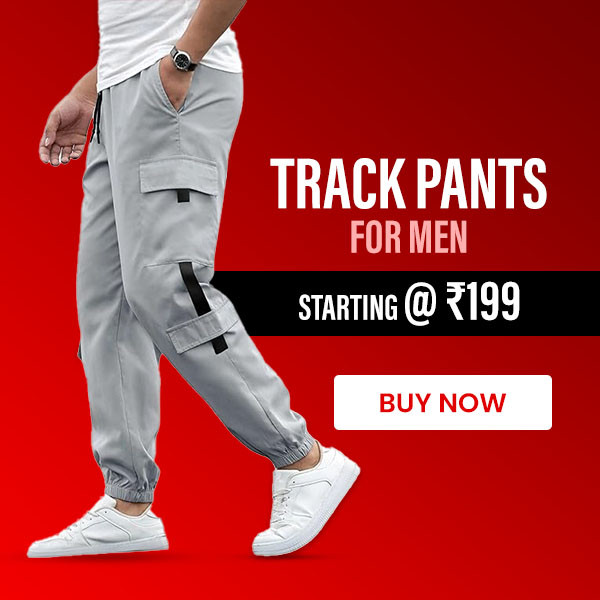











Add Comment