Flipkart’s new and updated My Orders tab simplifies tracking your Flipkart order right from your mobile app. From the time your order is placed to which stage of packing and shipping it is in, you’ll be in the know right from the get-go. No need to peek through the keyhole every minute or wait for a phone call with bated breath!
Here’s how it works.
Whether you’ve made the most of the Big Billion Days sale, the various flash sales, the deals of the day, or the year-round offers on Flipkart, all your orders are saved and listed once you log in to the Flipkart app, m-site, or desktop website. No matter what payment option you have selected — be it net banking, credit/debit card, Flipkart Pay Later, CoD, or PhonePe Wallet — the app will take you directly to the tracking page.
- Go to My Orders
If you want to track your Flipkart order later, simply navigate to My Orders in your Flipkart app, m-site or desktop site.
- Select Your Order
Once you tap My Orders, you’ll see everything you have ordered listed there. Scroll down to see all the goodies you’ve ordered from Flipkart. You’ll see the product name, an image, and a notification below that tells you when it will be, or has been, delivered.
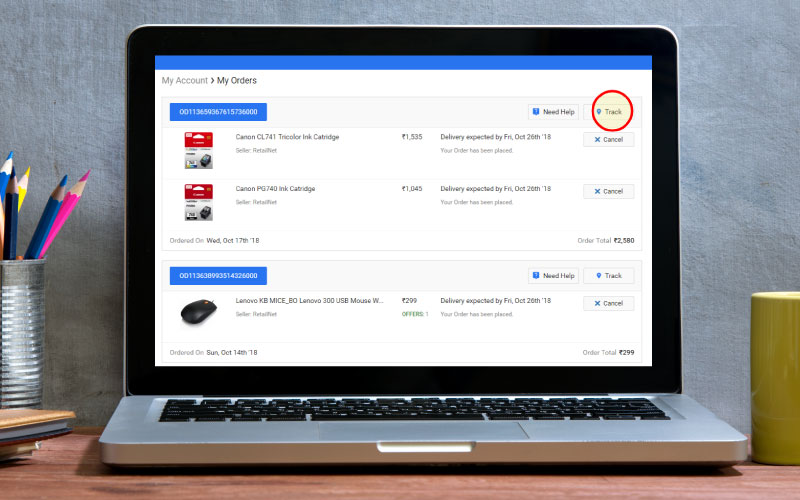
- Get Order Tracking Details
In the Flipkart mobile app, you’ll see a vertical line that maps the delivery sequence of your order. This sequence has four steps – Ordered & Approved, Packed, Shipped, and Delivery. The line is green or grey depending on what stage of processing your order is in. The circular icon is where it is right now.
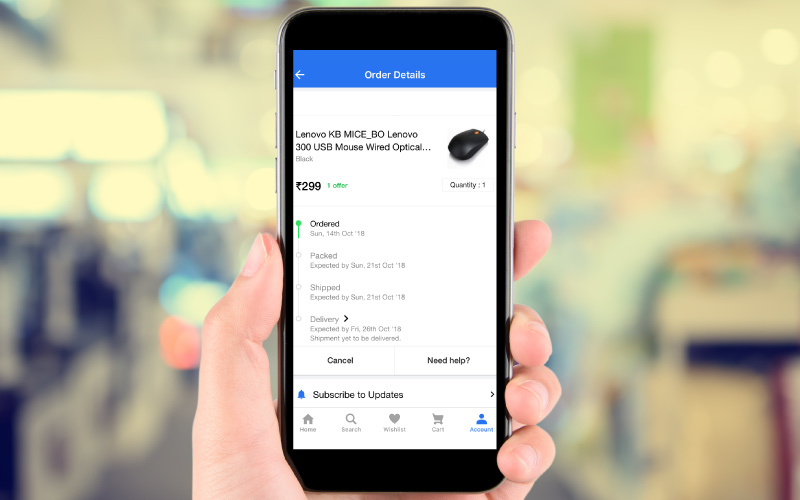
- And More Details
Want more details? Just click on any of the four steps and you’ll see details along with the expected delivery date of your order. For example, if your order is placed, you can see its status along with the relevant dates. Hit the back button on your smartphone to go back to the main menu.
- Do More With Your Order
Want to do more than track your order? Under the delivery sequence, you’ll see two big tabs: ‘Cancel’ and ‘Need Help?’. Tap on Cancel to cancel your order by stating your reason and select the option on the page to go about this process with ease.
Need Help With Your Flipkart Order?
Tap “Need Help?” to see another screen where you can select an issue with your order…be it about cancellation, returns, discounts, or payments. Here you will find answers to questions like “How do I check if a cashback is applied to my order?’ or ‘My order is delayed.” Click on the issue to find an instant answer.
Contact Flipkart Customer Support For More Help
If you need further assistance, click on the Contact Us button at the bottom of the page. Here you can choose to email or chat with Flipkart’s team to resolve your query or issue.
Subscribe to Flipkart Order Updates
To make tracking your order easier and more convenient, you can now choose two additional features on the main page. To get automatic updates on your order, click on Subscribe to Updates with a small blue bell icon. This way, you will be in the know without even having to open the app.



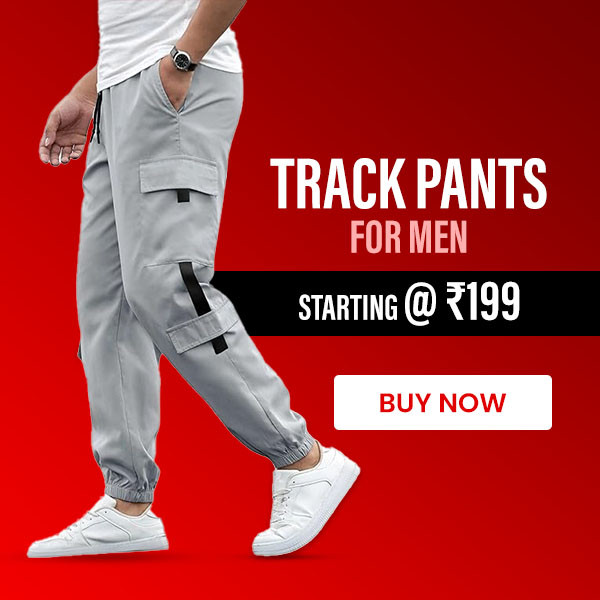







Add Comment