Video editing is no longer a process that requires you to engage a professional to edit and modify it according to your whims and fancies. AI has simply simplified the process of video editing. We frequently utilize video editing software for our YouTube posts, Facebook posts, and Instagram stories.
Apart from social media, you may need tools to create a video for your business as part of your marketing plan. Video allows us to communicate our ideas to others in a much more effective manner.
As a result, in this article, we have picked the 10 greatest video editing software that you can use to create some fantastic videos. Get to know about free video editors in this blog below.
Continue reading the blog till the end. We believe that this blog will assist you in selecting the best video editing software for PC free.
Top 10 Best Video Editing Software Free 2023
This blog contains the 10 best video editing free software for pc that can surely help you to edit your videos like a Pro! The only prerequisite is that you put in the effort to learn how to use some of the more complicated yet amazing ones. Get to know in the list below:
1. DaVinci Resolve – Free Video Editor Best
Made by Blackmagic Designs, DaVinci Resolve is one of the most trusted and best free video editing software that is used extensively by various people who professionally shoot Tv shows and ads. The features that this app carries are quite impressive and this is what makes this app one of the best free video editing software. Whether you are an experienced editor or a beginner the software offers a wide range of options to enhance your videos. This best video editing software for pc free supports various video formats, allowing you to work with high-quality footage. You must note that this app comes with limited features in free mode. To extensively avail the fruits of this app, you need to spend some bucks!
- Platform: Mac, Windows & Linux
- Watermarks: Free Video Editing Software With No Watermark
Pros And Features
- Realistic and easy-to-use frame rate and speed changes for accelerating or decelerating video.
- Vast trimming and rapid cutting options.
- Compatible and works easily with Windows, Linux, and Mac.
- Professional features like zoom-in-out options, dynamic motions etc.
2. Kinemaster – Video Editing Software Free
If you are looking for the best video editing software free that easily works and is compatible with your Windows as well as Android device, then Kinemaster is definitely for you. With this free video editing software, you can make some fantastic videos for your post or for your business requirements. This best video editor free comes with a timeless based video editor, allowing users to trim video clips, add transitions, overlay text, and images, and you can also apply various effects with just a few taps. Hence, this software tops the list of best free video editing software.
- Platform: Chromebook, Android and iOS.
- Watermarks: Free Video Editing Software With Watermark.
Pros And Features
- Video saving option up to 4K 2160 pixels at a frame rate of 30 fps.
- Option to create slow-motion videos.
- Friendly interface and easy hands-on.
- Completely free of cost.
- Easily accessible on the Apple Store for IOS users and the Google Play Store for Android users.
- Variety of effects and themes.
3. OpenShot – Best Video Editing Software Free
It is one of the highly recommended apps when it comes to listing the best video editing software. This software grabs the 3rd spot for the reason that this video editor software has a simplistic layout with fast video processing that enables you to edit the videos effectively. One of the best features of this best pc software video editing is that you can work on multiple video and audio tracks at the same time. Therefore, it is a highly recommended free video editing tool to edit and create impressive videos.
- Platform: Windows, macOS and Linux.
- Watermarks: Free Video Editing Software For PC Without Watermark.
Pros And Features
- This video program is easily accessible and works with Mac and Linux in addition to Windows.
- No hidden charges and free of cost.
- Variety of additional features like drag-drop, effects, and filters, etc.
- Software has an amazing range of card templates like the title card etc.
- Super smooth processing and animations.
4. Apple iMove – Free Video Editor Software
This is one of the best editing software free where you can create videos by using thousands of effects and animations. However, it is crucial that you are aware that this program is solely for Apple users. This video editor software is compatible only with iPhone, Mac, and iPad. Therefore, if you are an Apple user, then you don’t need any other external software to create some awesome videos.
- Platform: Mac.
- Watermarks: Free Video Editing Software For PC Without Watermark.
Pros And Features
- Awesome video quality with cinematic graphics.
- Create 4k resolution videos with great quality.
- Speedy animations and video processing with the best filters.
- Available only for apple users.
- Sound effects that make your videos more appealing and engaging.
5. Shotcut – Free Video Editor Without Watermark
This best video editing software was initially developed for Linux users only. However, on huge demand from the public, the app thereafter was offered to Windows users also. Moreover, when it comes to editing tools, Shotcut offers plenty of free video editor tools through which you can easily trim or cut your videos, remove unwanted parts and also combine multiple clips together. This software video editing app offers versatile options. The sound effects it offers are dynamic and are seen in no other app.
- Platform: Windows, macOS and Linux.
- Watermarks: Free Video Editing Software For PC Without Watermark.
Pros And Features
- Pro Features like sound effects that you can directly paste from your local media library.
- Absolutely free with no further charger.
- Supported on Linux, windows as well as Mac.
- High frame rates and option to save high-resolution videos.
6. Hitfilm Express – Free Software To Edit Video
This video editing app for pc might take some time to get used to it. You may find it a bit tricky or complicated to use, but once you put in some effort and actually learn about it, you will find it is one of the best video editing apps. Also, this best video editing software for pc for free has a 3D composting capabilities, through which you can easily realistic camera movements and composite 3D elements into your footage. In’t it cool? You can make some high-quality videos using this app’s many functionalities.
- Platform: Windows, macOS and Linux.
- Watermarks: Editing Software For PC With No Watermark.
Pros And Features
- The Professional video maker with a high-quality sound output option.
- Smooth Animation and frame rates.
- Some amazing trimming tools let you create videos as per your needs.
- Totally free of cost.
- Windows, Linux, and Mac are all easily compatible and functional.
7. ACDSee Luxea – Free Video Editing Software
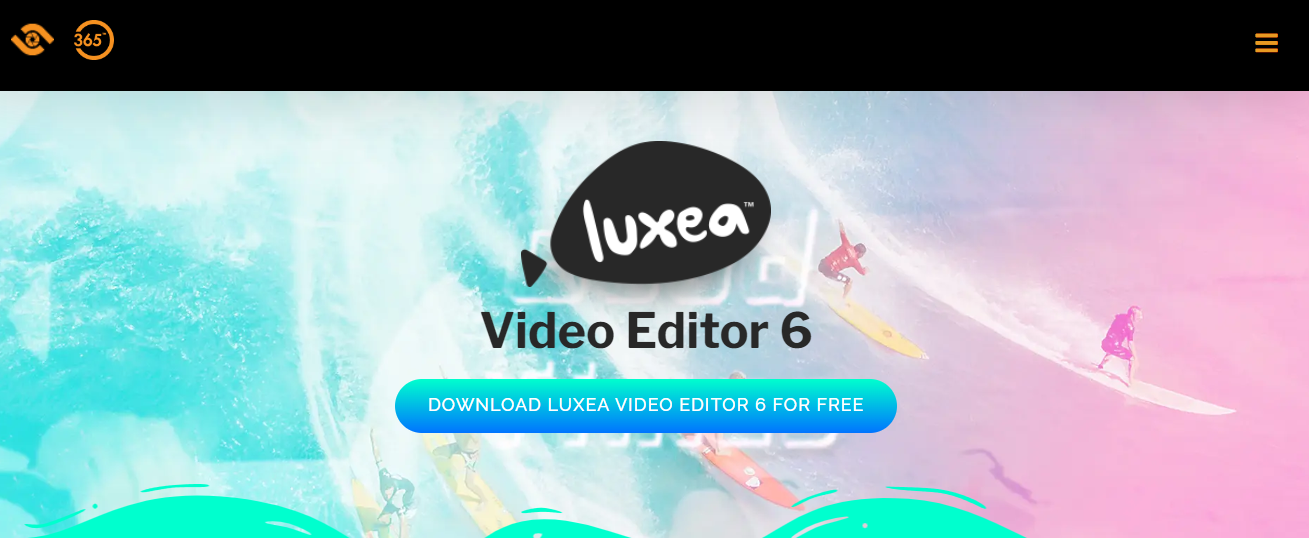
ACDSee Luxea – best free video editing software that offers plenty of video editing tools through which you can trim your videos, adjust colors, saturation, brightness, and much more. Moreover, you can also adjust the volume, add background music and even record voiceovers. Try this best video editing software for Windows 10 Now for creating video for personal and professional use.
- Platform: Windows10/11
- Watermarks:Editing Software For PC With No Watermark.
- Face recognition
- 3D LUT Support.
- Speed Adjustment.
- Selection of transitions.
- You can use green screen feature.
8. Blender – Video Editing Free Software
This is another one of the greatest applications for creating videos is this one, yet. It offers tools for modeling and rendering 3D animations. Many people from all around the world contributed to designing the program.
- Platform: Windows, macOS and Linux.
- Watermarks: Editing Software For PC With No Watermark.
Pros And Features
- Smooth animations and rate speed enable you to save your videos at a faster pace.
- An amazing collection of visual effects.
- Professional algorithms and features.
- Advance character animation tools.
- Easily works on windows, Linux & Mac.
Also Read: Top 10 Best Computer Glass Brands In India
9. VSDC – Free Video Editor Software
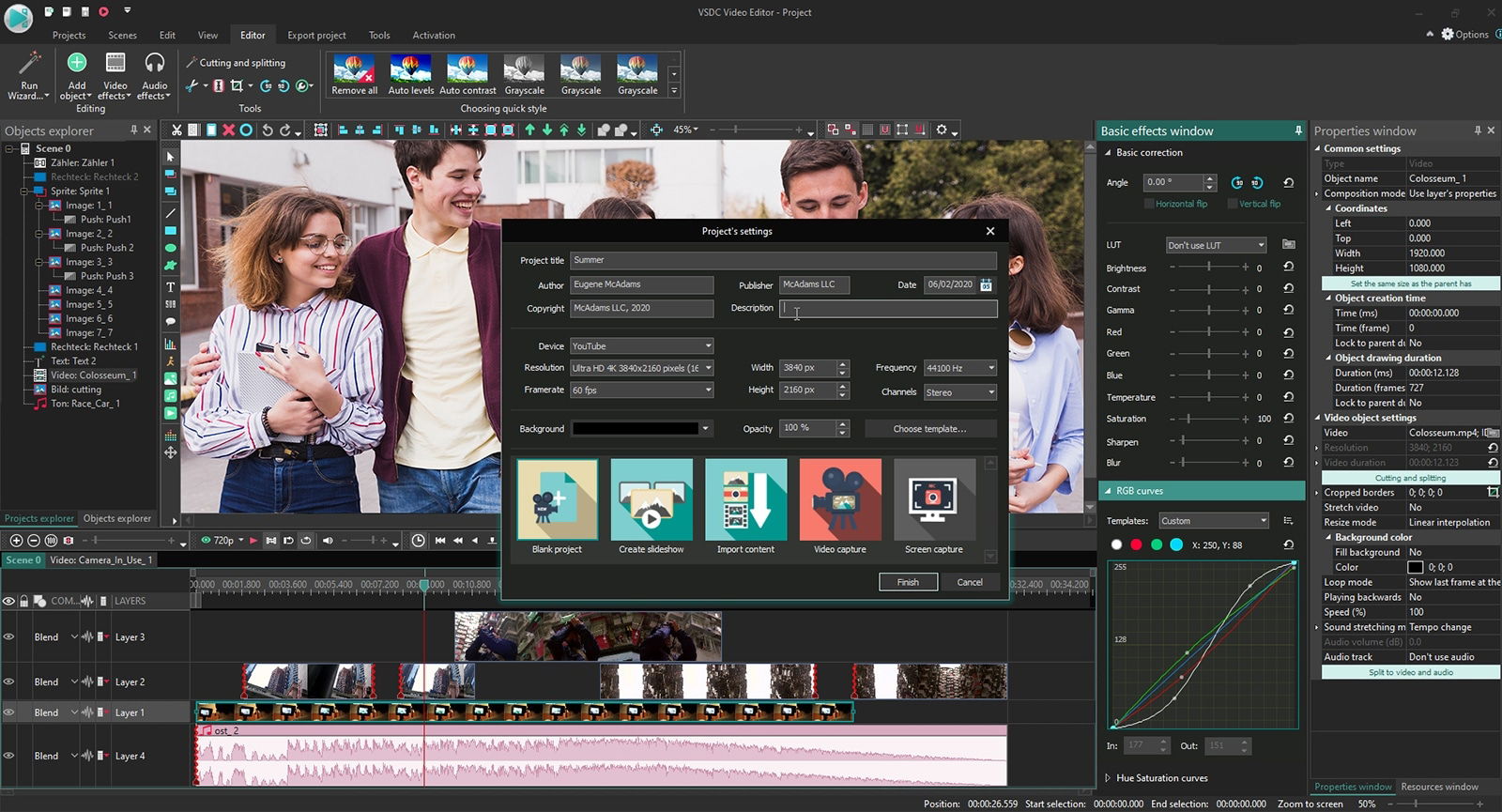
Even professional video editors continue to vouch for VSDC Free Video Editor as one of the finest free video editing programs for Windows. Its UI is a bit more challenging due to the various advanced functionalities it offers. Because of this, it’s a fantastic choice for expert video editors who want more precise control over their video output.
- Platform: Windows.
- Watermarks: Free Video Editing Software For PC With No Watermark.
Pros And Features
- Incorporates professional features like stabilization, color boosters, etc.
- Directly paste the videos from your social media handles.
- Advanced features like subpixel precision are all included in the app.
- Easily download ultra-HD quality videos.
- Works smoothly on Windows.
10. Video Editor By Windows 10 – Best Video Editing Software Free
If you’re using a Windows 10 computer, there’s no need for you to search the internet for the best free video editor for Windows because your computer already has one. Its simplicity of use, clutter-free, simplistic design and collection of native OS editing capabilities are what place it so high on our list.
- Platform: Windows10/11
- Watermarks: For PC With No Watermark.
Pros And Features
- Simple to use with a really simple and user-friendly interface.
- The best video editor for Windows users who are just starting off
- A range of animated, overlay-able 3D components that may be added to the film.
- Capable of smoothly editing 4k videos
Conclusion – Best Free Video Editing Software!
You may start by trying out a couple after learning your alternatives for the finest free video editing software. While each choice has pros and cons of its own, perhaps you now have a better understanding of which free video-editing application is appropriate for your needs and the results you desire. Thanks for reading the blog.





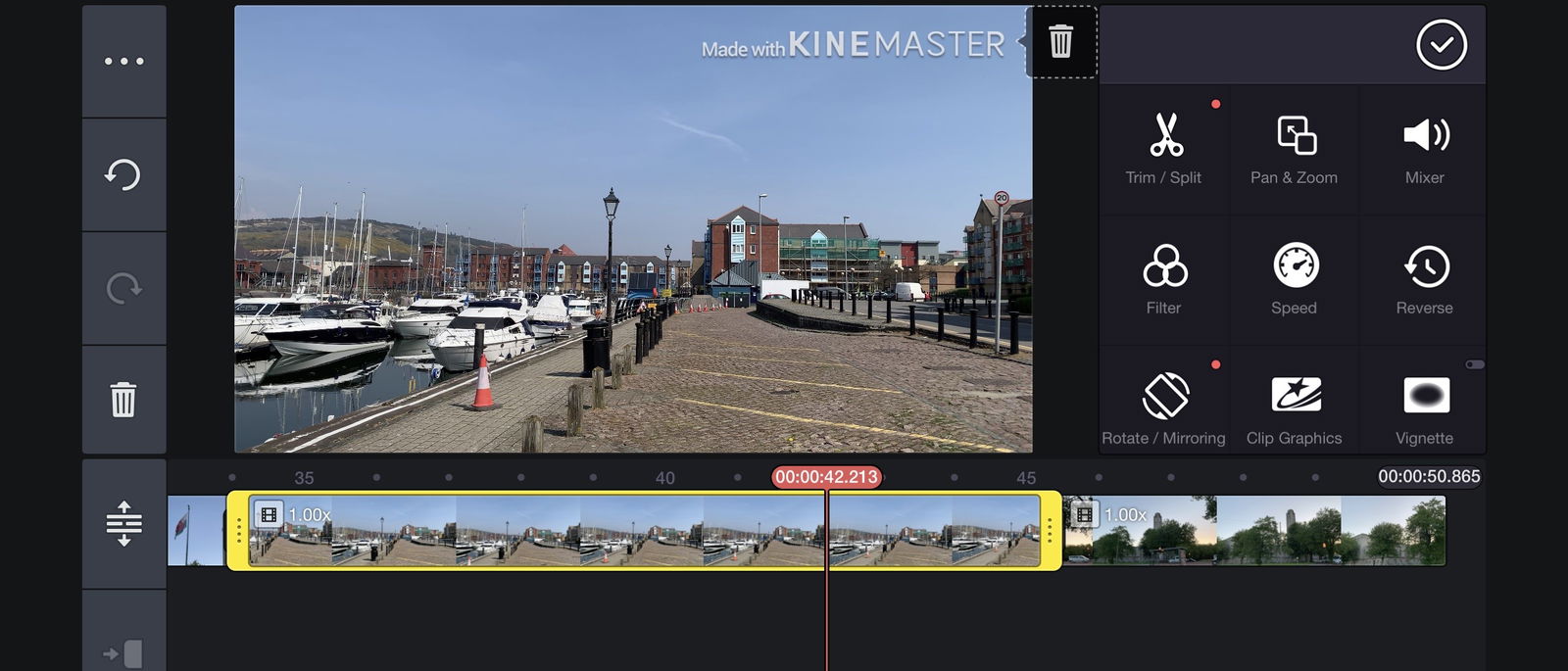

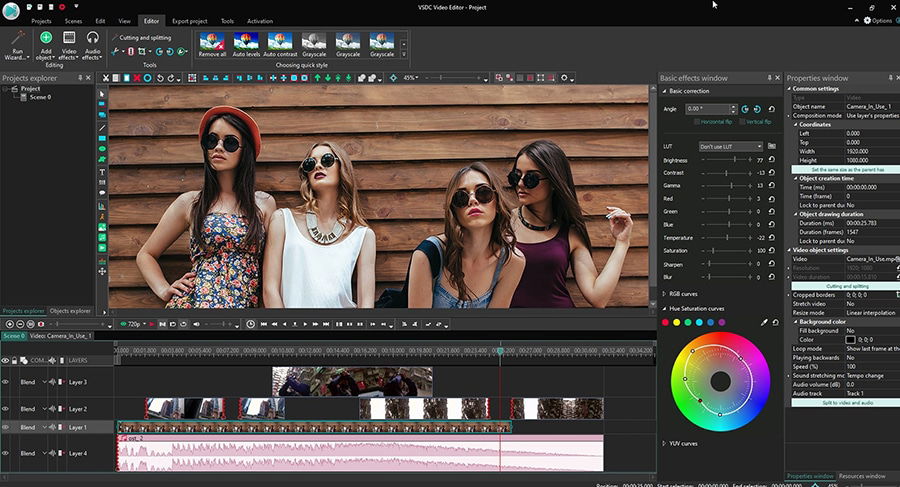
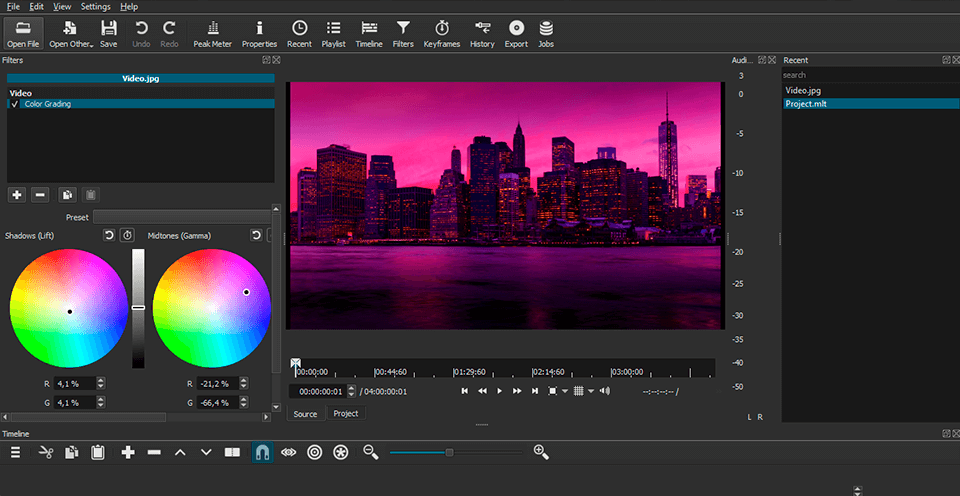
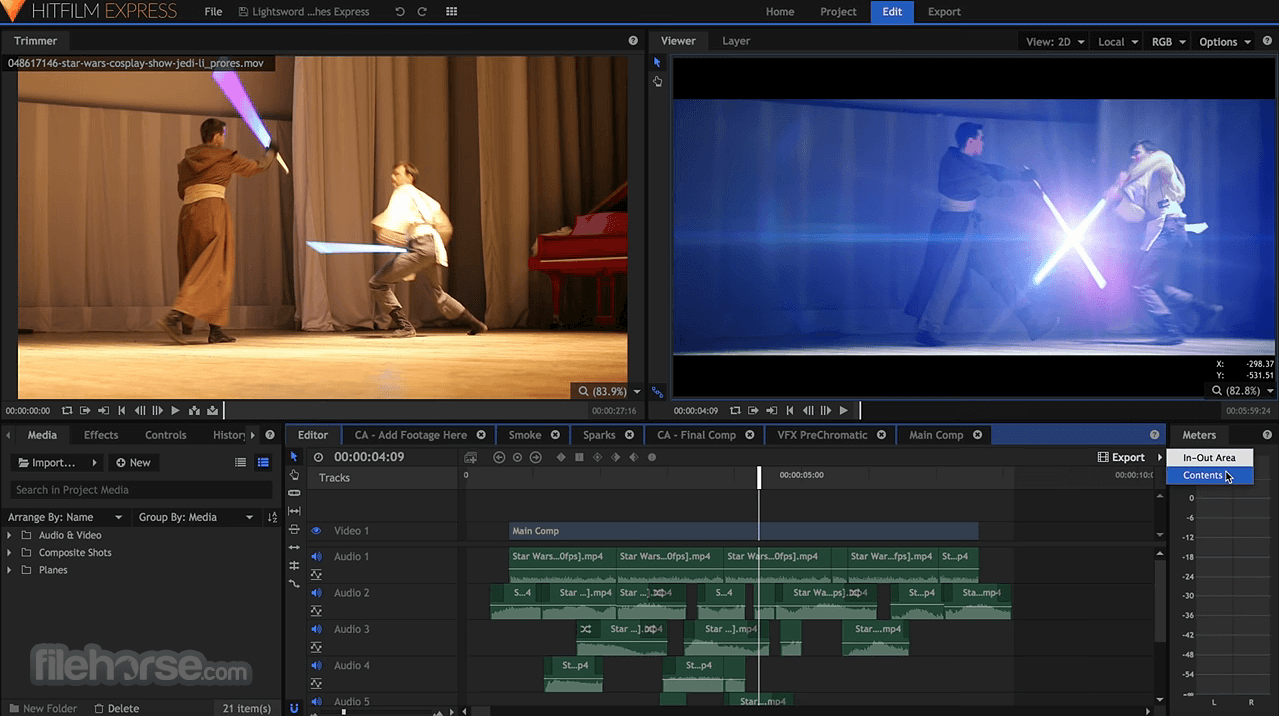

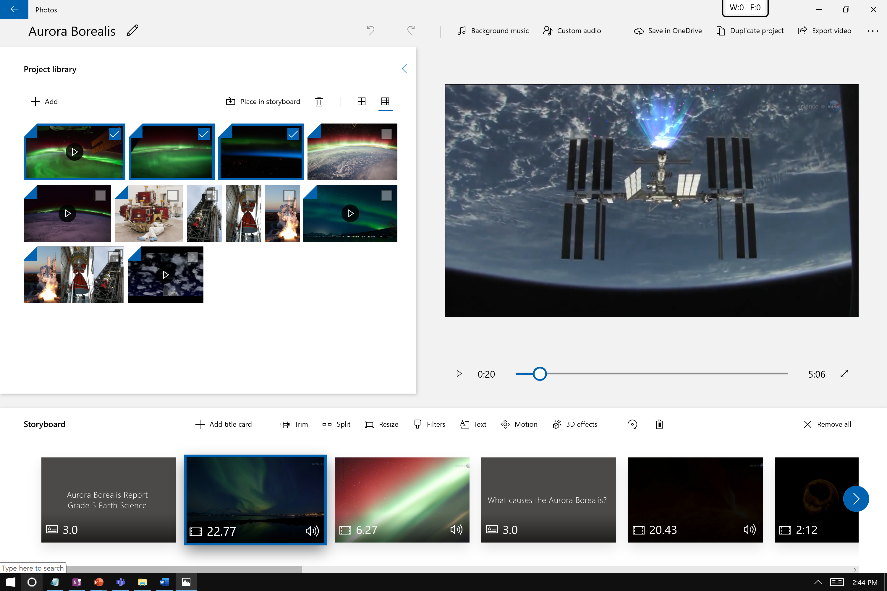



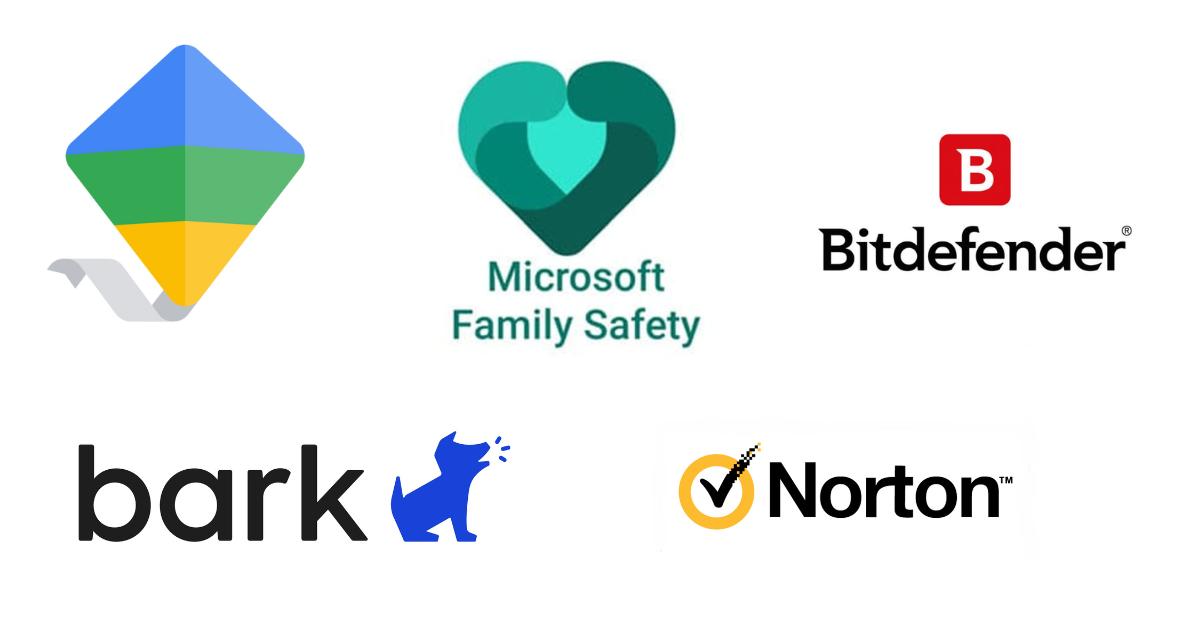



Add Comment