Tamil Nadu Electricity Board (TNEB), now operated through Tamil Nadu Generation and Distribution Corporation (TANGEDCO), offers a convenient online bill payment service known as “TANGEDCO Quick Pay.” This user-friendly platform allows consumers to effortlessly settle their electricity bills through a secure and efficient online portal. With TNEB’s commitment to technological advancements, the online electricity bill payment system enhances the customer experience by providing a hassle-free and time-saving solution for residents in Tamil Nadu to manage their electricity expenses seamlessly.
Table of Content
Steps to Pay TANGEDCO Bill Payment Online
- Visit the official website https://www.tangedco.org/en/tangedco/ and log in to make a TNEB payment.
- Scrolling down on the home page you will encounter the TANGEDCO “pay online” option under online payment services. Click on it.
- Now you will encounter the Payment Gateway where you can select a particular month that you are willing to make the TNEB online payment.
- Then fill in the required details ” User ID”, and “Password”, enter the captcha, and log in.
Note: If you are not a registered user in TNEB then use the New User option to complete your registration process.
- After login fill in your EB bill details – consumer ID, mobile number, and email would be optional solve the captcha and continue.
- Now all the TNEB bill details will be displayed on your screen – check your bill payment for the month.
- Choose the payment mode you want to pay the payment through and your TANGEDCO online bill payment will be successful.
How to do TANGEDCO Quick Pay
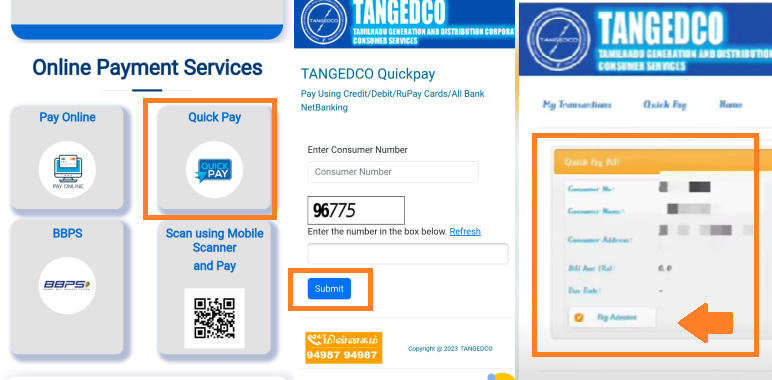
- Visit the official website https://www.tangedco.org/en/tangedco/
- Scrolling down on the home page you will encounter the TANGEDCO quick pay option under online payment services. Click on it.
- Now enter your TNEB consumer number and enter the captcha number given in the text box; click on submit.
- You will have all the details displayed on the screen – Consumer number, consumer name, Bill amount, address, and due date in detail. Verify it as you proceed.
- An option “Pay Bill” button will be included with the details click on it to proceed and make a quick payment TANGEDCO bill.
Suggestive Read: How to Pay Chennai Water Tax Bill Online?
TNEB Customer Support Details
- Emergency TNEB complaint number: 9498794987
- Verification & Customer care: 04428520131
- mail id: cpro@tnebnet.org
For further service complaints & verification, you use the following TNEB/TANGEDCO customer care numbers:
| Service | Number |
| Whatsapp Grievance | 919445850811 |
| Camp Office Complaints | 044 24959525 |
| During Working Hours | 044 28521109, 28524422 |
| Power Failures 24/7 basis | 1912 |
FAQ’s
1. What is the TNEB Complaint number?
The TNEB Complaint number is 9498794987.
2. Abbrevation of TANGEDCO?
Tamilnadu Generation and Distribution Corporation Limited (TANGEDCO).
3. Can TANGEDCO bill pay be done via Google Pay?
Yes, TANGEDCO bill payment can be done through Google Pay.


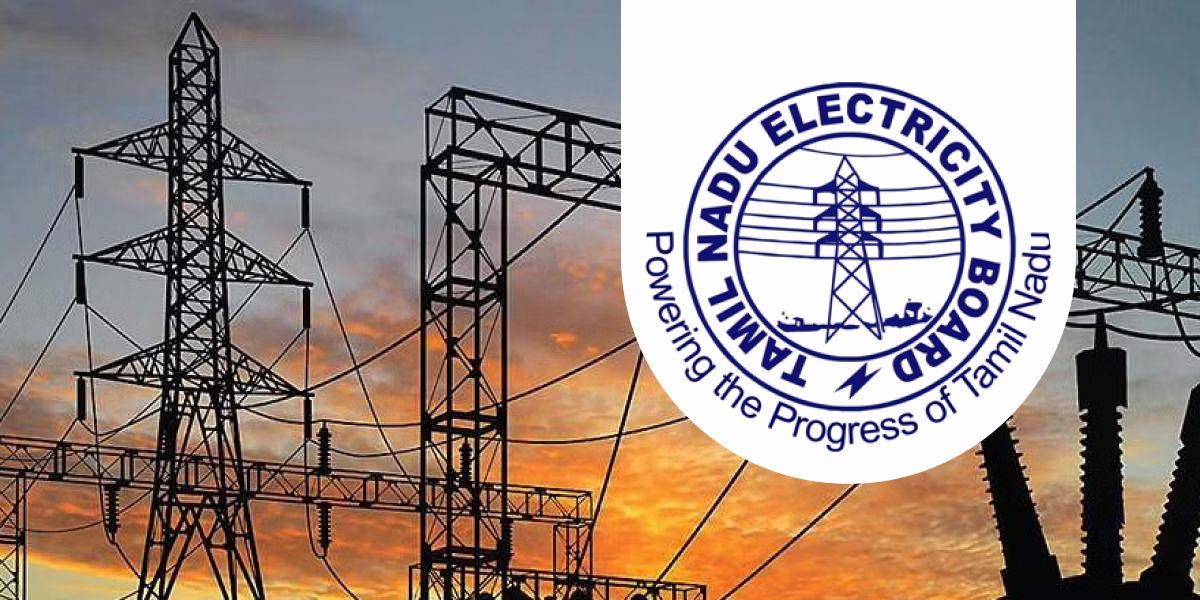









sir
BILL DETAILS NOT AVAILABLE INY WEBSITE TO CHECKUP WHETHER CORRECTLY BILLED