MSPCL Manipur State Power Company Limited is basically a public sector that is responsible for power around the state. It is one of Manipur’s state-owned entities. The other one is MSPDCL Manipur State Power Distribution Company Limited done under the Electricity Act 2003. This state government allows you to pay your electricity bill online. It’s safe and also easy. Why go offline and suffer? Follow these steps to make a Manipur Quick online electricity payment.
Table of Contents
1. How to view the Manipur bijli bill online?
3. Payment Gateway and options
4. Download the Manipur Electricity bill Receipt
5. How to get a new connection
6. FAQs
How to view Manipur Bijli Bill Online?
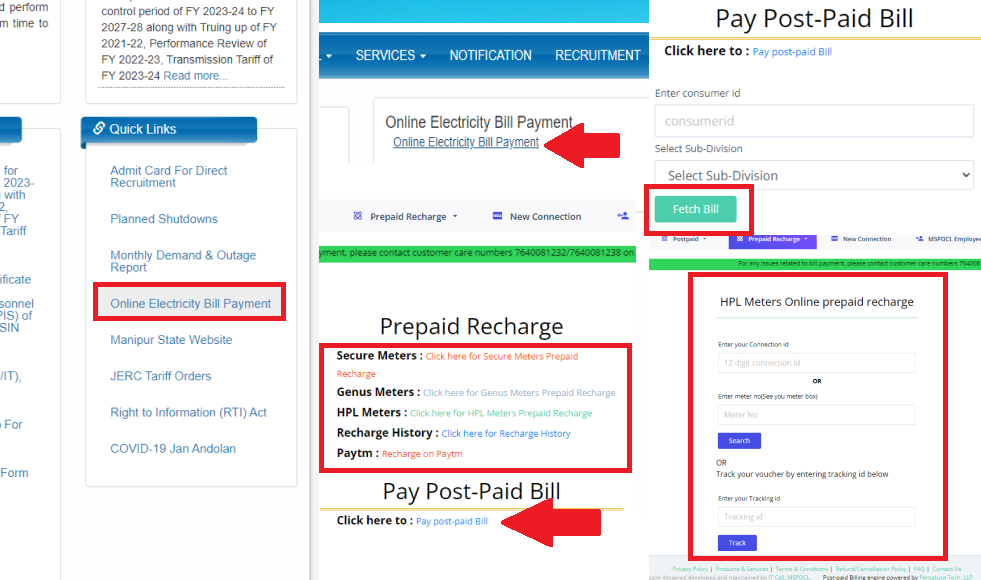
- Visit Manipur’s official website i.e., https://mspcl.in/for electricity bill payment.
- Now scroll down on the home page you will be able to find the option of ‘Online Electricity Bill Payment’ under the quick links option. click on it.
- After the above process, you will be redirected to a new page where you have to click on “online electricity bill payment.
- Now, you will see 2 categories, Prepaid Recharge and Pay Postpaid Bill.
- If you click on the Postpaid bill option to move further with your MSPCL bijli bill payment.
- You can just enter your “Consumer ID” and the “sub-division” your address comes under. And Select Fetch Bill. And proceed further with the payment.
- If you go for prepaid you would have to select your meter type i.e. HPL, Genus, and Secure.
- After selecting your meter type you will have to enter your connection ID details and your meter number.
- Now, you will be able to see the bill details.
Note: With both bill payment modes of MSPCL i.e. postpaid and prepaid electricity after going through the above steps you will be able to see the bill details. Would suggest Postpaid as it will shorten the steps of payment.
How to Pay MSPCL Online Pre/Postpaid Bill Payment
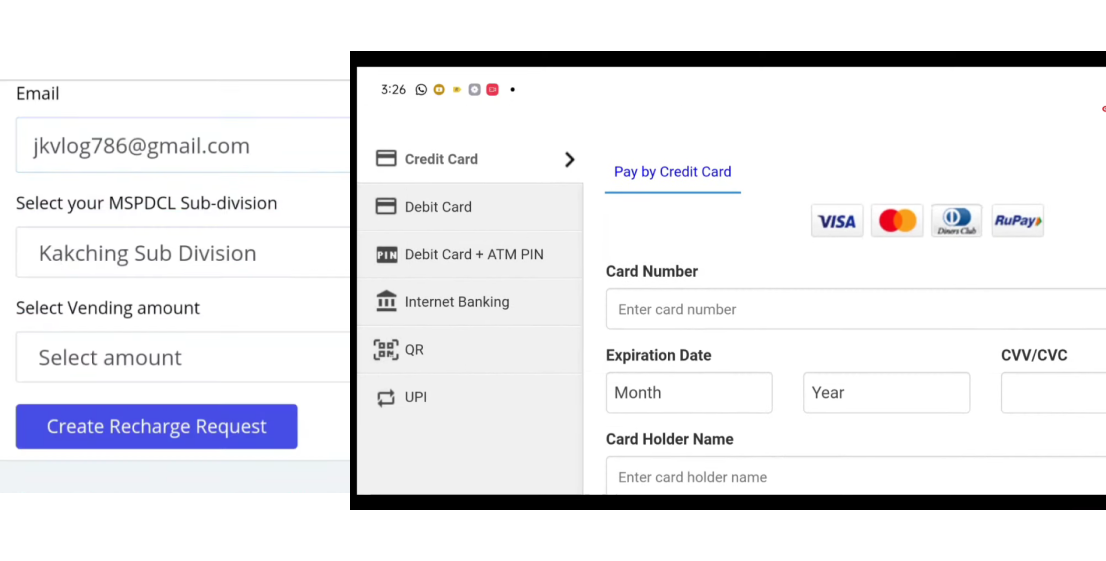
- Once you are done with cross-checking, click Proceed to pay.
- Enter your Mobile number and email id.
- Now, the payment gateway will open.
- Choose the payment mode ( net banking, UPI, Credit or Debit card.)
- Enter payment details and complete the process.
- Once that is done, the bill will be displayed on the screen. Save it.
Payment options:
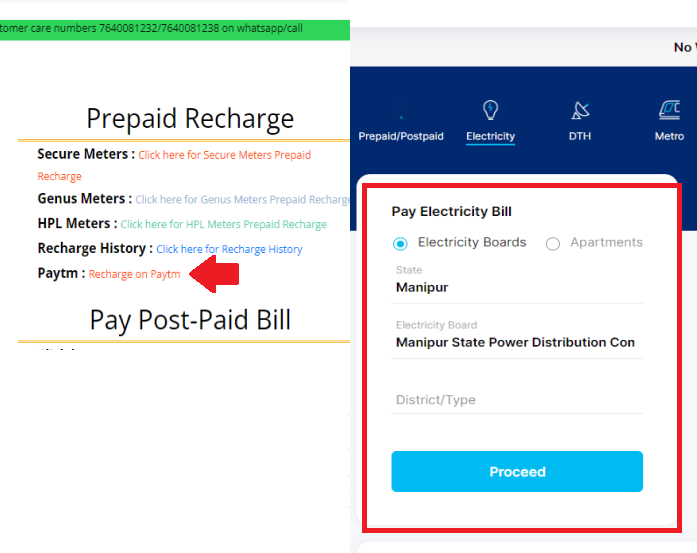
- Your Payment options include various options that include Net banking, credit card, Debit Card, and UPI options.
- So, here UPI option includes 3rd party payment apps like PhonePe, GooglePay, Airtel, Paytm, etc.
- One great benefit of using UPI is that you can get cash back and offers by using it. It is safe and also easy.
Download Manipur electricity bill:
- Post payment, the bill will be displayed on the screen.
- save it, print it, or download it.
- The bill will also be messaged and mailed to the details entered. (registered mobile number and mail ID)
- Save that print it or download it as a PDF.
- Record it for safety.
How to Apply for a New MSPCL Electricity Connection Online
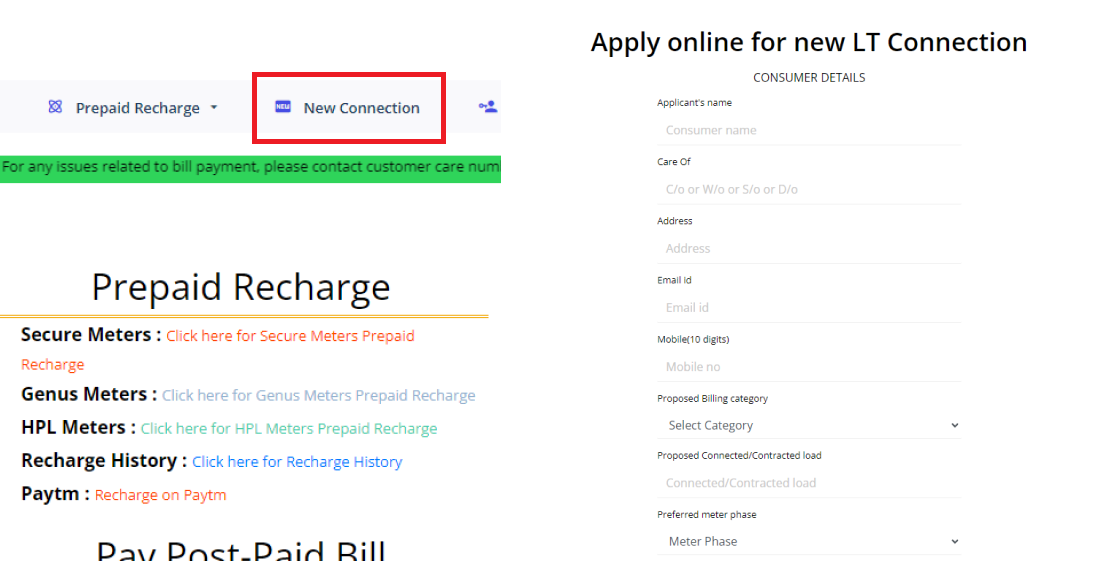
- Go to the nearby electric board.
- Ask for the new connection request form.
- You will be asked to add in all the basic details like your name, mobile number, address, etc.
- Also, enclose all required documents like address proof, aadhaar, etc. along with the new connection request letter.
- Now after the official procedure, you will be asked to pay an estimated amount.
- You will now be updated about the power supply status through message or mail.
What is the MSPDCL Customer care and complaint number?
| MSPDCL Customer Care Number | 1912 |
| MSPDCL Complaint Number |
7640081232, 7640081238 |
Also Read -ELECTRICITY BILL PAYMENT ONLINE HARYANA
FAQs
Yes, You can pay the bill in advance using the prepaid recharge option on the official government website.
Pay the bill at least three days before the due date to have a hassle-free connection.
Yes, the bill details will be mailed or messaged post payment to the registered mail id and mobile number.
You can reach them through the mail by mailing your concern to mspdcl.prepaid@gmail.com.












Add Comment