Then, Flipkart Product Returns Process Works:
How to Return Product on Flipkart?
- Log in to Flipkart and go to your -Orders tab. Tap or click on Return to create a request.
- Select the applicable reason for return — based on which the option of an exchange, where applicable, will appear. Three options will be available:
- Exchange: Your order has been replaced – a new identical product of a different size or color
- Replace The order is replaced with an identical product in case it is damaged (broken or spoiled) or defective (has a functional problem that causes it not to work).
How do I return the product on flipkart and get my money back?
Learn how to return a product on Flipkart online, if the product of your choice is unavailable in your preferred size, color or model, or if it is out of stock, you may decide that you want your money back. In this scenario, you may choose Refund to have your money returned to you (See Step 6)1.
-
-
- Depending on the kind of product you wish to return, your return request may have to undergo a verification process
- After verification, you have to confirm your product ordered.
- Keep ready all the requisite items necessary for a smooth returns process — including invoices, original packaging, price tags, freebies, accessories, etc.
- Then, Pickup and Delivery is scheduled
- Thereafter, a refund will be initiated, if applicable
- Your request will be seen according to Flipkart’s returns/replacement guarantee
-
How Long Does the Flipkart Product Return Process Take?
- As soon as you raise a return request, you will receive an email at your registered email address and an SMS on your registered mobile phone number.
- After that, you can also track the process by visiting the My Account page on your laptop or smartphone by clicking on My Orders.
- If you’re going in for an exchange, your replacement product will be delivered to you at the same time as the pick-up in most cases.
- Remember to keep track of your order.
Flipkart Product Returns Policy for Different Product Categories
Returns are a facility provided by the respective sellers directly under this policy in terms of which the option of replacement and/or refund is offered by the respective sellers to you.
The returns policy brings in a lot of changes keeping in mind the loyal customer base.
One small caveat, all products listed under a particular category may not have the same returns policy.
Consider 4 buckets to understand the return policy
- 7 day
You may request a replacement within 7 days of delivery for all electronics (Large appliances, mobile phones, laptops, etc.) and a few verticals in Lifestyle. Click here for more details. Depending on the policy of certain brands, for product defective issues, you may be asked to visit the nearest authorized service center.
- 10 days
You may request a replacement only within 10 days of delivery for large and furniture categories.
You may request a replacement only within 10 days of delivery for large and furniture categories. Click here for more details.
- No returns
Certain products cannot be returned. View the list here.
How to return non-returnable items on Flipkart?
For this, you can either send an email at cs@flipkart.com– or call 044 4561 4700 this number by stating your issue and the team might help you out by telling Flipkart the return number



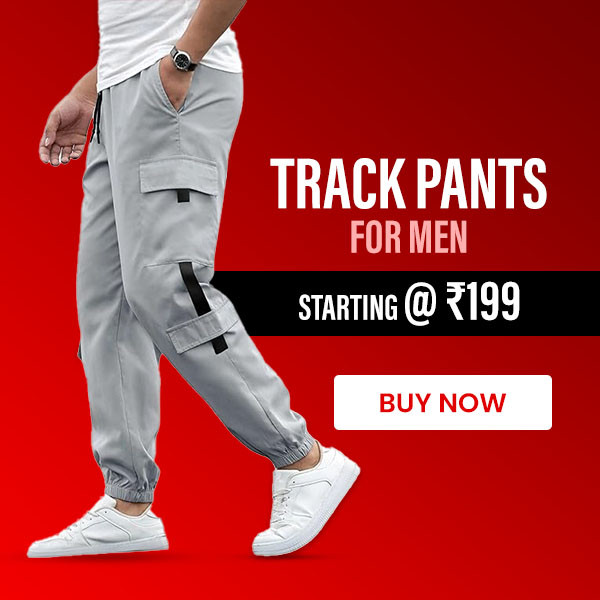







Add Comment