How to Port Jio to Airtel: All other networks are decent, however, there are parts where Airtel excels. The communications company is one of India’s oldest telecommunication providers, and it has remained competitive even since Jio’s entry in 2016. Airtel has been able to turn things around for itself by utilizing all of its assets and rapidly developing fresh approaches at a time when competitors were going out of existence. While holding the second-largest market share in the Indian mobile phone industry, people are continually looking to switch to Airtel for a variety of reasons, such as enhanced connectivity to the network, cheaper rates, or simply becoming part of the company’s community. If you’re curious about how to transfer your Jio number to Airtel, here’s a fast step-by-step guide that includes the various perks the telephone company provides.
Why should you switch your mobile number to Airtel?
As previously said, the company has one of the most extensive coverage areas in the entire nation, and compared to Jio, it also supports non-4G devices. In addition, the telephone company provides faster broadband than other companies and significantly lower-cost packages. Also, porting to Airtel provides logic if you are dissatisfied with your current telco’s network or assistance performance.

What exactly are Airtel’s packages and rewards?
Airtel members receive a variety of rewards and privileges, including limitless phone conversations, fast internet connection, free outgoing text messages, and access to OTT services. Airtel’s prepaid rates start at Rs 99. This rises to Rs 14,999, which includes calling abroad and so on. Airtel postpaid prices, on the other hand, begin at Rs 399. There are packages for families available for postpaid subscribers, which let every person in the home the advantages of Airtel’s services.
Also Read: HOW TO PORT AIRTEL TO JIO?
Ways to Switch Your Phone Number to Airtel
With the implementation of fresh MNP rules, portability is now more fluid, and the total procedure now requires fewer minutes, resulting in less of a headache for the individual transferring his or her phone number. Having said that, you can port your number from Jio to Airtel via the internet or locally. Here are the two ways.
Via Internet
- The initial step in initiating a transferring request with Airtel is to create a Unique Porting Code. Open the ‘Messages’ application on the device and then send an SMS to 1900 with your 10-digit phone number. The message structure should be “PORT <space> 99XXXXXXXX”.
- You will subsequently get an authentication code via text messages from 1901. Note down the code because it will be needed in the subsequent phases of your porting program.
- Now go to Airtel’s portal to choose a new data plan.
- The company currently provides two packages to select from: Rs 299 and Rs 479, both having 28-day and 56-day duration and 1.5GB of monthly internet usage.
- Choose the package you want to go with, and right above the plan selection is an online form where you are required to provide all of your important information.
- Once completed, click ‘Submit’.
- After completing your switch request, you can anticipate receiving a call from an Airtel official informing you of the arrival of your new Airtel SIM.
- In the meantime, have your name and address documents accessible, such as an Aadhar card, a driver’s license, an electricity bill, and the UPC.
- The company’s official will visit your specified location to give you your Airtel SIM card. You only need to provide him with valid proofs and the UPC, and you’re done.
- Anticipate the move to happen within the next 48 hours.
Also Read: JIO FREE DATA CODE
Via Store
- Find a store that is right for you. Don’t forget to bring the relevant paperwork, such as residence and ID evidence.
- To generate a Universal Product Code (UPC), text an SMS ‘PORT <space> your ten-digit mobile number to 1900’.
- You will get an authorization code via SMS starting in 1901. Take note of the code since one of the store employees will ask for it when you start your Airtel port-in application.
- Next, they’ll ask you for particular information such as alternate cellphone numbers, address proof, and even the code received via OTP for verification, along with the UPC.
- The following step is making a payment for the first recharge package.
- Once completed, they will provide you with your new Airtel SIM, which will be enabled within 48 hours.
- And you’re finished!
Also Read: JIO RECHARGE PLANS LIST – PREPAID, POSTPAID, ANNUAL, DATA PACK
Commonly Asked Questions
- How can I monitor the Airtel MNP situation?
You may check your Airtel MNP progress in two methods. The first step is to install Airtel’s official app, ‘Airtel Thanks,’ which allows you to input your port-in number and check what’s going on. The next step is to go to the online link and enter your telephone number and UPC to find out the port-in progress.
- How much time would it require to move your current mobile number to Airtel?
According to TRAI norms, porting within the same province takes 48 hours, whereas nationwide port-ins might take up to 4 days. Please keep in mind that your number will stay active with your existing operation for a couple of hours until the port-in takes effect. That too roughly at midnight to prevent any disruptions to office hours.
Summary
The above-mentioned are the steps to port your Jio phone number to Airtel. The process has now become really quick as it takes only 2 days in the same state and not more than 4 days nationwide. There are several reasons for switching your Jio phone number to Airtel as mentioned above. We hope that we have assisted you with all the necessary information regarding how to port your Jio phone number to Airtel. If we have missed any information, feel free to provide us with your input and we will work on that. Until then, Cheers!


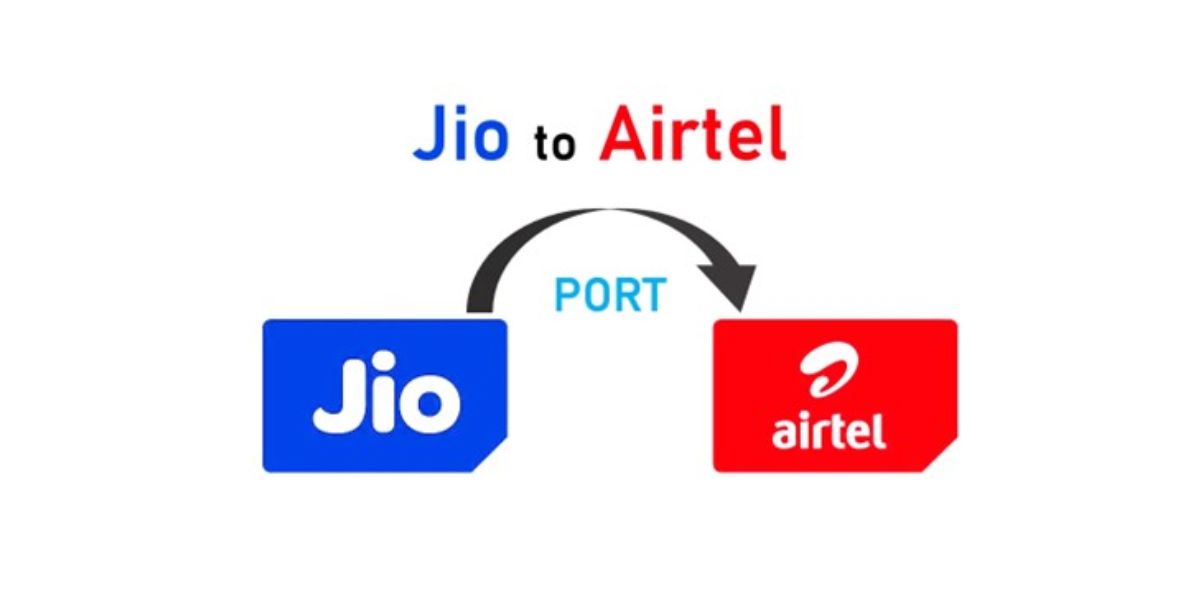






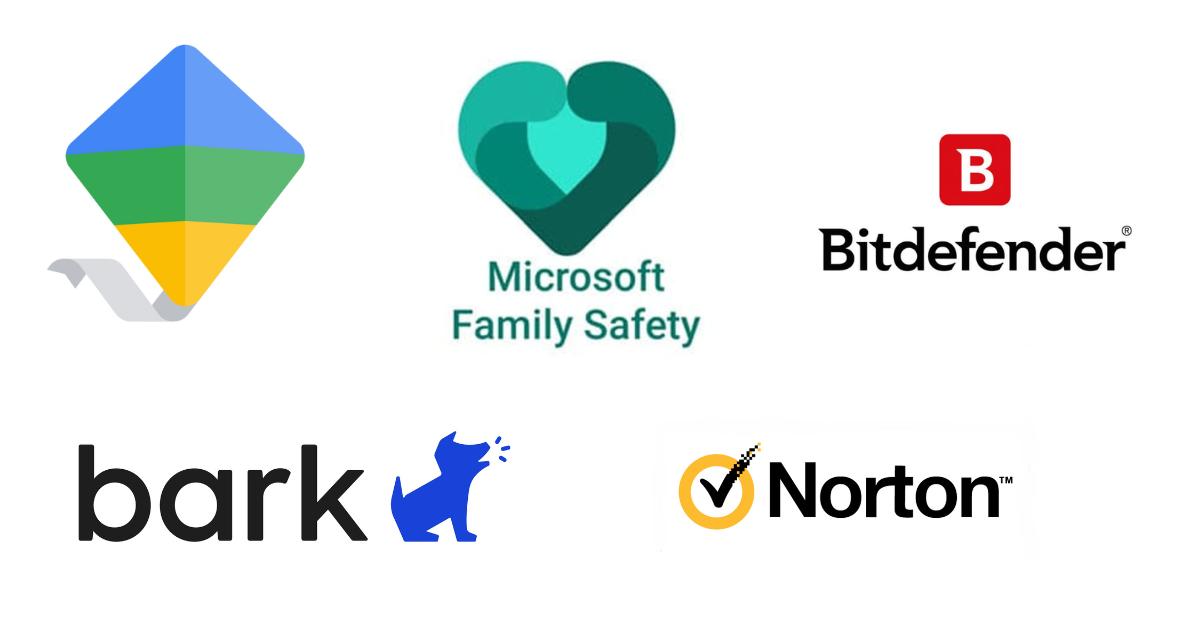


Add Comment