JBVNL (Jharkhand Bijli Vitran Nigam Limited) is a replacement for the old existing electricity board Jharkhand State Electricity Board. It was stated in the year 2013 and is responsible for the equal distribution of electricity throughout the state to different consumers ranging from IAS to LTIS in 7 different regions of the state powering 3.2 million people all over Jharkhand. Jharkhand Bijli Vitran Nigam Limited, JBVNL has enabled online bill payment for their users for a better-paying experience.
So, here are the detailed steps and answers to the questions of how to pay, and download the JBVNL bijli bill online. And also let us learn how to check Jharkhand’s bijli bill online.
How to Check & Quick Pay Jharkhand’s Electricity Bill Payment Online April 2025

- Visit JBVNL’s official website, by searching “JVBNL” on Search.
- Now you will find the “Quick Pay Bill’ option on the home page of the Jharkhand Official Ebill website, tap on it.

- On the next page, choose the consumer number or bill number option and click on submit.
- Enter your consumer id and the Residential area of your living. Or, choose the bill number option and add your bill number and click on submit.

- And now you will be redirected to the dashboard of the JVBNL online bill payment portal. Where you have to click on the “View” option.
After the above process, you can check your JVBNL bijli bill online and also download the PDF by flowing the below.
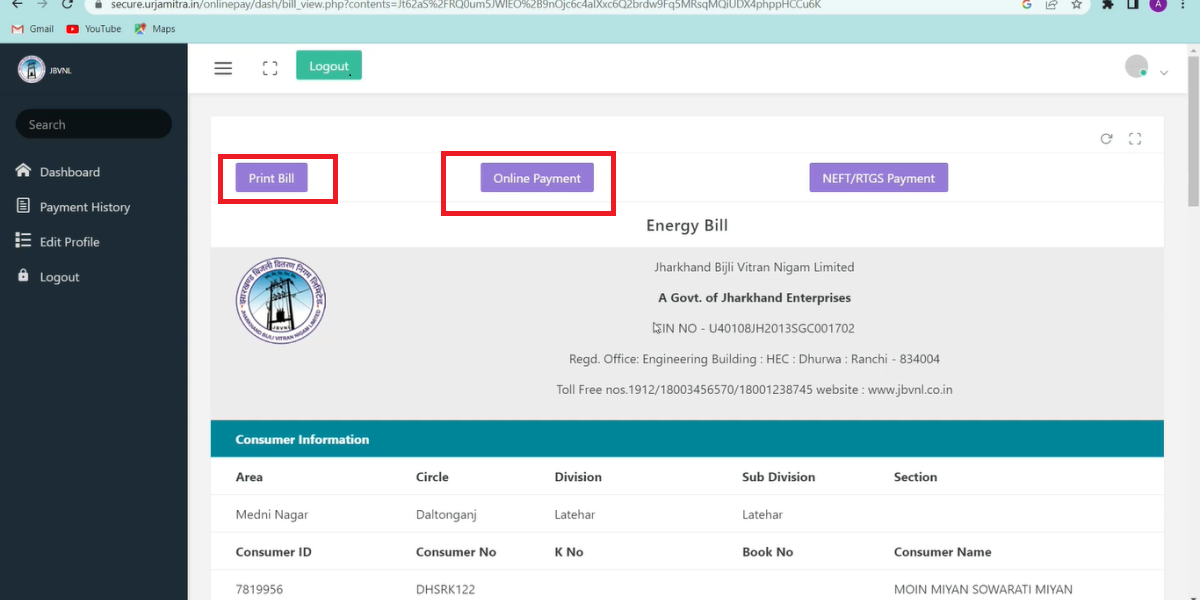
- You will see your JVBNL Bijli bill PDF download option, you can also pay on the same page.

- After you click on print an dialogue box will appear on your screen as shown in the image click on “OK”.

- A fresh page with your bill details will appear to click on the print option and choose Jharkand’s PDF download.
- Go back to the JVBNL bill view page there you will be able to find the option of “online payment” Click on it.

- A new page will appear on your screen saying “Pay Now” Click on it.

- You will be able to find several payment options to make your Jharkhand e-bill payment online. Select the option you want and make your payment.
- Once paid, you will see your JBVNL receipt. Download it for the record.
Apply for a new JBVNL connection (Online)

- Go to JBVNL’s official website.
- Now, from the customer service menu, select the new connection.

- If you are a new user, do register by filling in the required details that include your name, area, id proof, and such.

- Post that, you will be taken to Jharkand’s new electricity connection application page.
- Now you will be asked to enter all your required information, address details, and other documents.
- Save it and proceed to continue with the process to apply for a new electricity connection.

- Now, you will be requested to make a payment.
- Proceed to pay through the payment gateway. ( you can pay through card, UPI, and more.)
- After payment, a bill/ JBVNL receipt will be generated. Save it for the record.
- This payment will be proceeded along with your request for a new electricity connection.
- Give it some official processing time and your request will be sorted in a while.
Frequently Asked Questions
Yes, once your electricity bill payment is done, you will get the e- receipt you can download as a PDF.
It costs around 4.25 Rs per unit.
For weaker economic groups, it frees up to 100 units per month.
You can reach them at their 24×7 functioning customer care number – 1912 or at 1800-345-6570 or mail to contactus@jbvnl.co.in.











Add Comment