How To Download Video From Instagram? Downloading videos from Instagram is a simple process, but it’s important to note that the app doesn’t officially support it. There are a few different ways to download Instagram videos, and the best method for you will depend on your device and preferences.
Downloading Instagram videos on mobile
If you’re using a mobile device, the easiest way to download Instagram videos is to use a third-party app. There are many different apps available, both for Android and iOS, but some of the most popular include:
- SaveInsta
- InstaSave
- Downloader for Instagram
To download a video using one of these apps, simply open the app and paste the URL of the video you want to download. The app will then download the video to your device.
Downloading Instagram videos on a desktop
If you’re using a desktop computer, you can also use a third-party website to download Instagram videos. Some popular websites include:
- DownloadGram
- SaveFrom.net
- Insta Downloader
To download a video using one of these websites, simply open the website and paste the URL of the video you want to download. The website will then generate a download link for you.
Downloading Instagram Reels
To download an Instagram Reel, you can use one of the third-party apps or websites mentioned above. Simply paste the URL of the Reel into the app or website and it will be downloaded to your device.
Downloading Instagram Stories
To download an Instagram Story, you can also use one of the third-party apps or websites mentioned above. However, it’s important to note that you can only download Stories from public accounts.
Tips for downloading Instagram videos
Here are a few tips for downloading Instagram videos:
- Make sure you’re using a reputable third-party app or website. There are many fake apps and websites out there that could try to steal your personal information or infect your device with malware.
- Be careful about downloading videos from private accounts. If you don’t have permission to download a video, it’s best to err on the side of caution and not download it.
- If you’re downloading a lot of videos, it’s a good idea to use a Wi-Fi connection to avoid using up your mobile data.
- Once you’ve downloaded a video, be sure to back it up to a cloud storage service or external hard drive in case you lose it or your device is damaged.
Note: It is important to respect the copyright of the video you are downloading. Only download videos that you are allowed to download, and do not redistribute them without the permission of the copyright holder.









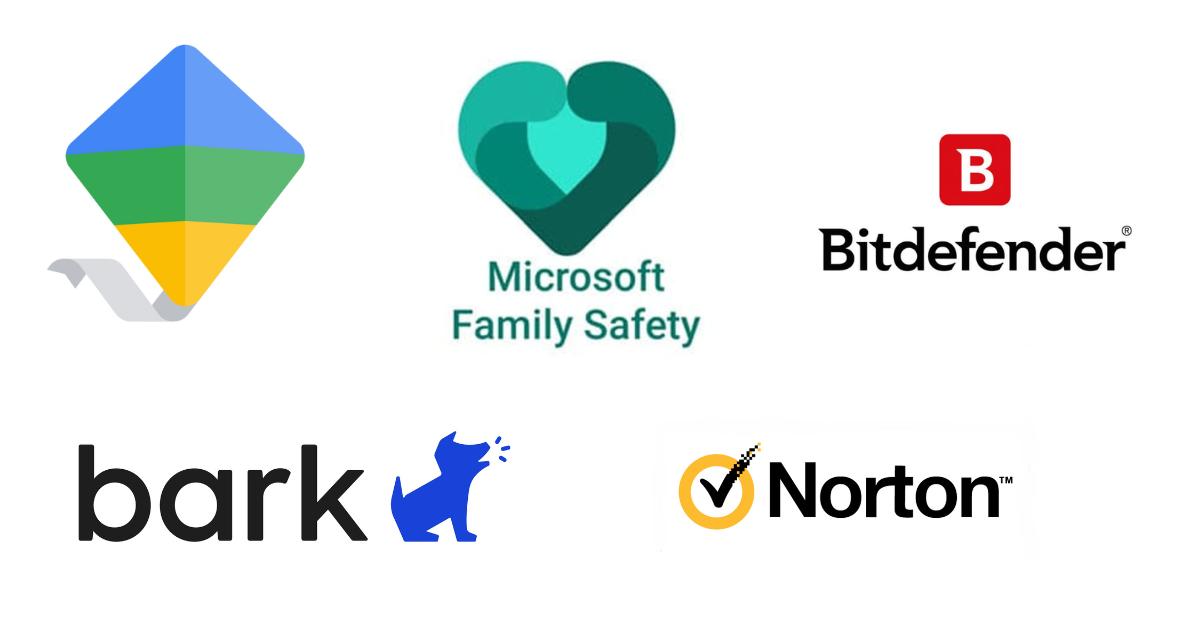


So cute yaar 💓💓
Nice Info!
🥰😍