In recent times Instagram has done a quick new update on the deletion process of your account. Instagram’s new update to deactivate/activate accounts have been accompanied by various new sets of options that people are finding confusing. So, in this article let us learn in detail to activate/deactivate Instagram Accounts in detail.
How to Deactivate/Delete Instagram Account in 2025?

The procedure to delete your Instagram account permanently has now got a bit more complicated with a new Instagram update. Here are the following steps that you could use to delete your Instagram Account Permanently,
- Firstly, Log in to Your Account on the Instagram app on your phone.
- Then click on your profile in the right corner of your Phone.
- After that click on the “Three parallel lines” in the top right corner.
- A menu will pop up where you have to then click on “settings”.
- In the settings, window click on the “Accounts” option
- If your Instagram app is updated then you will find an option to “Delete Account”.
If in case it you can’t find the option then you can follow the below,

- Follow the same starting set of instructions from above
- After you get into your “settings” you will the option of “help” click on it.
- Then click on the “Help Center” option
So, after this, the process might get a bit confusing so follow the below accurately,

- After You click on the help center you will again find “three parallel lines” in the top right corner click on it.
- “Manage your Account” is the option you have to click on next
- You will find a new pop-up where you have to select the option of “Delete your Account”
Note: After clicking on the delete your account option you will find three drop-down questions, which will be as follows:

- Temporarily Deactivate Your Account
- Delete Your Instagram Account
- Access Your Data on Instagram
So, here Instagram has played a bit and made it difficult to understand how to delete the account. If you by any chance click on the Delete Your Instagram Account tab you will not find any option to delete it, so what should we do? Yes, they have made it more complicated from here,

- After you find the Three questions click on the arrow pointing “Temporarily Deactivate Your Account”
- On that page, If you scroll down to the last in the last note/paragraph you will find the sentence saying “delete your Instagram Account” Click on it.
- A new page will come up where on top of the page a button will be mentioned “Android App Help” Tap on the option
- You will find a set of options there but you have to choose “Mobile Browser Help”
- The page will load for a few seconds and you will end up on the same page with different options
- Where you have to scroll down and click on the arrow named “Instagram.com from a mobile browser”
All this process will only lead you to the main process,

- Then in the first paragraph of that option, you will find “Delete Your Account” click on it and the main process to delete your Instagram Account Permanently will start.
- After choosing the option a new window will open asking why you want to delete your account there will certain choices you can choose and then proceed
- Then You should re-enter your Instagram password
- At last, you can choose the option to delete the account. This will be mentioned below in a button with delete and your account name click on it and your account will be deleted.
How to Activate your Deactivated Instagram Account?
Instagram takes 30 working days to delete your account permanently after you chose for it to be deactivated. If in case your mind has changed and you want to get your Instagram account back then,
- You should make sure you get your account back within those 30 days ‘ span
- You can log in to your Instagram account before the expiration date then you will get your account back and you can use it normally
- If in case you want to get your account back after 30 days – it will not be possible but you can create the account with an id that you had before making some simple changes to it.
Frequently Asked Questions on Insta Deactivation
1. How many days will it take to delete your Instagram Account Permanently?
Instagram will 30 working days and after that, your Instagram account will be deleted permanently.
2. Can I Log in to my deleted Instagram Account?
Yes, you can log in to your deleted/deactivated Instagram account. But it should be done within the 30 days time that Instagram would have given you.
3. Does the Temporary deactivation of Instagram affect my Insta following?
If you temporarily deactivate your and you have good followers Instagram temporary deactivation will affect it and may drop your account stats in suggested searches.
4. Details of Instagram Customer Care?
You can use the Instagram Help center option in your profile settings or you can mail your queries to support@instagram.com
Wrap Up
I Hope, we helped you to figure out the deletion of your Instagram Account. Any queries be free to ask in the comment section and we will be happy to help you with it.









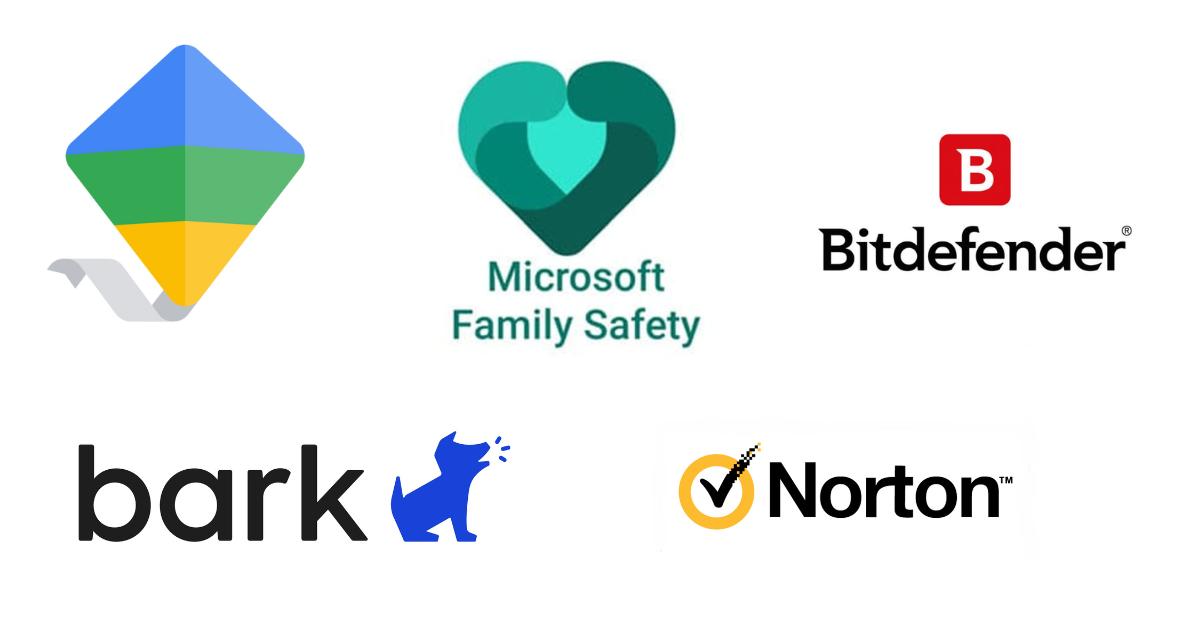


Add Comment