If I tell you you can convert your normal LED TV into an HD Smart TV will you trust me? Yes, you read it right. In today’s article, we gonna help you enhance your experience of watching TV. By explaining how you can convert any tv to HD streaming device using a smart tv converter. And binge-watch from the top OTT platforms – like Netflix, prime, Disney+ Hostar, and more by using the smart tv converter.
How to Convert Any TV into Smart TV?
There are easy ways to convert or make your tv smart, using smart media players is one simple method. Buy any of the best streaming media players and connected it to your TV’s HDMI slot then your old crt tv will be converted to a new smart tv.
Streaming devices act as alternatives to convert any tv to smart tv. As they have new tech developed and smart OS in them. But make sure to choose a proper smart tv converter that is suitable for your TV, speakers can control through a smartphone, one that can be used for a laptop/tablet. As it will help in converting home gadgets to streamable HD Smart TVs.
Make Sure to look out for these features when you buy a smart tv converter:
- What type of OS is installed on your old TV?
- Does the smart tv converter fulfill the needs with its features?
- How many streaming platforms will you be offered when you install the smart tv converter?
- How much wifi does it acquire and how is better compared with other smart tv converters?
So, look out for these and ask yourself all these questions for how to make your tv a smart tv. With that which are the best HD streaming devices that will help you convert your normal tv? We have covered it for you as you go through the following list of best devices used to convert tv to HD smart tv.
6 Best Devices Used to Convert Normal TV into Smart TV
1. Fire TV stick with Alexa Voice Remote

A smart high featured tv converter that you can use. This particular streaming device is offered by Amazon under the brand name Alexa. And it is chosen streaming device from people across the country. So, enjoy full HD picture quality and Dolby Atmos Audio on your phone & laptop to the TV. Also, pair it with a Bluetooth headset.
Key Features Offered
- Easy to set up and more powerful than 2nd generation streaming devices.
- Enhanced audio quality with immersive Dolby audio.
- Voice control TV remote with Alexa function.
- Access to ten thousand plus shows from Prime Video, Netflix, YouTube, Disney+ Hotstar, ZEE5, Voot Select, and others. Stream live news, sports, and must-see shows.
How to Install?
- You can directly plug the Fire TV stick into your HD TV or can use an HDMI extender.
- Plug into the wall outlet and make sure it is connected to the internet.
- That should do it easy to install and convenient conversion of normal tv into smart tv.
2. Roku Streaming Stick 4K

The best quality device that only takes 3 steps to install into your tv and convert into a smart streaming device. Roku Streaming 4K stick is adopted by many users and it carries great reviews. As it had helped people with their weekend binge-watch sessions and had made watching TV a bliss with its easy and powerful startup.
Key Features Offered
- Long-range Wi-Fi connectivity feature as you control your stream with the remote.
- You can enjoy fast, smooth TV streaming in any room with a strong Wi-Fi connection.
- High picture quality as you get to stream in 4K, Dolby Vision, and HDR10+ with sharp resolution and vivid color.
How to Install?
- Plug the Roku streaming stick into the HDMI port.
- Connect the stick with wifi adapter with the USB power cable and switch on
- Turn on the Wifi and you are all set with your converted smart tv.
3. Anycast Wireless TV Dongle Reciever

An easy smart TV connector that comes with a 3 months replacement warranty period. It is compatible with HD tv and HD projector. Laptop, TV, Smartphone, and projector it is flexible to use on any device and convert it to a smart streaming device.
Key Features Offered
- It supports multi-OS mirroring, including Windows, Mac, Android, and Apple iOS.
- It supports mirror content and is flexible to use.
- Affordable and has high coverage capacity and 150Mbps internet speed.
How to Install?
- It is similar to Pendrive installed on laptops.
- Plug it in to HDMI port for streaming on TV.
- Connect to wifi and start binge-watch sessions.
4. Airtel Xstream Box

India’s leading top streaming device used by many. With the best DTH recharge plans and smart convertible Airtel Xstream is a leading TV partner used in India. High-quality picture and 5.1 Dolby sound system.
Key Features Offered
- Explore your favorite content with a Voice remote powered by Google Assistant and also command your TV.
- DTH Recharge services are available. You can choose what you need.
- It carries a built-in Chrome cast and you will have access to the Google Play store to download apps.
How to Install?
- You have to visit the official Airtel page.
- And fill in your contact and location details.
- Nearby Airtel service install agent will help you install your streaming device.
- An installation fee of Rs.1500 will be charged.
Suggestive Read: Top Smart TV Brands in India
5. Chromecast Wifi Dongle Streaming Device

From Entertainment to wireless display, from out of the shackles of cable it has become intelligent and efficient. Metting, business sessions everything to be handled with the Chromecast streaming device.
Key Features Offered
- It can be used for LCD/LED TV set, projectors, and monitor with HDMI input.
- It has easy screen-sharing capacity from your phone to a bigger screen mirroring.
- Easy wifi connectivity and wireless.
How to Install?
- Just plug it into the HDMI port and turn the Wi-fi on and connect.
Price List of Devices that Convert Normal TV to Smart TV
| Streaming Devices | Price | Offer |
| Fire TV stick with Alexa Voice Remote | ₹2199 | BUY NOW |
| Roku Streaming Stick 4K | ₹6613 | BUY NOW |
| Anycast Wireless TV Dongle Reciever | ₹1299 | BUY NOW |
| Airtel Xstream Box | ₹1929 | BUY NOW |
| Chromecast Wifi Dongle | ₹990 | BUY NOW |
Conclusion
Hope, we helped you find the answers to how to convert normal tv into smart tv. And with the above-mentioned techniques, you will be streaming on the best TV that you couldn’t even tell to be an HD TV. Try Now!








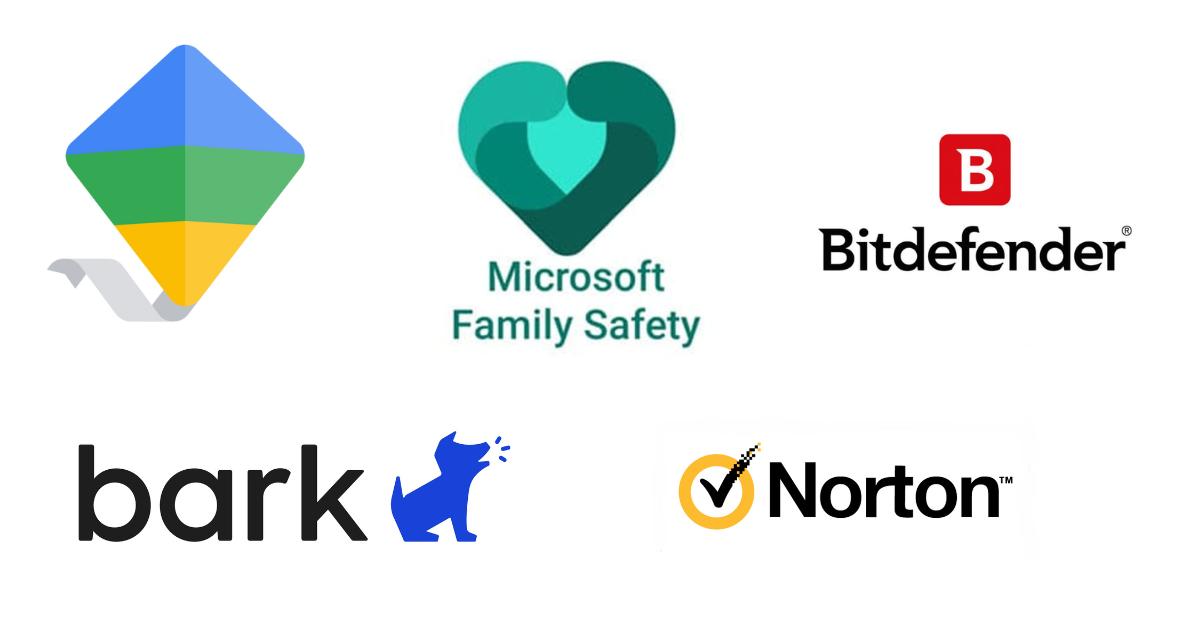



Add Comment