Book myshow ticket cancellation: Looking for BookMyShow ticket cancellation, BookMyShow ticket cancellation process, BookMyShow refund? There may be times when one needs to cancel a booked ticket due to unforeseen circumstances. If you find yourself in such a situation, don’t worry! BookMyShow has a simple and easy ticket cancellation process. In this article, we’ll guide you through the steps on how to cancel a BookMyShow ticket and provide helpful tips for a smooth cancellation process.
How To Cancel Bookmyshow Ticket?
BookMyShow has a simple and easy ticket cancellation process that allows users to cancel their tickets in case of any emergency or change in plans. Here’s a step-by-step guide on how to cancel a BookMyShow ticket:
- Visiting the BookMyShow website or app and logging in to your account is the first step.
- Select the ‘Purchase History’ option under the ‘Profile’ tab.
- Locate the ticket you wish to cancel and select the ‘Cancel’ button next to it.
- A confirmation window that pops up will appear. To begin the canceling procedure, select “Yes.”
At this point, your ticket will be canceled and the refund will start to be processed through the original payment method.
Please note that BookMyShow cancellation charges may apply, depending on the event, cinema, and timing. These charges may vary from 5% to 100% of the ticket price. Moreover, it is important to note that the refunded amount may take anywhere from 7 to 10 business days to appear in your account. To avoid any cancellation charges, it’s recommended to cancel your BookMyShow ticket as early as possible. Also, keep in mind that some events or cinemas may have a non-cancellation policy, and tickets for such events cannot be canceled.
However, BookMyShow’s ticket cancellation process is straightforward and user-friendly, allowing users to cancel their tickets without any hassle. It’s essential to check the cancellation charges and policies before initiating the cancellation process.
How To Get BookMyShow Ticket Refund?
If you have canceled a ticket on BookMyShow, you may want to know more about the refund process. The good news is that for canceled tickets, BookMyShow offers a simple refund procedure. An instruction manual for getting a BookMyShow ticket refund is provided below:
Steps:
- Open the ‘Profile’ tab after logging into your BookMyShow account.
- Select the ‘Purchase History’ option and look for the cancelled ticket for which you need a refund.
- Confirm the refund request by clicking the ‘Refund’ option next to the ticket.
- BookMyShow will start the refund procedure, and the money will be credited to the payment method you used initially.
- You can access the ‘Purchase History’ part of the website and select the ‘Refund Status’ option to see the current status of your BookMyShow refund.
- Contact BookMyShow customer service if there are any problems or delays with the refund procedure.
Before beginning the cancellation procedure, it’s crucial to be aware of the cancellation fees and refund guidelines. You can simply receive a refund for your cancelled ticket on BookMyShow by following the steps above.
How To Get 100% Bookmyshow Ticket Refund?
Obtaining a 100% refund for a cancelled BookMyShow ticket relies on several variables, including the event, the theatre, and the timing of the cancellation. There are some events or movie theatres that may not allow ticket cancellations. However, the following advice could enable you to cancel your BookMyShow ticket and receive a full refund:
- Cancel the reservation as soon as possible.
- Before booking, review the cancellation policy.
- Purchase a ticket with a refund.
- Message customer service
You can improve your chances of receiving a complete refund by following the above-mentioned steps. Before purchasing a ticket, it’s critical to familiarise yourself with the cancellation regulations and fees.
Also Read: Top 20 Best Turkish Series On Netflix
Bookmyshow Ticket Cancellation For Superstar Customers
Customers of BookMyShow Superstar benefit from a simple ticket cancellation process. Customers of Superstar have access to a unique option known as “Superstar Ticket Cancellation,” which enables them to cancel their tickets and get a full refund with no cancellation fees.
must take the following easy steps to use this feature:
- Go to the ‘Profile’ tab after signing into your BookMyShow account.
- Locate the ticket you wish to cancel by selecting the ‘Purchase History’ option.
- Confirm the cancellation by clicking the “Cancel” button.
- The process of refund will begin, and the full amount will be credited to your original payment method.
Remember that this option may only be used for a certain amount of tickets per month and is only accessible to Superstar clients. Additionally, this function may vary depending on the event and the period of cancellation and is not suitable for all events or movie theatres. Customers of Superstar can get help from BookMyShow customer service with any problems or questions regarding Superstar Ticket Cancellation.
Suggestive Read: Top 10 Best Pakistani Dramas Of All Time
Conclusion
On BookMyShow, Cancelling a ticket is an easy and uncomplicated process. You can cancel your ticket, check the status of your refund, and, depending on the event, the theatre, and the timing of your cancellation, receive a full or partial refund by taking the proper steps. Before purchasing a ticket, it’s critical to familiarise yourself with the cancellation regulations and fees.
Frequently Asked Questions:
-
How can I cancel my ticket on Bookmyshow?
To cancel your price ticket on Bookmyshow, observe the steps:
1. Open the Bookmyshow app or go to the website.
2. Go to the ‘Profile’ section and select ‘Purchase History’.
3. Find the booking you wish to cancel.
4. Click on ‘Cancel Booking’ and observe the on-display screen commands.
5. Confirm the cancellation. You will acquire an affirmation e-mail or SMS.
-
Am I eligible for a 100% refund on my Bookmyshow price ticket?
Refund eligibility on Bookmyshow depends on the cancellation coverage of the respective cinema or event organizer. Typically, cancellations and refunds are allowed most effectively if the cancellation alternative becomes enabled at the time of booking and if it is performed inside the stipulated time frame earlier than the event. Always check the cancellation policy associated with your booking.
-
How will I acquire my refund after canceling a price tag on Bookmyshow?
Refunds for canceled tickets are typically processed in the following approaches:
Credit/Debit Card: The quantity might be refunded to the cardboard used for booking.
Net Banking/UPI: The quantity might be credited back to the respective account.
Wallets: If a wallet is changed into used for reserving, the refund can be credited back to the pockets.
The refund system generally takes five enterprise days, depending on your bank or fee carrier provider.
-
Can I cancel a Bookmyshow price ticket if I booked it using a promo code or discount?
Yes, you may cancel a price ticket booked with a promo code or bargain. However, the refund amount can be adjusted consistent with the terms and situations of the promo code or cut price applied. Some promotions might not be refundable, and the actual amount (excluding the discount) might be refunded.










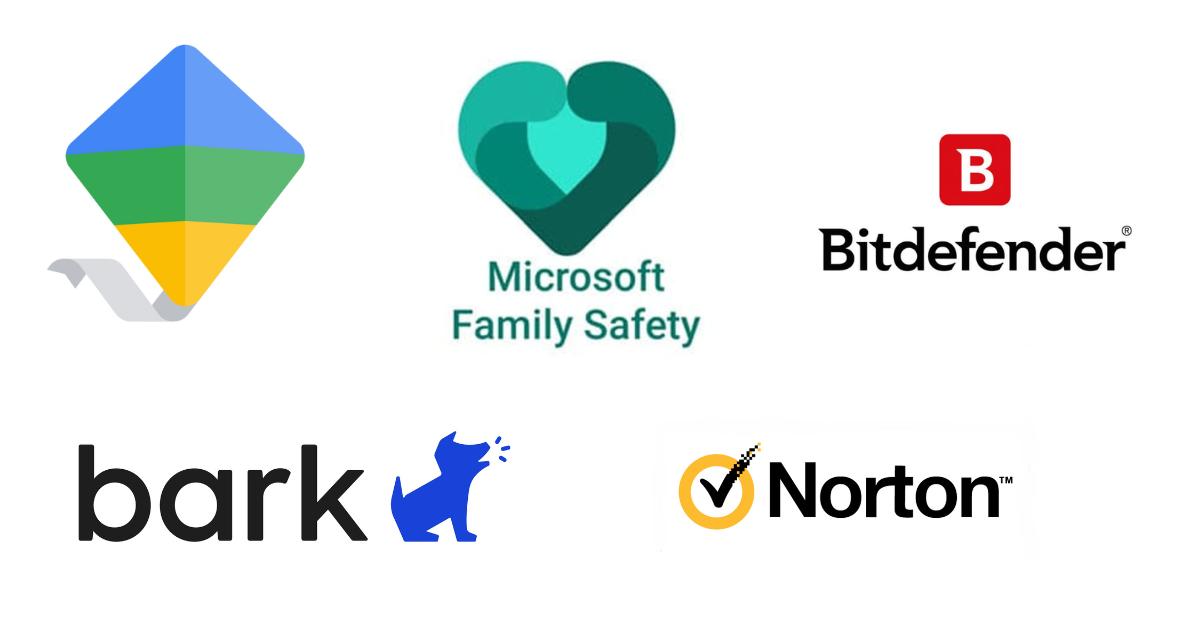



Add Comment