Shipment/parcel sending has become easier nowadays with innovative business ideas coming over in real time. Everything with technology and online criteria has evolved us to accept and grow with new tech every passing year. So, one such friendly application that is helping in delivery is Bluedart. Sending/Ordering a product is different and cancellation/change of mind after it left or before is a separate case. Let us learn to do it better if we come across a situation in the future or present, i.e., How to Cancel Order on Bluedart, bluedart order tracking, and more in detail.
How to cancel an order on Bluedart?
 Order cancellations may be acknowledged if requested within 24 hours after making an order or after the order is sent, whichever occurs first. When we can cancel your delivery, we will provide a full refund.
Order cancellations may be acknowledged if requested within 24 hours after making an order or after the order is sent, whichever occurs first. When we can cancel your delivery, we will provide a full refund.
- Go to the official website.
- Click on the “All Parcels” icon and tap “Parcel Status.”
- Select the order that you want to cancel on the site.
- And then scroll down to the end of the page where you will find three vertical lines tap on them.
- Where you will find the “Track Courier” and “Update Address” options – Click on “Track Courier”
- A new window will pop up for you to find the route map of your order being tracked.
- Down on the same page, you will find your order delivery person’s name and contact information.
- Click on the phone icon make a call to your delivery person and tell your reason for canceling the order.
- And then your cancellation request has been made.
Individuals can cancel the Blue Dart parcel within 24 hours by connecting through the customer’s contact number.
HOW TO CANCEL ORDER ON BLINKIT
How to Return an Item on Blue Dart?
To return an item on Bluedart, the customer has to contact customer services. Make sure to submit your request on the given number with your order number, which indicates your item (you want to return). We will get back within 24 hours to proceed with the request.
To raise a pickup request on Blue Dart, follow these;
- Contact on 1860 233 1234
- Sign in> Sign In> Business/Personal> Login ID> Password> Sign In> Forgot Password> Get login ID> Apply for Credit Account> Mobile Number> OTP Verification> Resend OTP.
Frequently Asked Questions on Bluedart Order Cancellation
1. Can We Refuse to Accept the Parcel Through Blue Dart?
You are not obliged to accept any delivery or shipment you have not requested or are not interested in. When the courier reaches your house, you can decline the delivery in person or have another individual do it on your behalf.
2. What to do when Bluedart Courier Is Not Delivered?
In the event of undelivered cargo, you have the option of receiving delivery information through email or SMS. You can also use the Location Finder, which offers information about all Blue Dart sites based on a pin code.
3. Can We Track Blue Dart By Mobile Number?
Blue Dart Cellular Tracking Blue Dart provides a simple service called MobileDart to clients who wish to follow the position of their courier delivery through SMS/WAP. Currently, mobile tracking provides two alternatives. One is to check the current shipment status, while the other is to receive a delivery status notification.
4. Can A Sender Cancel A Bluedart Shipment?
For a charge, USPS Package Intercept® allows the sender or receiver to halt or reroute delivery of a package, document, or flats that are not yet ready for delivery or have already been sent. Package Intercept is available for most domestic mail with a tracking or additional services barcode.
5. Can A Bluedart Package Be Returned To the Sender?
A package can be resent to the sender if the receiver declines to receive it. If the recipient refuses to receive a parcel again from USPS, the postal service will pick it up and return it to the sender.
Note: We are not a connected website with Bluedart, we are just a helpful content website. So in case of any queries do contact Bluedart customer support services.



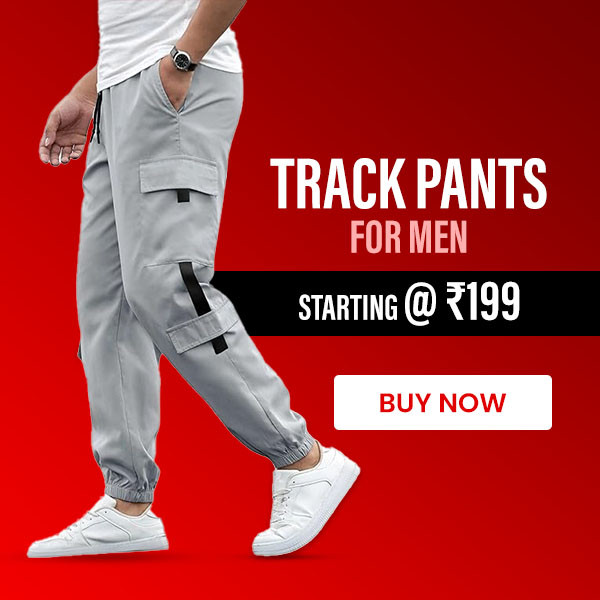








Cancel my order to smart watch
Good info about bluedart cancellation. Thank You!
Thank you!! for detailed info on Bluedart order cancellation
This is a kind of frod lah how can you take 1500 for just watch it’s 100 rupees watch I don’t want this soon
As possible take back nd give me back my money pls tq
We are sorry to hear about that. But we are a domain sharing the information resource for users on the web. Please call the Bluedart Customer Support and raise a complaint on the incident. Thank You!
I want to return my product
Very bad products
Saree bag damage piece
My parsel is worng item delivered
Wrong product delivered…
Wrong product delivered
I don’t want this order bcz this is not good third class fabric please contact me
Please return my product mini washing machine not good product
Damaged night lamp
To whom so ever it may concern,
I Have recieved a complete different order from what i ordered. Please refund the amount and i want to place the return of the same.
The order was A tote bag but recieved clothing set. Please do something about the order and refund my amount 1299rs-/ which i paid on delivery.
My product which I order is fully damaged I want to return it
I was return to my product
Thank you So much Team🙌
Does refusing to accept a delivery or cancellation requires us to share otp with the delivery person?? Or is it a fraud??
I want to return my product
I don’t like watches anymore
I want to return this product because the quality of this product is very cheap
I want to return this product because the quality of this product is very cheap… Refund my money with 2 3 days
I want to return my parcel because I don’t like it
ritun prodak