Haryana Shahari Vikas Pradhikaran (HSVP), also known as HUDA Haryana, is a public sector responsible for water distribution throughout the state and enables users to pay their water bills online. We understand how difficult it is to stand in line to pay bills. But it is mandatory to pay it no matter how much you hate standing online. Why talk about the sweat when you can pay the bill online? Read more to know about making HSVP online bill payments.
Here is How to Pay HSVP Water Bill Online?
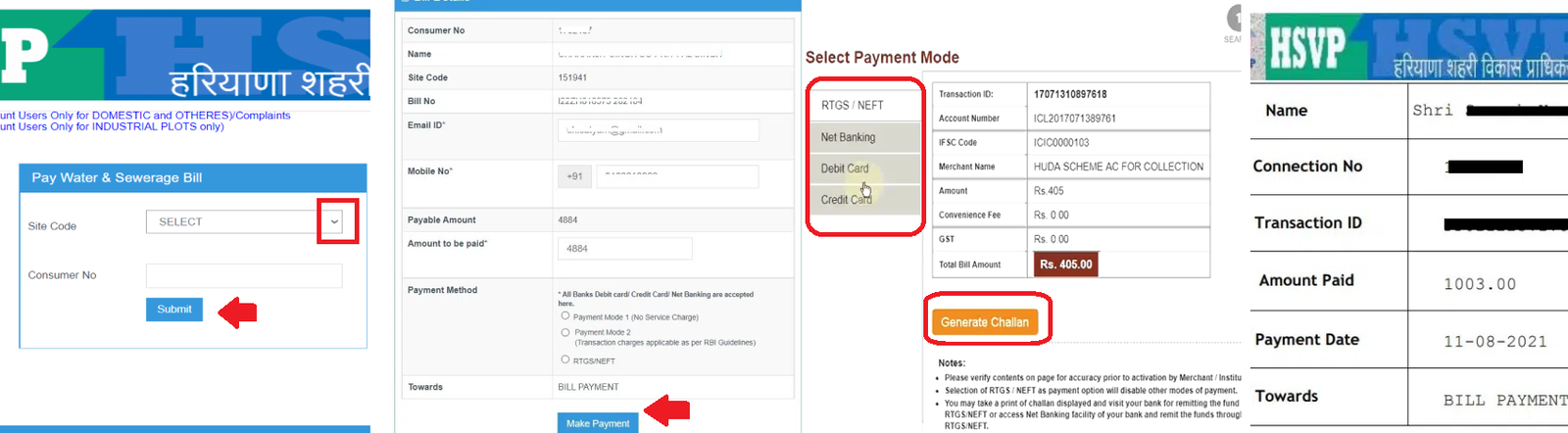
- Go to HSVP water bill’s official website.
- Select your Site Code and enter your Consumer Number.
- Then a new page will display the latest HSVP water bill details.
- Click to a Make Payment.
- Enter the email address and phone number.
- Select the payment method ( Credit card, debit card, UPI, etc)
- Post payment, save the bill for the record.
How to Download the HSVP bill online?
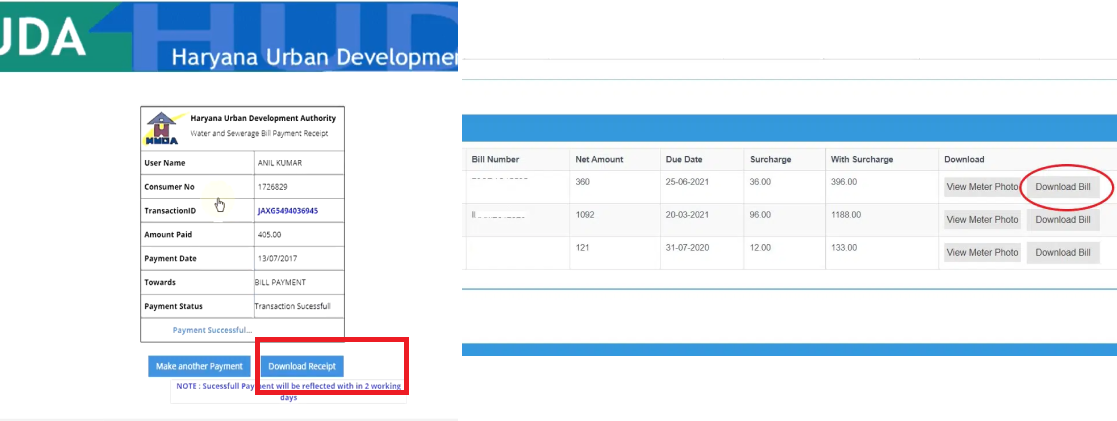 follow the blowing steps to download your HSVP
follow the blowing steps to download your HSVP
- Firstly, log into the HSPV official website and follow the above mentioned to pay your HSPV bill.
- Then select the Site Code.
- Tap on the Consumer Number and add your details
- And then click on Submit. Then you will find all the recent bill payments done by you
- Select and download the bill you need.
- You can download the HSVP bill in PDF format as well.
How to Apply for an HSPV new Water/Seweger connection:

There are two ways to access the HSPV Water/Seweger Billing Application, you can directly visit the official page of the water connection application or visit the official website and then make your way through it.
- Go to the official HSPV website.
- Select/ tap on Apply for a New Water Connection based on your choice of Domestic/ Industrial purpose
- Log in using the required details.
- Select Apply Water Connection from the menu bar.
- Fill out the online application form properly and click on submit button.
- Post the approval, an SMS will be sent to your registered mobile number.
How to check your HSVP bill details online
- Go to the official website, HUDA water bill.
- Enter your Consumer Number
- And then tap on Submit.
- Click on Payment Details.
- View the payment details like transaction details.
Frequently Asked Questions on HSVP water bill payment
1. What is the Full Form of HSVP?
HSVP stands for – Haryana Shahari Vikas Pradhikaran.
2. Does HSVP provide services only for domestic areas?
No, HSVP provides services to both Industrial and domestic layouts across Haryana.
3. How to raise a complaint on the HSVP website?
You can visit the official website of HSVP and you can find an option of ” apply for water services/complaint” option mentioned in the left corner of the home page.
End Note:
I Hope, we helped you through how to pay your HSVP bill payment Online, with the above-listed simple steps.












Add Comment