How to Connect Google Pay Customer Support: In India, Google Pay is a well-liked mobile payment app. You may pay utility bills on the fly and send and receive money with the free app. You may feel secure knowing that your money is protected with Google Pay. High-tech security measures safeguard Google Pay from hacking and quickly identify any type of fraud. You can connect to G-Pay by calling the toll-free number on 1800-419-0157.
Google Pay can be utilized for
- Pay money over.
- Pay your monthly utility bills, such as those for your phone and electricity.
- Pay for services like meal delivery, DTH, and so on.
- Refill the battery on your prepaid phone.
How Do I Configure Google Pay?
- Install the Google Pay app, which is accessible on both iOS and Android.
- Tell us your mobile number.
- Log in with your Google account.
- Create a 4-digit Google PIN to protect the application.
- You must also configure your current screen lock to serve as your security PIN.
How do you include a bank account?
- You must confirm that your bank accepts UPI.
- Submit your UPI ID.
- Debit card details can be entered if you don’t have a UPI ID.
- Launch the Google Pay program. Tap the ‘Payment Methods’ button under your photo on the left.
- The ‘Add Bank Account’ tab should be selected.
- From the list that is provided, choose your bank.
How does Google Pay work for sending and receiving money?
- You can select “New” by tapping while swiping up from the bottom of the screen.
- You can select the recipient of your money from your contacts.
- You can look someone up using their name, UPI ID, account number, and phone number even if you don’t know their phone number.
- Select the “Pay” option after selecting the contact.
- Type in the sum to be paid as well as the justification.
- Click “Proceed.”
- Type in your UPI PIN.
- Once the money has been sent, you’ll receive an email as confirmation.
- Additionally, your bank will SMS you the amount that was taken out.
What distinguishes Google Pay from other digital wallets?
Mobile wallets must be topped up with cash before transactions can be completed. You don’t need to keep money in the app because Google Pay is instantly linked to your bank account. ICICI Bank, State Bank of India, and HDFC Bank are a few of the Indian banks that the app supports.
Aspects of Google Pay-
- Multiple languages are supported by Google Pay.
- The payment app can be secured using the fingerprint or ID scanner on your phone.
- The Tez Shield security feature aids in the identification of fraudsters, guards against hacking, and prevents fraud.
- Keep a record of your Google earnings in the Rewards area.
- You can get paid for referring a friend to Google Pay.
- Across all UPI apps, you can transmit up to Rs. 1 lakh in a single day.
- A single Google Pay app transaction is limited to Rs. 1 lakh.
- A maximum of ten money transfers per day are allowed with Google Pay.
FAQ – Google Pay Customer Support
What banks offer Google Pay support?
The Pay app connects to banks that have enrolled with the NPCI (National Payments Corporation of India) via the UPI platform. There are more than 55 banks there, including Axis Bank, SBI, HDFC, and ICICI.
In which location can I download the Google Pay app?
You can acquire the Google Pay app for Android from the Android Market Store. You could discover the iOS app on the Apple App Store. Both programs can be downloaded for nothing.
Can I use Google Pay to enroll in more than one bank account?
The Google Pay app allows you to add numerous bank accounts, yes. Each account receives a unique UPI ID and UPI PIN.
Does using Pay involve having a phone and a bank account?
Yes, you need a working phone number and an open bank account to utilize Google Pay.
What are UPI PINs and Google PINs? What distinguishes the two from one another?
The UPI PIN serves as a transaction password and the Google PIN is used to lock and open the Google app.
The Google Pay app’s transaction history can be deleted?
The app’s transaction history cannot be removed, sorry.
The Google Pay app’s transaction history be deleted?
If you run into any problems with your Google Pay transactions, you can contact customer care via phone or chat.
What should I do if a withdrawal attempt from my bank account is unsuccessful?
If funds were taken out of your account but the transaction failed, kindly wait for your bank to reverse the withdrawal. After up to three business days, refunds may be credited to your account.
When will my bank account be charged with the incentive money I received through Google Pay?
Your bank account won’t see the reward for 7 business days. Keep in mind not to modify your Google Pay payment method during this time.
How can I file a Google Pay fraud report?
In order to contact the Google Pay team, go to https://support.google.com/pay/india/contact/report_activity and file a problem report.
Google Pay is incompatible with purchases. What could be the issue’s underlying cause?
A number of factors, such as poor Wi-Fi connectivity, issues with the recipient’s network, the fact that you’ve reached your transactional limitations, the reality that your Google Pay account doesn’t seem associated with a financial institution, etc., might be to blame for this.
Google Pay won’t let me add a bank account. Why?
This could be caused by several factors, including inadequate Wi-Fi access, an outdated Google Pay app, a downed bank server, or a bank that still does not support Google Pay.
Is it possible to use Google Pay to pay my electricity bill?
Absolutely anyone can use the Google Pay mobile application to settle the electricity company.


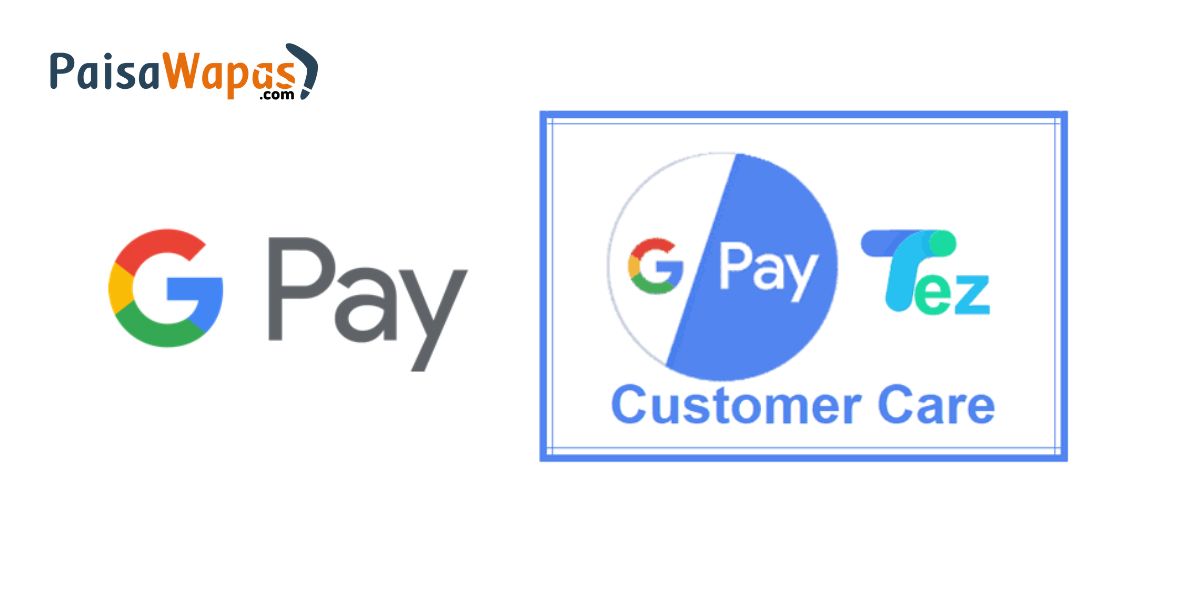









Add Comment