DoPN, Nagaland is a self-service solution that enables their user to pay their electricity bill online. Follow these instructions to pay the bill online, hassle-free.
View the DoPN bill online.
Visit the official page.
Select Go view and Pay bill.
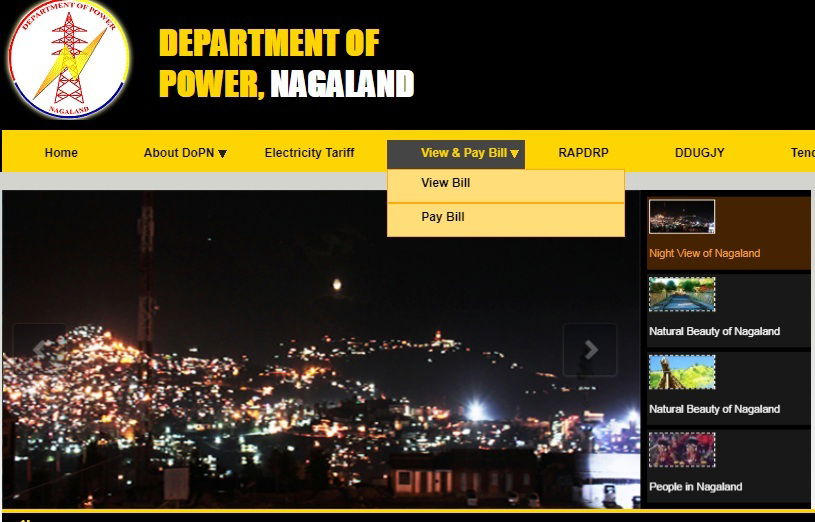
Enter your consumer id.
Click submit.
Bill has your name, customer number, pending bill, and current bill details.
Cross-check it and contact customer support if any quarry.
Pay your DoPN – Nagaland electricity bill online.
Step 1:
Go to Nagaland’s official EB board website.
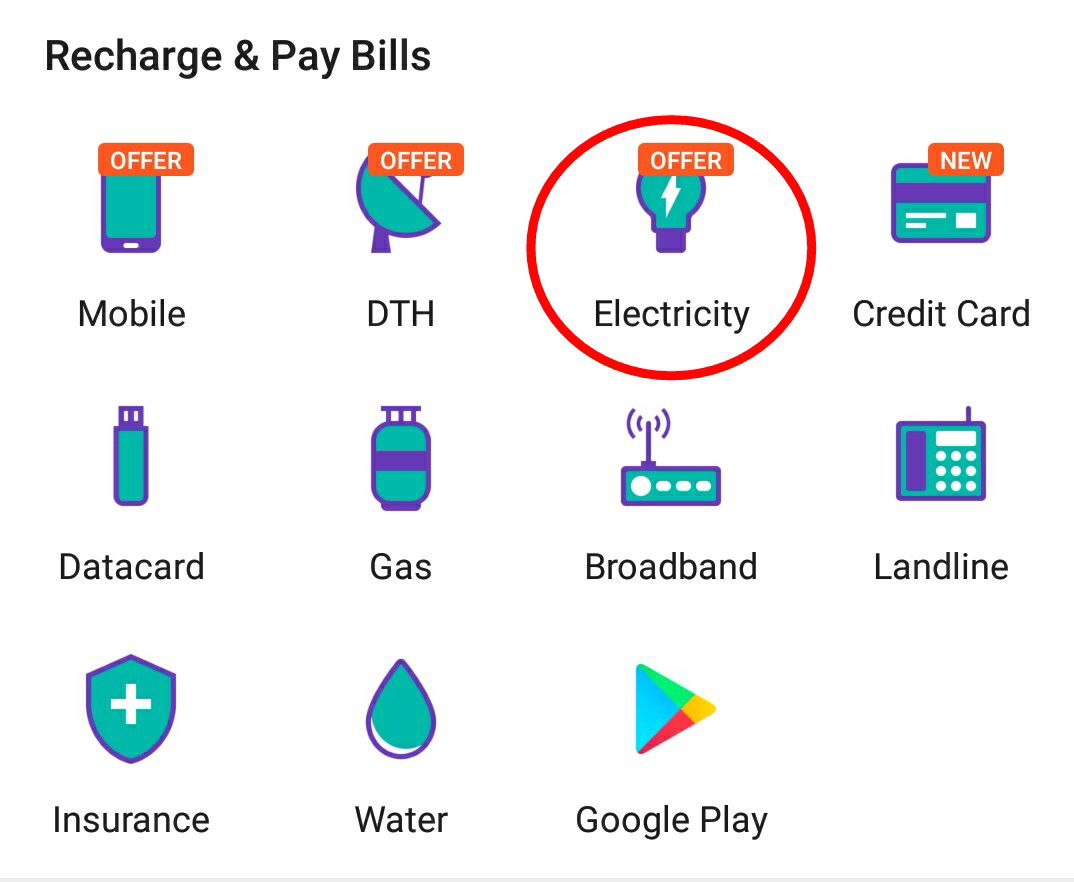
Step 2:
Enter the state customer number.
Select proceed.
Select 3:
Enter the bill amount.
Click proceed payment.
Select 4:
Now, Will be taken to the payment gateway.
Choose the mode of payment ranging from net banking, credit card, debit card, UPI payment etc.
Choose the mode of payment and click pay.
Step 5:
You will now be taken to the payment gateway.
Enter OTP.
Once the payment is done, you will get payment confirmation to your mail id and phone number.
Save the bill or print it for the record.
Download the Nagaland Electricity bill.
Once the Payment is done, your screen will be displayed with the bill, as payment confirmation.
save it as a picture or pdf or print it.
Just make sure to save the bill for the record.
FAQ:
1. Is third-party payment mode safe?
Yes. But it is important to use a properly certified app like PhonePe, GooglePay, etc.
Oh! there is also another benefit. Get offers and cash back.
2. Nagaland EB board official website?
Nagaland Quick pay is the official website used to pay EB bills.
3. DoPN customer numbers?
Contact detail:
370-2240178. 0370-2243149.
4. Nagaland Electricity board customer care mail id.
The official Mail id is mentioned here.
cepower1helpdesk@gmail.com.
5. Will paying online go wrong?
It’s mostly safe but still, it is important for the customers to cross-check their bills and also use an approved 3rd party app for payment.












Add Comment