DGVCL, Dakshin Gujarat Vij Company Lmt. is an organization under state government control. They control the distribution of power to millions of people in Gujarat which includes not just residential areas but also agricultural, commercial, and industrial areas. With all its efforts to succeed in the field of power distribution, it also enables its users to pay their bijli bills online. Gone are the days, one has to go offline to pay their bills. Follow these instructions to view, download, & Pay the DGVCL bill online.
Here in this article, we have mentioned the basic bill payment details, Online payment methods for registered users and have also answered a few basic questions.
How to Pay DGVCL Bill online – Detailed steps using DGVCL QuikPay Method
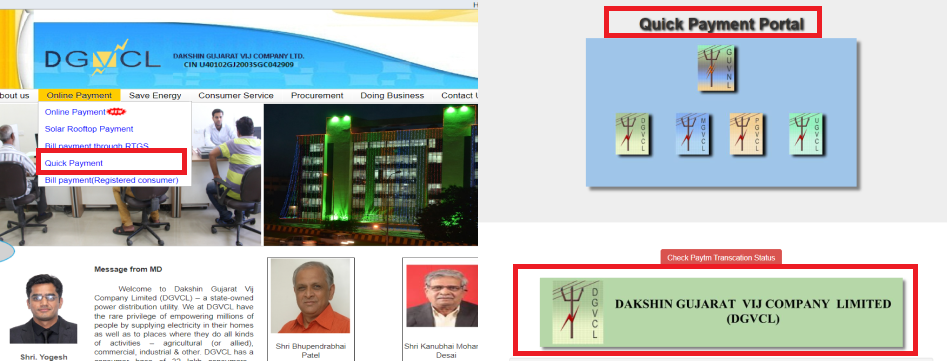
- Enter the official website of DGVCL i.e, www.dgvcl.com. After you have logged in to your DGVCL account successfully follow the forward instructions to complete your online DGVCL bill payment.
- You might find an “online payment” option you’re the left-hand side of your screen tap on it to find a drop-down menu. Now click on the “Quick Payment” Option.
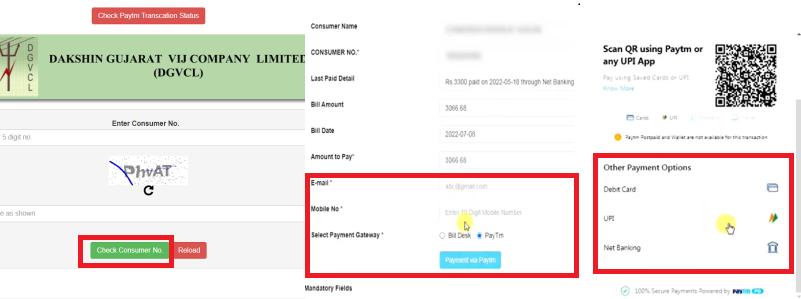
- Now you will be redirected to the DGVCL Quick Payment Portal. Where if you scroll down you will find the required fields to add – where you have to fill in “Consumer No.” and the captcha as shown in the figure.
- And then click on the “Check Consumer No.” option.
- After you will end up on the DGVCL bill payment screen where you can cross-check your details. And add your “mail id ” & “Phone number”, and tap on “Paytm” your DGVCL payment gateway, as you doing it online.
- By adding the required fields now click on the Payment via option displayed. A new window will open where now, you can choose the payment mode and pay your DGVCL bill.
- Enter the required details and complete the DGVCL online payment process.
How to Download the Gujarat electricity bill details/DGVCL bill receipt online
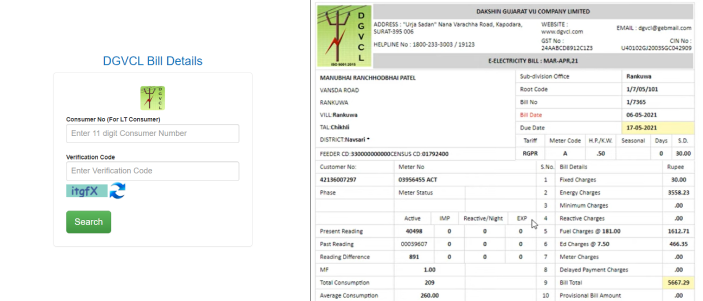
- After your payment is successful, the screen will be displayed with the DGVCL bill payment as confirmation.
- Where you will be able to find the “print” /download option. By clicking on it you will be able to download the UGVCL receipt bill.
- You will also get your bill mailed to your mail id.
- Save it or download it and use it for the record.
- But if you forget or want the bill details of the previous month you can visit the “bps.dgvcl.co.in” website and follow further instructions to download the DGVCL bill receipt.
- After you visit the website you will come across the bill details form where you have to add your “consumer number” and a verification code will be sent to your mobile number to verify your account.
- Now you can click on “search” and then DGVCL bill details will be fetched successfully. You can scroll down on the same page to find the download option and successfully print/ download the PDF format of your DGVCL bill receipt.
Tip: Always save your bill for the record. In that case, you wouldn’t panic in case of need.
DGVCL Electricity unit rate?
| Consumers | Load Range (in KW) | Charges per Month (in INR) |
| Non-BPL | Up to and including 2 kW | 15 |
| Above 2 to 4 kW | 25 | |
| Above 4 to 6 kW | 45 | |
| Above 6 Kw | 70 | |
| BLP (RGP) | Across all ranges | 5 |
FAQs
This is the customer number. 1800-233-3003 / 19123. Feel free to contact them when your need to clear your queries on DGVCL bill payment.
Go to the official website, and enter your SR number. After make sure to type in the captcha code. And click on search.
Narmada, Bharuch, Surat (except part of the City), Dangs, Valsad, and Navsari are the districts that come under Dakshin Gujarat Vij Company Lmt.












Add Comment