CSPDCL, Chhattisgarh State Power Distribution Company Limited is formed under the Electricity Supply Act of 1948. As it is the electricity supply board of Chattisgarh, in today’s article let us learn about how to Check & Pay CSPDCL electricity bill online, and download the CSPDCL bill. Just follow a few simple steps and your CSPDCL bijli bill can be paid without any need to stand in a queue.
How to View CSPDCL Bijili Bill Online
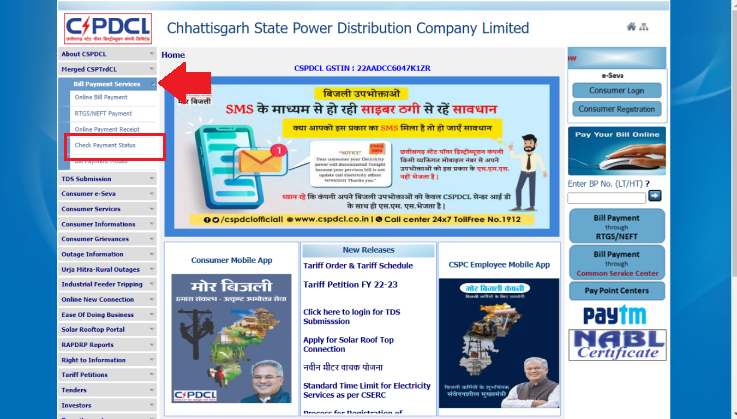
- Firstly, visit the official website of CPDCL, use your consumer id, and log in/register.
- On the homepage of CPDCL you will find “Bill Payment Services” options click on it.
- Now set of bill payment services will be dropped select the “Check Payment Status” Option.
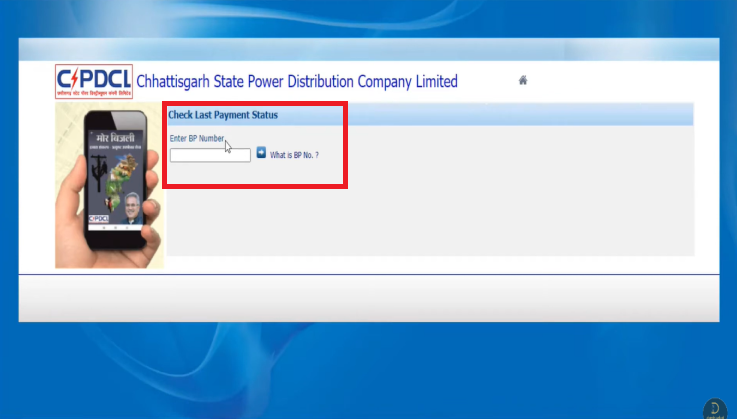
- Now you will be redirected to a new window – where you would have to add your EP number and then click on the arrow displayed next to the insert box.
- After you would have to fill in the Captcha and click on enter.
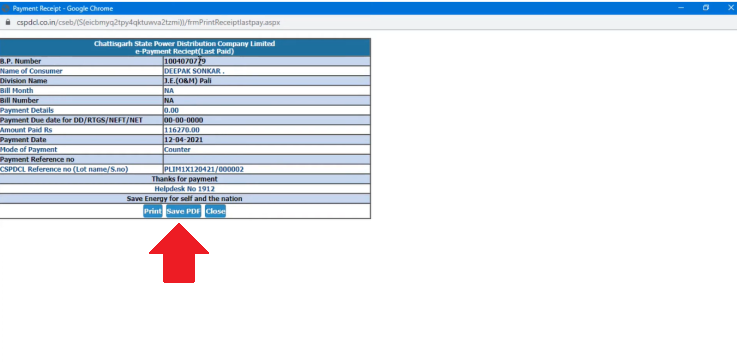
- Now, successfully your CSPDCL billing details will appear on your screen, Cross-check the bill details.
- Using the Print/Save PDF option you can download your CSPDCL electricity bill of the April 2025.
How to Quick Pay CSPDCL Electricity Bill Online
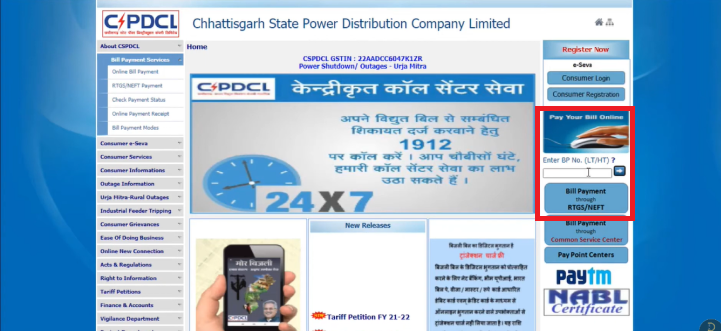
- Go to the official website of CSPDCL/ Click here.
- On the left side of the page, click “Bill Payment Services”
- Click on “Online Bill Payment.”
- Or, you will find a Pay Your Bill online dialogue box on the right side of your screen. Where you can enter your BP number and Quickly pay your CSPDCL online bill.
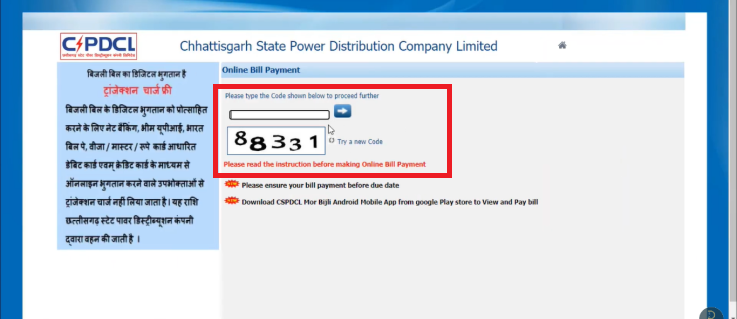
- If the option ain’t available follow the first two steps, Enter your “BP” number. And add the mentioned captcha in the below-mentioned image.
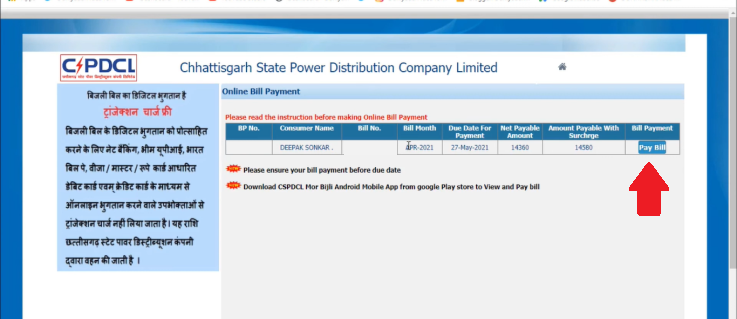
- On the next page, you will be able to see all of your CSPDCL bill payment details and cross-check them.
- Click on “Pay Bill” mentioned in the right corner.
- Pick the preferred method of payment in the payment gateway.
- It includes Net banking, Credit cards, Debit cards, UPI, etc.
- Once payment is made, your payment confirmation will be sent to the mobile number and mail id.
- Download the CSPDCL bill online, save it, or print it.
- Also, your CSPDCL Bill will be sent to the registered mail id and mobile number.
Payment mode for CSPDCL Electricity bill payment.
Paytm:
- Open the Paytm app.
Click on “Recharge & Pay Bills”. - Select “Electricity”.
From the drop-down menu Select Chhattisgarh. - Select “Electricity Boards.”
Enter “BP Number,” - Press “Proceed”.
The total bill amount will be retrieved by the app.
Pay the required bill amount.
PhonePe:
- Open PhonePe app.
- Select the “Electricity” option under “Recharge & Pay Bills.”
- From “All Billers” click on “CSPDCL”.
- To finish paying enter the “BP Number”
- Once payment is done, one will be notified of the bill.
GooglePay:
- Open the app.
- Choose “Bill payments”.
- Select ‘Electricity’.
- From the drop-down menu, select “Chhattisgarh Power (CSPDCL)
- Selecting the “Get Started” button and entering “BP Number.”
- Once the payment is made, you will be notified.
Where to Find BP Number in CSPDCL Bill:
Here we have added the image of the CSPDCL bill and where you can see your BP Number.
Ask for a new electricity connection (Offline)
- Go to the nearby billboard.
- Ask for an application form for a new electricity connection.
- Fill in the form by adding the details carefully.
- Also, add the required documents like address proof, ID proof, etc.
- Enclosed is the ‘new connection request’ letter to the form.
- After a short official calculation, you will be given an estimated amount.
- Post payment you will be sent an update on the supply status.
JHARKHAND BIJLI VITRAN NIGAM LIMITED ONLINE BILL PAYMENT – DETAILED STEPS
Frequently Asked Questions
Yes, you can pay CSPDCL bills online through Paytm, Gpay, or PhonePe – you have to go to bill payments and search and search for CSPDCL in the search bar.
0771-1912 or you can also contact via – customercare1912@cspc.co.in
The CSPDCL electricity bill rate was Rs. 6.22/kWh FY 22-2023. And Rs. 6.85/kWh claimed by CSPDCL in its Petition for FY 2022-23.












Add Comment