BSNL is the leading government institution body in India, founded on 01 October 2000 by GOI. The company’s primary objective is to provide complete telecom services to the people in India, including internet services and mobile voice services. Networks of BSNL are available across India. BSNL is the only largest Indian government-owned wireless telecommunications network, service provider. The position of BSNL in terms of the largest wireless telecommunications service provider in India is 4th.
BSNL Bill Payment Things to Know:
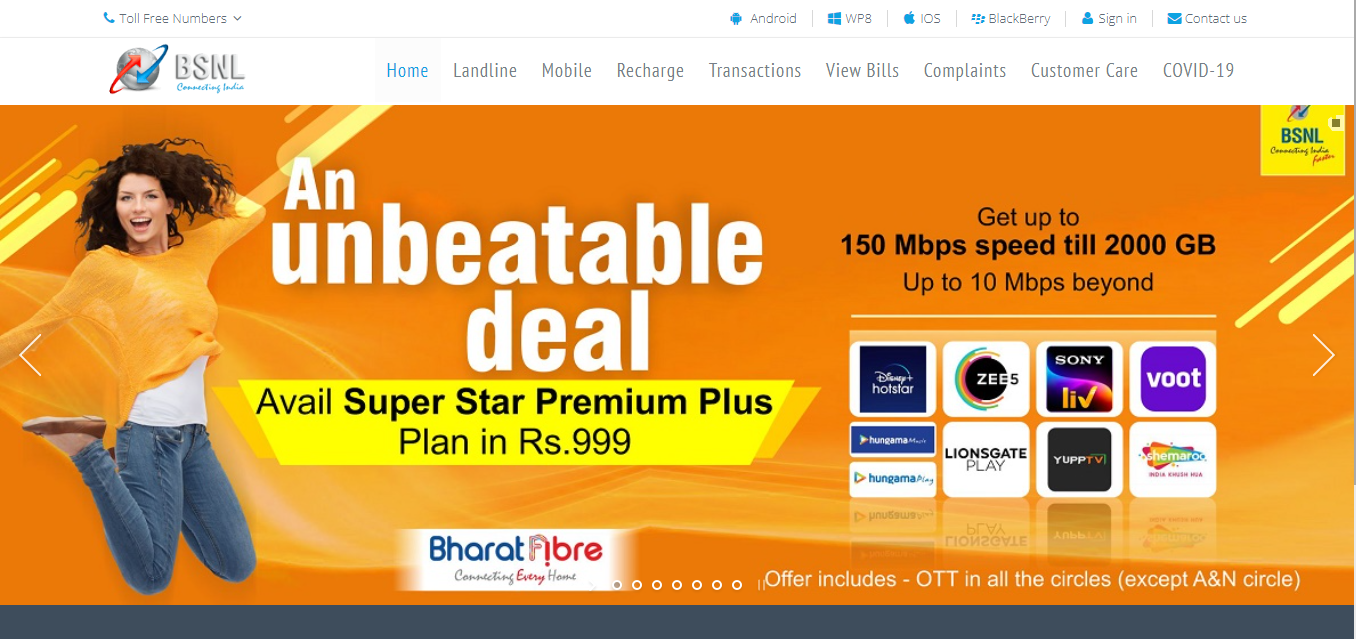 The BSNL is offering a wide range of services related to the telecommunications industry right now, such as BSNL Landline, BSNL Mobile, and BSNL Fibre. Whereas, BSNL Bill Payment is the most straightforward task for the users because gone were the days when people visited the nearby BSNL Office to pay BSNL Bill. We live in a digital world, where the importance of digital payments is so high, and we are 100% relay upon digital payments. BSNL Online Payment is a convent choice for customers to pay bills online for BSNL.
The BSNL is offering a wide range of services related to the telecommunications industry right now, such as BSNL Landline, BSNL Mobile, and BSNL Fibre. Whereas, BSNL Bill Payment is the most straightforward task for the users because gone were the days when people visited the nearby BSNL Office to pay BSNL Bill. We live in a digital world, where the importance of digital payments is so high, and we are 100% relay upon digital payments. BSNL Online Payment is a convent choice for customers to pay bills online for BSNL.
Pay your bills for freecharge Coupons from paisawapas, and win amazing cashback and rewards. Save money for the bills you pay!
How to Pay Postpaid BSNL Bill Payment Online?
- Users can pay BSNL Payment from the digital mode, but there are many portals available to pay BSNL bills to customers. Third-party outlets are also working for customers through payment options. You can also visit the BSNL Bill Payment Official Site to pay your bill.
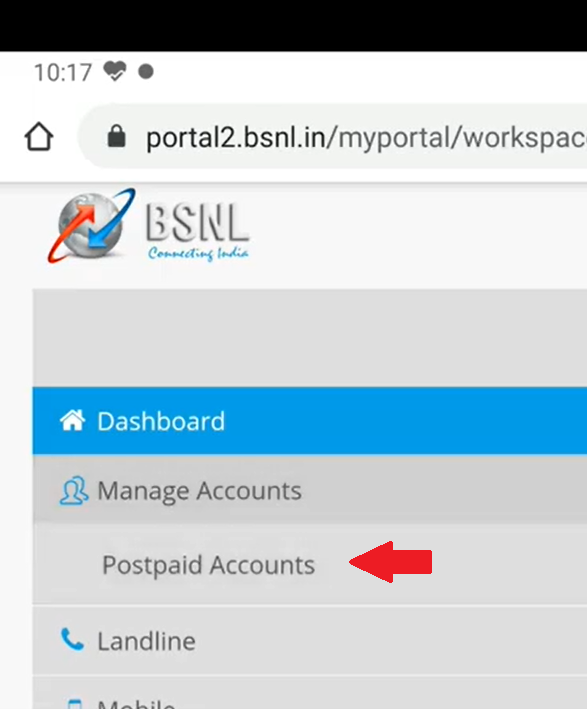
- Portal.bsnl.in is the Official Portal of BSNL Payment, where users can pay for the bills of all BSNL Services,
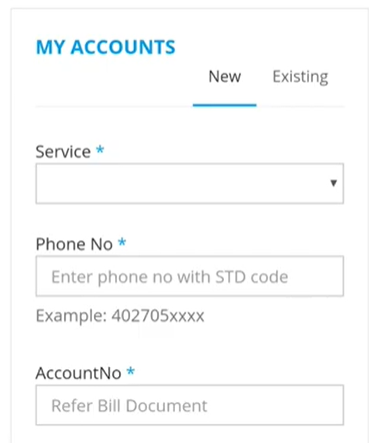
- When you consider paying Postpaid Bill Payment BSNL, then click on the “Mobile” tab from the main menu.
- Enter the mobile number and account number with the communication details to receive the BSNL Payment Confirmation.
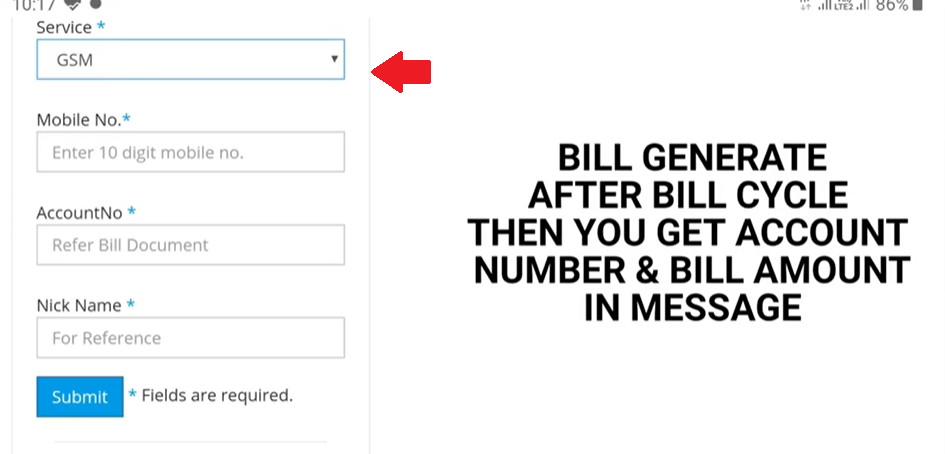
- Postpaid Mobile Bill Payment BSNL is easy for customers when they follow the above steps and once you fill in the complete information with the code, click on the submit button.

- Now, you can see the whole Postpaid Online BSNL Bill summary that you have required to pay

- Select the payment mode such as debit card, net banking, credit card, or payment wallet, and pay the bill online.
 At the end after the payment download the generated PDF receipt of your BSNL Postpaid Bill Payment
At the end after the payment download the generated PDF receipt of your BSNL Postpaid Bill Payment
Types of BSNL Mobile Bill Payment Online:
There are two types of Mobile Bill Payment with BSNL available for the users, and you need to select the one that connects you.
- GSM Bills are the first type, and it is also the mobile Postpaid Bill Payment. The second type of connection is WI-Max Bill.
- For WI Max BSNL Bill Payment Online Mobile, you need to enter the WI-Max ID and Account Number on the official Portal to pay the bill.
Methods to View Postpaid Bill BSNL?

If you are thinking of viewing your latest BSNL Bill Pay Postpaid Mobile information, you need to sign in with your information at the BSNL Official Site. It is the right way for the customers to view the billing history and the bill’s current status as well.
- BSNL Mobile Payment Complaint Helpdesk:
Many times, customers face problems with the Bill Payment BSNL Postpaid Mobile, and they are looking for on-call or email support assistance through the organization. Therefore, you can write an email to portalhelpdesk@bsnl.co.in for any queries and issues in your payment for the BSNL Mobile Bill Payment.
- Service Type is Important to Select When to Pay BSNL Bills:
Sometimes, users are confused about the service type. For example, they have the BSNL Mobile Connection, but they are trying to pay the bill on the BSNL Landline Bill Payment page. Hence, the service type is essential to select here, and if you choose the wrong service type, you may face difficulty in the BSNL Recharge Postpaid. For Postpaid Connections of BSNL, you need to select the “Mobile” tab only for recharge purposes.
- Enter the Correct Phone Number and Email ID:
You should enter the correct phone number and Email ID for the communication purpose because sometimes, due to the wrong communication information, users can’t fetch the data of BSNL Online Bill Payment Postpaid. Whenever you fill in the details, cross-check the things at least two times.
- Sign-In is Best to Manage Your Account:
Here you need to know that Sign-In is the right approach to managing your account because, with this approach, you can view the complete information about BSNL Postpaid Mobile Bill Payment with one click. It is the right way for customers to pay their bills through digital mode.
-
What to do When You forget your BSNL Account Password?
On the other hand, if you forget the password of your BSNL Account and want to reset it for BSNL Postpaid Bill Payment, enter your Email ID or Phone Number to get the password reset code.
-
Third-Party Portals to Pay BSNL Bill:
One more thing that you need to know here is many third-party portals and UPI apps are available for BSNL Bill Payment. One of the big advantages for the users to choose these portals for bill payment is, that they can save more because of BSNL Bill Payment Offers and Deals.
Frequently Asked Questions
Services of WLL Mobile are limited to an SDCA whereas cellular mobile services do Not.
You can use any digital payment app to pay your BSNL bill quickly by linking your number.
No, both are different from each other.
The Billing Cycle of BSNL Postpaid Connection is based on One Month.
94000 24365 is the BSNL Service-Related Helpline.




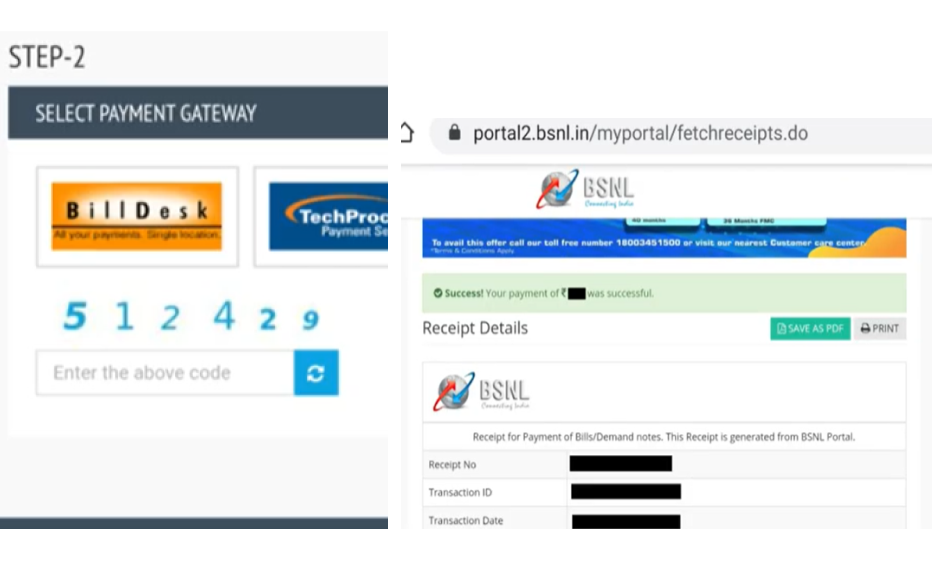 At the end after the payment download the generated PDF receipt of your BSNL Postpaid Bill Payment
At the end after the payment download the generated PDF receipt of your BSNL Postpaid Bill Payment







Add Comment