From clothes and accessories to household essentials, groceries, medicine, and entertainment packages are all available from one platform, of course, Amazon. Many times various wrong things can be delivered to your home by mistake. Or you realized after receiving the item that you didn’t like it that much. So how to return it? how to cancellation process work at Amazon? We will answer your questions on “how to cancel an amazon order”? Let’s get going!
Steps to Cancel Your Amazon Order & Return Policy
If you follow the correct procedure, you can return the goods purchased from Amazon and get a refund option. So people who are looking for how to cancel an order on amazon the next discourse is for them.
How to Cancel My Amazon Shipped order?

In this case, it will be easy for you if you go to the seller’s account and want to know about the return policy directly. Things to do in the query how to cancel an amazon order are –
- Firstly Click on the three horizontal icons at the bottom of your page
- Then you will arrive on the amazon category page where you need to scroll down to the bottom of the page and click on ” Customer Service”.
- Then your order will be seen tap on it & go to the Manage Orders section and view your order details.
- On the same page scroll down to the bottom of the page where you will find two options named ” Chat With Us” & “Call Us”
- Choose any option and contact the seller and answer any specific questions you have about the item.
- Then you will be given the option of canceling the order which you have to press.
- Then a cancel order page will open in front of you where you have to submit the specific reason for cancellation.
- After completing these procedures correctly, your order will be automatically canceled and will reach the seller automatically.
General Order Cancellation Process of Amazon/ How to Cancel an Amazon Order on Moblie?
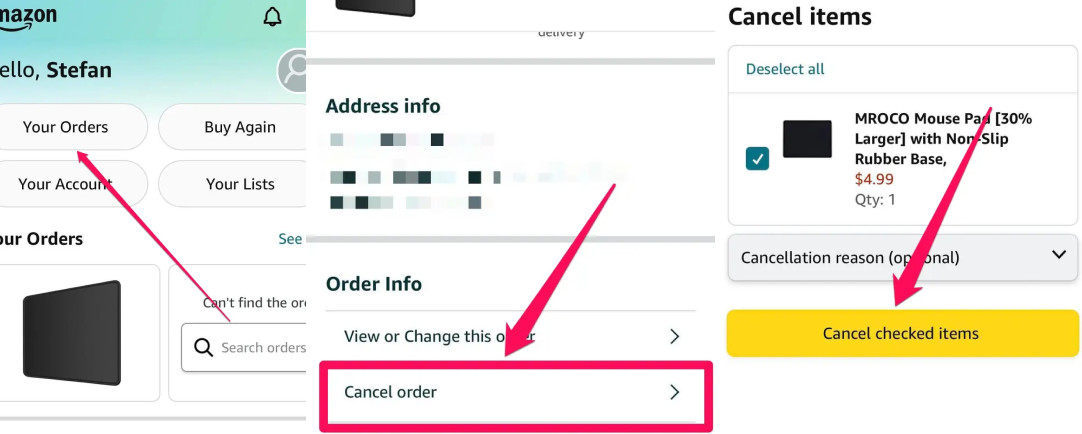 People who are using the mobile application for purchasing things from Amazon are also able to cancel the purchased items. How to cancel the order in the amazon app is certainly a common concern. So they have to follow the steps mentioned in the upcoming portion –
People who are using the mobile application for purchasing things from Amazon are also able to cancel the purchased items. How to cancel the order in the amazon app is certainly a common concern. So they have to follow the steps mentioned in the upcoming portion –
- You have to open the Amazon app on your smartphone.
- And go to Your Orders Menu.
- Now you have to select the item you want to cancel.
- You will find the option of Request Cancellation/ Cancel Order tap on it
- A Confirm window will open then tap on the cancel option and finish the entire canceling procedure.
Multi-Channel Fulfillment Orders Cancellation on Amazon :

If you are intended to cancel a multi-channel fulfillment order then this can be a complex procedure when you ask how to cancel an amazon order. Still, you have some options to do it if you are following the appropriate procedure.
- First, you have to choose the order ID and provide the answer that is explaining all your reasons for returning.
- Then you have to select the proper option for order cancellation.
- Here you have to know that the products that are out of stock are not be able to cancel. Then talking to the seller or the sales executive is the mere option for you.
Canceling an Amazon Fulfillment Order:

Now we are discussing the fulfillment order done by using the platform Amazon. This process is really simple and you can cancel any order in this category at any time you wish. You have to follow some simple steps here for an amazon cancel order refund –
- Go to the seller support system of the Amazon platform.
- You will be asked to provide the specific order ID or IDs against your purchase and you have to provide it accordingly.
- Now you will be asked for the appropriate reason that is compelling you to cancel the order.
- Finally, the Amazon seller support agent will talk to you and cancel the order. You will get the cancellation conversation immediately on your mobile number or Email.
How does Amazon’s Return/Cancellation Policy Work?
Many people may have this question after buying a thing from a good platform like amazon, what kind of options he will get in terms of returning things or the amazon order cancel procedure? Usually, all the things that are delivered from this platform reach the customer through many quality-checking processes.
Due to this, the company claims that very few products delivered from them are returned to the company. However, the company is well aware that the return of delivered products is a very common occurrence in the shipment process. Such a doubt may arise in the minds of customers as the experience of returning after purchasing from many online purchase options is extremely poor.
But amazon’s cancellation policy is a little different than others. Clearing their doubts, we can only say that if you have a proper reason, Amazon will definitely allow you to return the item.
Frequently Asked Questions
1. Can I get a refund after canceling my Paid Amazon Order?
Yes, your money will be refunded by amazon if you have already paid for your order and you have canceled with a change of mind.
2. How Many days will Amazon take to Refund after Cancelling/ returning an order?
Refunds by amazon can be instant after the return – order is taken by the picker. Or it will take 3-5working days in min cases.
3. Can I cancel my amazon order when it is in transit?
No, you cant cancel your order if it’s in transit. You can just cancel the order when the delivery person will call you.
Final Few Words
Amazon gives you the option to return the item through a very simple process. That’s why we’ve outlined all the simple processes above that we feel will help you in this task. I hope, it will help if you place your order on Amazon the next time.












Please cancel my order
Please call Amazon Customer Care Service for detailed cancellation if incase of any issues. Our domain is just sharing the resourceful Information.