Tata Sky is one of the most leading platforms that are very famous among the crowd that engages in content watching and OTT services. Tata’s customers do enjoy high HD content that adapts to any screening on a quality budget irrespective of any basic limitations like timing or place etc. Its 22.25 million users are almost satisfied with its quality service and customer support.
This also comes with fewer complications. By this we mean, you can add or remove any channel as per your choice. Here in this article, we have added three different methods to add any channel to your Tata Sky. Feel free to use any one of these listed methods to add channels of your choice to your Tata Sky DTH.
How to add channels in Tata sky through messages
To add channels to your Tata sky, it’s quite easy as one can add their desired channel just through SMS.
It’s important to know the channel name, and number to make things easy.
Once, the required details are ready you can proceed to request through SMS.
- On your message box, type ADD <Tata Sky Channel no.>
- Message it to 56633.
Make sure you type the right channel number to get a proper one.
Add channels using – my Tata sky app.
To begin with, you need to instal the Tata Sky app on your phone. Not just to add channels, this enables multiple uses related to Tata sky.
- Go to Tata sky app. ( IOS/ Android)
- Log in your details
- For new users, register.
- On the top right corner, click My Tata sky.
- Select Your subscription.
- Select ‘Modify Packs’.
- As you scroll down, you will see ‘Tata Sky Packs’.
- From the list of channels, select your favourite ones.
- Click proceed.
- As you see the payment gateway.
- Proceed to pay.
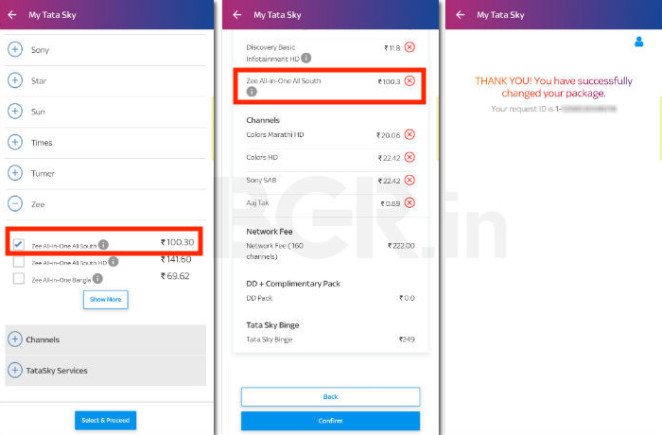
Pay through the official Website:
You don’t have to instal the app if you have any concerns like space issues or anything such. You can add channels just by visiting the official website. Follow these steps.
- Go to the official website.
- From ‘Existing customer’ select ‘Go to my account.
- Enter your Mobile or subscriber number.
- Select what type of quality you prefer.
- As you go through the channel list, select the desired channels.
- Post payment gateway, proceed to pay.
Q&A:
1. Tata Sky Customer Care number
Contact 1800-208-6633. You can also add chances through this.
2. Can we choose channels according to our wishes?
Yes. You can choose your favourite channel.
You can add or remove channels.
3. How to add channels without a mobile number?
You can use your subscriber id to add channels.
4. How to add a channel in Tata Sky DTH?
56633. Send a message to this number from your registered mobile number.
5. Should I pay for every channel I watch?
Yes. You can see the tariff and proceed to pay.













Add Comment