Kerala Water Authority, KWA is an autonomous organization that functions for the distribution and development of water supply and also sewage collection and disposal in the state of Kerala. Though it has the right to function on its own, it comes under the control of the state. It started functioning full-fledged on the 1st of April 1984. With its really hard and effective functioning, it enables its users to pay their water bills online. Follow the steps mentioned below to pay your water tax online with no stress, with the growing technology it’s not necessary to pay your bills offline to the board so do follow the steps to make an easy yet quick payment.
Table of content for KWA easy bill
- KWA bill calculation.
- How to pay KWA bill online.
- Download the Kerala bill Online.
- How to pay the Water bill offline.
- New connection request – offline
- Q&A
KWA – Bill Calculate.
Though, while paying your bill you will know how much to pay, it is important to know how much water you use and how much you pay for the water you monthly use. Note the basic details mentioned here for the bill you pay.
Domestic.
- Up to 5,000 liters per month – Rs 4 per KL with a minimum of Rs 20
- 30,000 to 40,000 liters – Rs 12.00 per every 1,000 liters.
Non- Domestic
- up to 15,000 liters of consumption per month – Rs 15 per KL with a minimum of Rs 150.
- 50,000 liters of water consumption per month – Rs 1,100, plus Rs 40 for every 1,000 liters.
For Industry
- the fixed charge is Rs 150 – 40 per KL with a minimum of Rs 250.


How to pay KWA bill online.
- Visit the official website.
- Enter your customer name, mobile number, and Customer id.
- Click ‘Confirm payment.
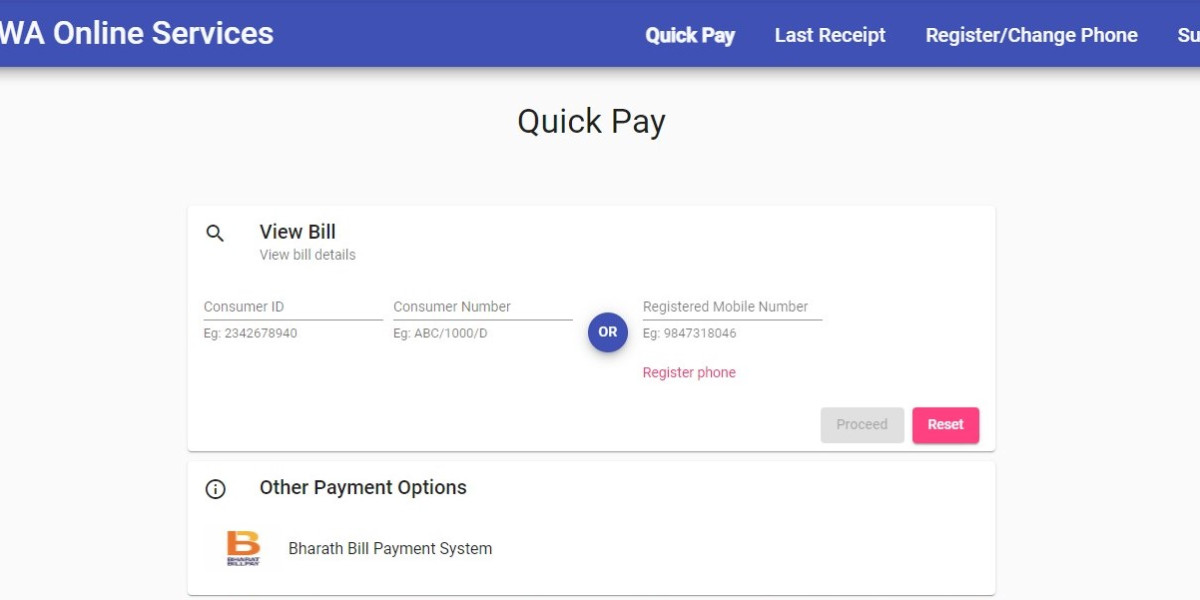
- You will be taken to the payment gateway.
- You can pay by net banking Credit card Debit Card or UPI.
- Enter the OTP and click pay.
- Once the payment is done, Your bill will be displayed on the screen as the payment confirmation.
- Cross check it
Download the bill.
Once the KWA bill is paid, your screen will be displayed with the bill, you can save it as a pdf or print it.
Bill will also be messaged to the registered mobile number. Save it.
Always keep the bills for the record.

How to pay water bill offline.
To pay your Kerala bill offline, you can visit the KWA office nearby.
Pay the bill there.
- New water connection- offline
- Go to the nearby water board.
- The officials will give you the application for the new water connection.
- Complete the application by adding your basic details like user name, address, etc.
- Also, add the required documents like address proof, ID proof, etc.
- Now, just hand over the required details to the officials. After a small official consideration, you will be asked to pay an estimated amount.
- Post payment, you will get confirmation regarding the new water connection.
Q&A.
1. What are the third-party apps that allow me to pay KWA bills online?
Yes. You can pay your Kerala water bill using PhonePe, Googlepay, Paytm, etc.
It’s completely safe and it might at times give you offers and cash back.
2. KWA customer service number?
You can contact or file your complaint at 1916 / 18-004-255-313.
3. Should I register on KWA official website to pay my bills online?
No, you don’t have to register to pay bills online.
You can just enter the required details like customer id and name to pay your bill.
Still, it is quite advisable to register to make the payment easy and less time-consuming.
4. Do I have an app to download to pay KWC?
No, unfortunately as of now we don’t have any official app to pay.
Still, you can use GooglePay to make payments without visiting the official website.
Oh!! You might also get cash backs and offers.













Add Comment