UPCL, Uttarakhand Power Corporation Lmt. is a company under the control of the Uttarakhand state government. It is responsible for the distribution and transmission of electricity across the Indian state of Uttarakhand. This institution works hard to reach proper revenue yet to make it easy for its consumers, it introduced ‘an online payment mode. This article will let you know how to check, quickly pay, and download your UPCL bill online with less effort.
Follow up for UPCL details:
- View the UPCL bill online.
- How to pay the UPCL bill online?
- Download the Uttarakhand Bijli bill receipt.
- Payment options available
- UPCL New connection
- FAQ
View UPCL bill online:
- Visit UPCL’s official website.
- Once you enter the page, you will see a big pop-up that asks you to enter your account number
- Enter your account number and fill in the captcha.
- Click submit.
- Now, on the next page, you will see your bill details.
- This detail includes your name, account number, Pending bill amount, or current bill amount.
- Cross-check the details and make sure your name or account number is mentioned there.
- If you find any error in your bill, contact customer support.
- How to pay the UPCL bills online?
- After cross-checking, click on ‘Pay bill’.
- Enter your mobile number and mail id.
Tip: Enter the number that you would like to get your UPCL bill receipt.
- Click pay bill.
- Now, you will be taken to the payment gateway.
- Your payment option includes Cards, net banking, UPI, etc
- Pick your payment preferences.
- Once you pick your payment.
- You will be taken to a page, fill in your details and click submit.
- Now that the payment process is over, you will see your bill receipt on your screen.
Download Uttarakhand Bijli bill online:
- Once your payment is done, you will see the receipt on the screen/ they get mailed.
- You can either download it as a pdf or save it or print it.
- Make sure to save them for records.
Easy and safe Jharkhand Electricity (JBVNL) online bill payment.
- Payment options available:
- You can use net banking or a card etc.
- But, it is great and safe to use third-party apps like PhonePe, GooglePe, etc.
- Apart from that, you can also Airtel, etc to get cash back or offer, etc.
UPCL New connection (offline)
- Go to the nearby electricity board.
- Ask for the new ‘UPCL electricity connection’ application form.
- Fill in the form. You will be asked to enter your name, address, phone number, and other basic details.
- You will also be asked to add your documents including ID proof, address proof, and more.
- Add all the required information and enclose a request letter with the form.
- After official verification, you will be given an estimated amount to pay.
- Pay it to get UPCL a new electricity connection.
- You can track the power supply status through the link sent to your registered mobile number and mail id.
- Wait for a while and you will be supplied with a new electricity connection as soon as possible.
FAQ:
1. What is UPCL’s official website?
Visit UPCL. com or click here
2. What is a 10-digit number in UPCL?
The 10-digit number in your UPCL bill is your account number.
3. What is the cost of electricity in Uttarakhand?
Rs 4.70/ kVAh Rs 5.50/kWh Corresponding rate of charge in appropriate schedule plus Rs. 4.45/ KVAh Rs
4. Sample letter for New electricity connection request
Use this sample added here to request for new electricity connection.
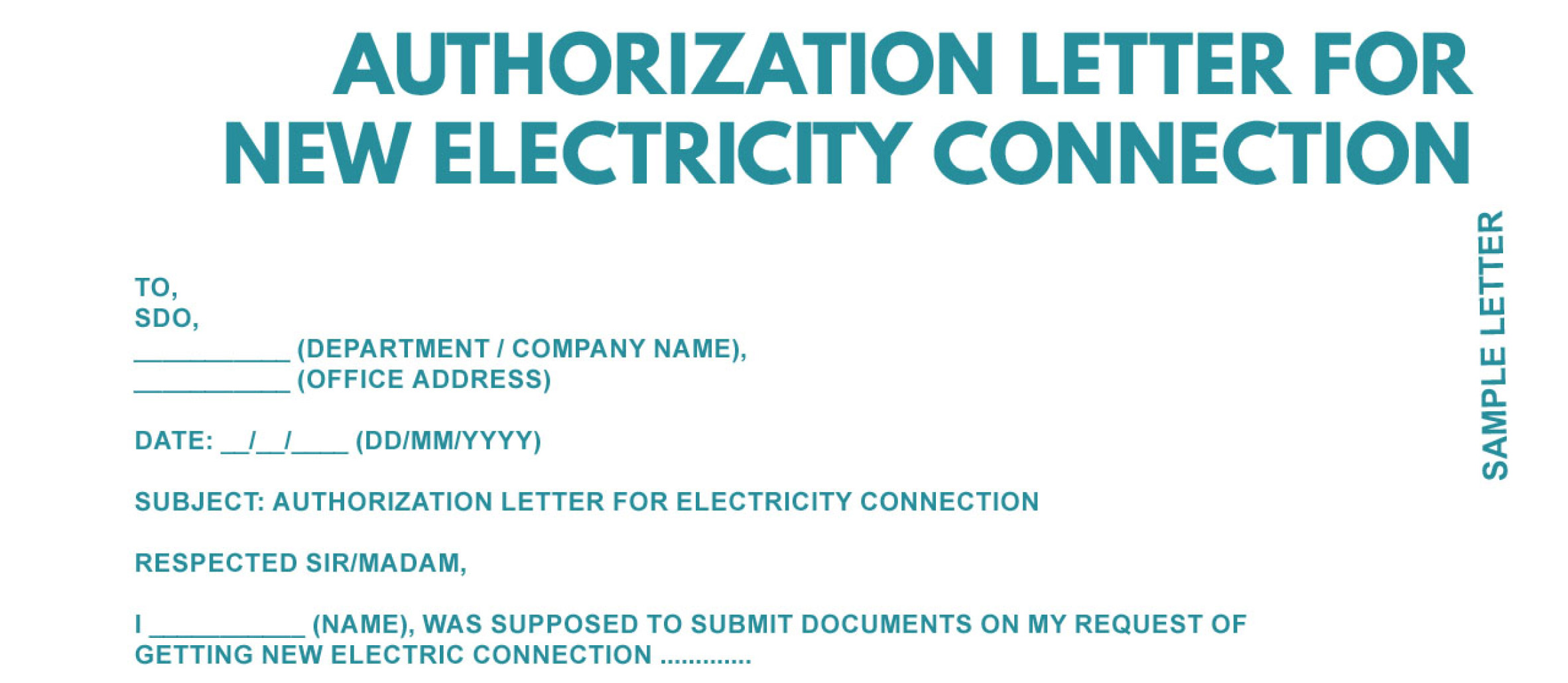
5. How do I check my UPCL payment history?
- Download UPCL mobile app and enter the required details.
- Select Verify.
- Select quick-pay bills.
- Now on the directed new page, you will see your electricity bill amount and payment history.





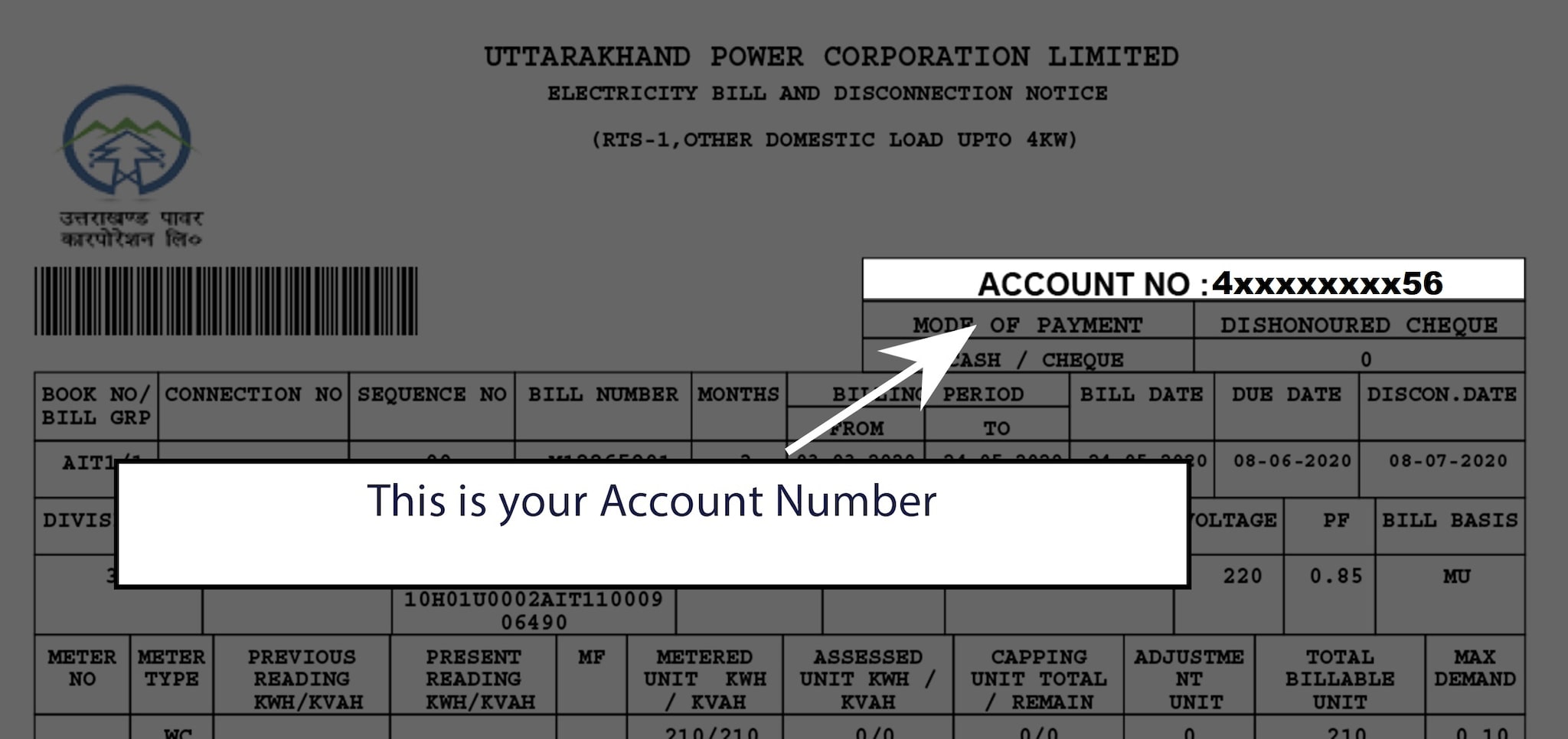









Add Comment