Instantly get the update of Jio calls, data, messages, and validity details by using the Jio validity check number, which is available in text messages, missed calls, or USSD codes. Nowadays, users are lazy and are always finding a way to do something. There are so many quick ways to check Jio validity for users. Getting up to date with your SIM data and balance is important to stay connected with your family and friends by connecting with your phone. Your data pack is often finished, or your balance is low, and you may not be able to dial the important calls. You can learn about the Jio balance in some easy ways. How do you check Jio balance? Are you also looking for the answer to this question?
This is the right place to find the 5 easy ways to check your Jio balance and remaining data plan. You can use any one of these methods to find the balance.
Jio data plans are available at the lowest cost, which is why this company has the highest number of connections in India. Jio is the first company to introduce the cheapest data and unlimited voice call plans.
Methods to Check Jio Validity -SMS, USSD Codes, Missed Calls, App, and Website
1). Give a missed call to 1299.
2) Send SMS to 199 – BAL (type this).
3). *333#: Main Balance & Jio Validity Check Number USSD Code.
4). Go to Jio’s official website.
5). Go to My Jio application.
How to Check Balance in Jio?
Customers can easily determine the answer to “how to check Jio balance.” We will review all the methods you need to know to check the balance and data pack in Jio.
SMS/Missed Call to Jio Plan Validity Check Number
You can give the missed call on Jio balance check no to determine the balance and data pack. Jio balance and validity check no is 1299. Once you dial the number, the call will disconnect within a few seconds, and the customer will get the auto-message notification with the customer balance detail.
The second option for the Jio validity check number is SMS. You must send an SMS to 55333 by typing the text MBAL. Once you send a successful message on this Jio balance check SMS code, you will receive a detailed text message related to your SIM balance Jio. A customer can explore the detailed information of the Jio pack, such as plan, data usage, recharge balance, SMS usage, and plan expiring date.
1). USSD Codes for Jio Recharge Validity Check Number
JIO to 199: To know your Jio number.
MBAL to 55333: Check 4G data usage
BAL to 199: Check prepaid balance and validity.
BILL to 199: To know the bill amount for Jio Postpaid customers
MYPLAN to 199: To know the current plan for Jio
START to 1925: Activate 4G data on your SIM
TARIFF to 191: Check Call rate
2). Jio Balance Check Number – Dial Customer Care Number
The second solution for users is to dial the Jio customer care number.
1800 889 9999 or 1991 are the Jio balance check number for data, validity, etc.
1). First, you need to dial the Jio customer care number that we mentioned above.
2). Now, the IVR menu responds to you on call.
3). Select the language as per your choice.
4). The IVR machine will respond to you regarding your Jio SIM data and balance.
5). The IVR machine will tell you about the recharge, offers, and plans.
3). Jio Balance Check USSD Codes –
The second approach to view the balance of Jio SIM is dialing the USSD codes from your phone. You can use the USSD codes to determine the balance and validity.
*333# : Main Balance USSD
*111*1*3# : Internet Balance USSD
*333*3*1*1# : Activate Caller Tune USSD
*333*3*1*2# : Deactivate Caller Tune USSD
4). My Jio Application – Jio Mobile Check Number
One more impressive and easy solution to check Jio balance is using the My Jio app. You can log in with the Jio account to track all details of the Jio account. Users can check data balance, validity, voice call plan details, and the latest offers from the Jio balance check number.
1). First, go to the Play Store of your smartphone.
2). Download the MyJio app from your smartphone.
3). Enter the Jio number and OTP.
4). Click on “Registration.
5). Open the application, and your Jio balance and other details will be displayed on the screen.
5). Official Website – Jio Balance Check Number
Jio.com is the official website where users can manage their Jio account and check their balance. If you do not want to open the mobile application or do not want to type any USSD code, then it is the finest way to check the Jio balance.
1). Go to the Jio official website.
2). Click on “Sign In”.
3). Choose the “mobile “category.
4). Enter the Jio mobile number.
5). You will receive an OTP on your number.
6). The user can view the account’s data, balance, usage, and validity on the computer screen.
Summary –
Hence, these are the 5 solutions of “how to check Jio balance.” We hope all these 5 solutions are useful for you to determine the balance of your account. Jio balance check is the most popular way to view the information.



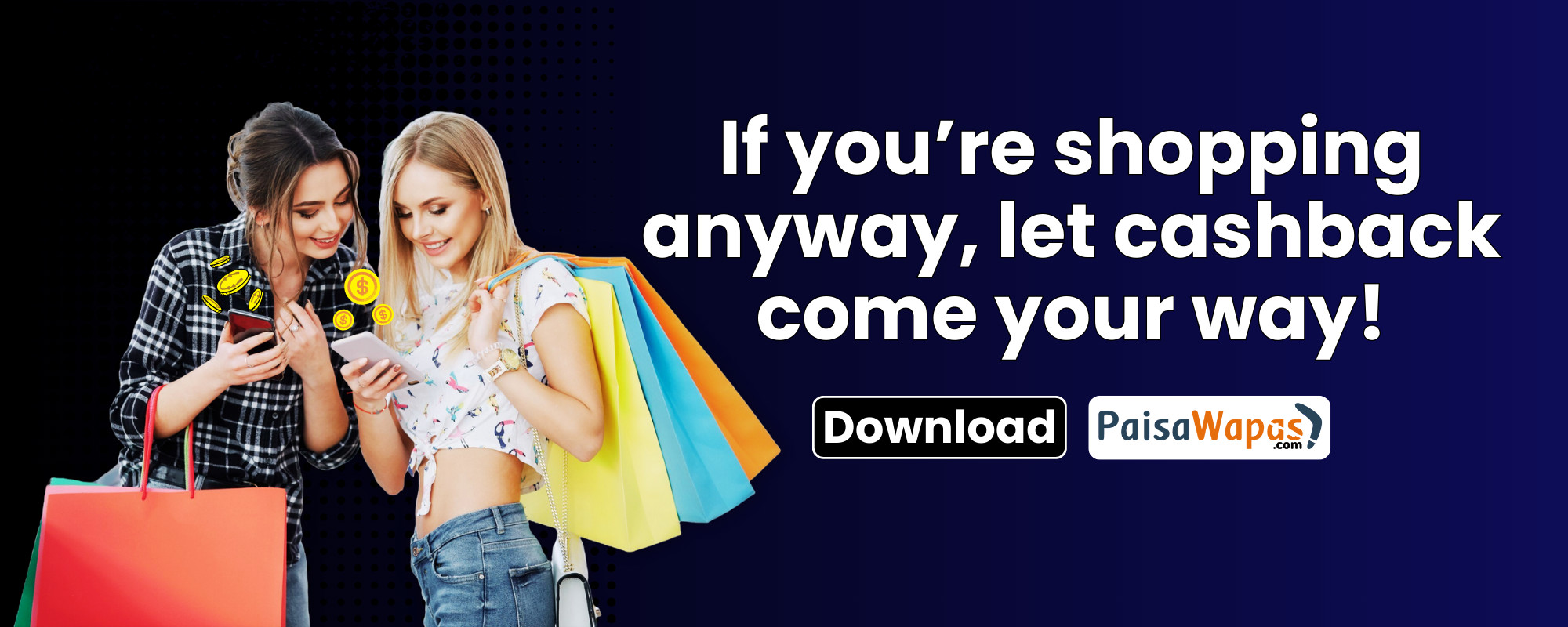









Add Comment