Checking the VI number, if you missed or forgot it, is quite easy due to the different services offered by the company. There are many options available that are free to check the VI number. If a person forgets the mobile number because he or she recently purchased a new Vodafone Idea SIM and cannot retrieve the phone number, then don’t worry because there is a VI number check code that they can use to dial and know the Vodafone number. How do I check the VI number? This question is asked by thousands of people every year on Google (a search engine), and that’s why today, in this blog, we will talk widely on this topic.
Many people buy the new VI SIM, insert the SIM card, and trash the packaging on which customer care enters the phone number. When they are going to recharge or tell someone the Vodafone number, they forget the number of the VI SIM card.
Airtel Postpaid Connection Coupon Codes
Thanks to Vodafone Idea, there are countless options for finding your Vodafone number. Customers can check the VI SIM card number using the VI mobile number check code or the VI mobile application. Every cellular network company offers the facility to check the data, balance, validity, and phone number through the USSD code. Without any delay, let’s get started with an ultimate guide on “how to check VI number.”
4 Ways to Check VI Number in 2024
#1. USSD Codes
#2. Vodafone Idea Mobile Application
#3. Vodafone Idea Customer Care
#4. Call others from your VI SIM Card
How to Know VI SIM Number
1). The easy methods allow Customers to check the VI number hassle-free.
2). They can use the VI SIM number check code to know the Vodafone number.
3). Any Vodafone Idea SIM card user can instantly know the mobile number using the USSD code.
4). USSD’s full form is Unstructured Supplementary Service Data.
5). You must enter the correct VI phone number code to fetch the correct data.
6). If you think that all telecom companies have the same phone number check code, then you are wrong because every cellular network company uses different USSD codes for various tasks such as balance check, data check, and phone number view.
Method – 1 (USSD Codes)
How to Know My VI Number-Step by Step Guide
Step 1. Switch on your mobile phone
Step 2. Open the dial pad of the phone.
Step 3. Dial *199# from your VI SIM card.
Step 4. You will receive a flash message with your number.
Step 5. You will also get the option of other USSD codes.
Step 6. To view the information, use these USSD codes and proceed; otherwise, press the OK button.
USSD Codes to Check Vodafone Number-How to Check VI Mobile Number?
1). The first VI number check code is *199#.
2). The second VI mobile number check code is *111*2#.
Method – 2 (VI Mobile Application)
How do you check your mobile number from SIM VI Online?
Customers can also check their VI SIM card mobile number from the mobile application. Nowadays, all companies have their own mobile application on the Play Store for customers’ convenience. Here is the step-by-step process for checking your mobile number from SIM VI online.
Step 1. Go to the Play Store.
Step 2. Enter the “VI” application.
Step 3. Download Vodafone Idea Mobile Application.
Step 4. Install the application on your smartphone.
Step 5. Log in with the required details.
Step 6. You will receive an OTP and enter it.
Step 7. Vodafone number will be displayed on the home screen of the app.
Method – 3 (Vodafone Idea Customer Care)
Customers can also contact VI’s customer care services to learn their mobile number.
1). Dial 199 or 198 from your VI SIM Card.
2). Select the language.
3). Talk with the VI representative
Method – 4 (Dial Other Numbers from Your VI SIM Card)
Last but not least, the method to check your VI mobile number is to dial other numbers from your phone, and their phone will ring, and their screen will display your mobile number. It is the easiest method, but your SIM must have enough balance to dial the number.
Summary
Hence, it’s all about what you need to know to view your VI number. We hope these 4 methods will work appropriately for your goal. You can use these methods to check the Vodafone Idea SIM card number.
See Also – Airtel Free Data Code



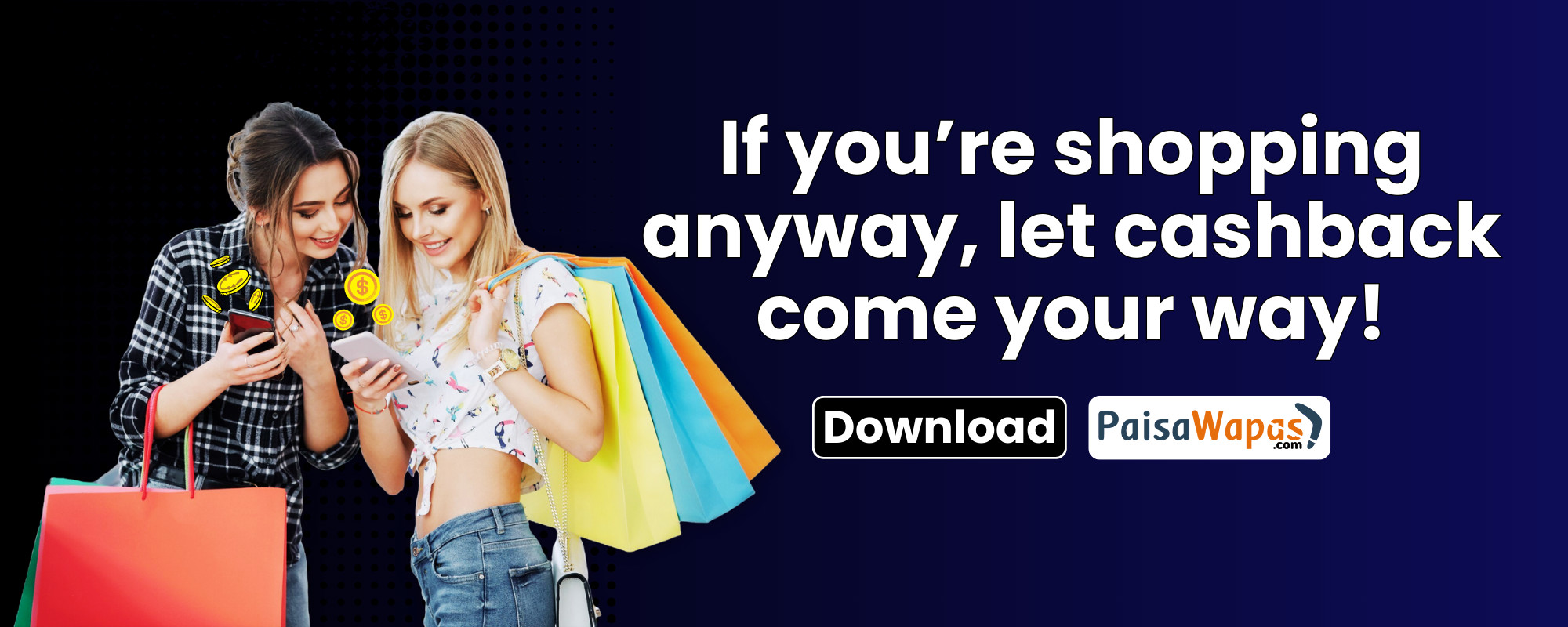









Add Comment