Are you frustrated by the poor connection of Airtel in your area? You have one option to convert your SIM card to another network services provider like Jio or VI. How do I convert Airtel to Jio? There are some easy ways that you can follow to convert the Airtel SIM into Jio. Airtel and Jio are both the leading big cellular network operators in India. However, there is always a contradiction about good network service in various areas of India. Some areas have good network connectivity with Jio, and some have good network connectivity with Airtel. How to port Airtel to Jio? If you are not happy with the Airtel service in your location and you think that you want to convert your Airtel connection into Jio, then you need to check the Airtel to Jio Connection Process Guide 2024.
Airtel to Jio Port – Check These Two Ways
There are two options for porting your Airtel connection to Jio as
1). Visit a Jio Store Near You!
2). Home Delivery Service.
Check Airtel Postpaid Coupon Codes
In Case of Jio Store Purchase- Port Airtel to Jio Online

The first method for “how to port Airtel SIM to Jio” is store purchase. Here is the step-by-step guide to port your Airtel connection into Jio from Jio Store.
How do you port Airtel SIM to Jio SIM?
Step 1. SMS PORT 10-digit mobile number> to 1900 from your Airtel number, which you want to convert into Jio.
Step 2. A user will receive an SMS with the UPC (Unique porting code) and its expiration date.
Step 3. Pay for the pending dues (if any) of the current operator.
Step 4. Go to the nearest Jio Store of your location along with the UPC.
Step 5. A user must carry the original Aadhaar card or original Proof of Address(POA) / Proof of Identity(POI) documents to send an MNP request.
Step 6. Jio Store representative will complete the “How to port from Airtel to Jio” process.
See Also-
Airtel Broadband Landline Bill Payment
In the case of home delivery, how do you port from Airtel to Jio?

Many people want to complete the process at home, and they do not want to visit the Jio Store. Hence, for all those people, the company also offers this facility. If you want to know the answer to “how to port Airtel SIM to Jio from home,” then follow these given steps.
Steps to Port Airtel Connection to Jio from Home:
Step 1. First, get an appointment for home delivery through the official website.
Step 2. Go to the official website of Jio – Jio.com
Step 3. Send SMS PORT <10-digit mobile number> to 1900 from your Airtel Number, which needs to be ported to Jio.
Step 4. A user will receive the PC code and its expiry date.
Step 5. Pay all pending dues of Airtel SIM connection if any.
Step 6. Jio home delivery agent will visit your place.
Step 7. Provide the UPC to Jio’s home delivery person.
Step 8. The agent will see your original UID card or original Proof of Address(POA) / Proof of Identity(POI) documents to place an MNP request.
Things to Know About How Port Airtel SIM to Jio?
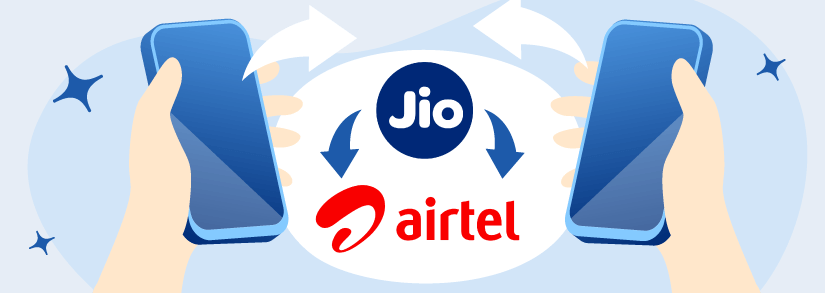
1). Once you complete the process of Airtel SIM to Jio port, then your Jio number will be activated within 3 working days after the successful validation in the same telecom circle.
2). On the other hand, if the telecom circle is different, then it will take up to 5 working days.
3). Airtel to Jio connection port required for people living in Jammu and Kashmir, Assam & North East will be completed within 15 working days.
Documents Required for Airtel Connection to Jio Connection Port Process:
- Airtel Postpaid customers are required to carry the last Airtel bill payment proof.
- Carry your Aadhar card for identity and address proof.
- Alternatively, you can carry a voter ID, passport, or driving license.
- Carry two passport-size photographs.


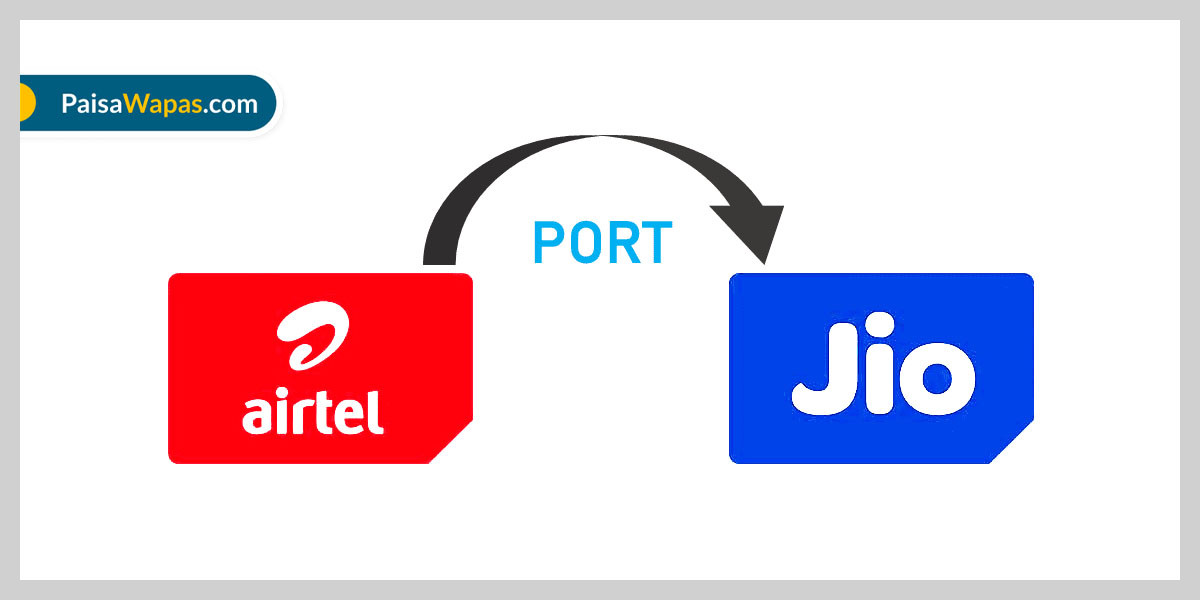
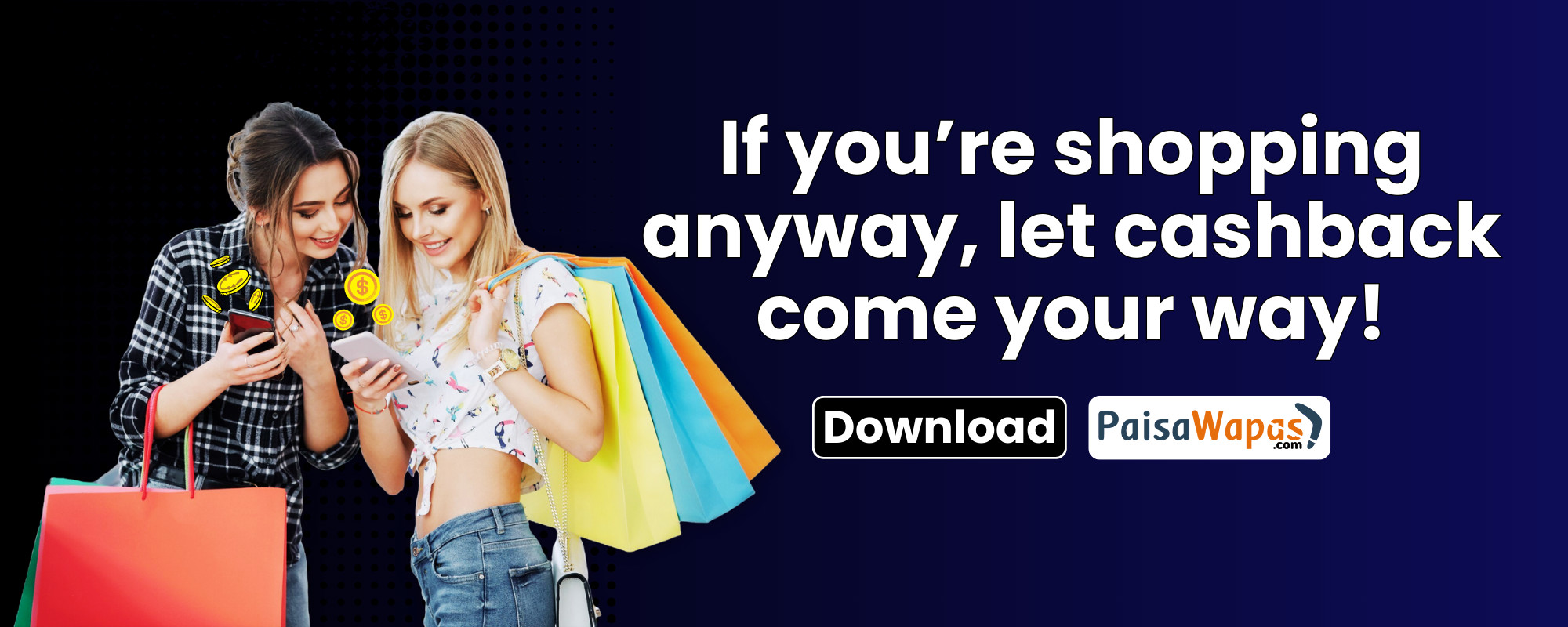









Add Comment