What is Flipkart Pay Later?
Flipkart is here with a “buy now pay later” shopping experience for you. Now, you no longer need to fuss about making payments via COD or wait endlessly for the OTP during debit- and credit card payments. Flipkart Pay Later will save you the inconvenience caused by these cumbersome extra steps and give you the one-click checkout option. With Pay Later, you can avail up to ₹1 lakh instant credit and purchase all that you want completely hassle-free.
Also, to make things easier, you can either choose to pay by EMIs or next month. All of this is just a 30-second application process—enter your PAN & Aadhaar details, verify your Aadhaar with OTP, and authenticate your bank account details. Voila! It was that easy to activate your Flipkart Pay “Later” feature. Furthermore, you can make your utility bill payments for gas, electricity, postpaid, and other bills from the comfort of your home using Pay Later. Now, you don’t need to worry about being short on funds; you can make zero or partial payments now and pay the remaining balance later. You can avail of the limited period offer of getting up to ₹500 gift cards by activating the Flipkart Pay feature. So, what are you waiting for?
With Later, you can buy products right away and pay later. The idea is to make an order without having to pay at the moment. You can pay the full amount—or in EMIs—the subsequent month—before the 5th. The pay-later option is available on a few select products listed on Myntra and Shopsy.
Add a product (one that is eligible for Pay Later) to your shopping cart. Go ahead with the checkout and choose the Pay Later option as your mode of payment.
Yes, you can use these payment modes along with net banking and wallets. However, COD doesn’t work with this.
You can go to “My Account” on the page and click on the Pay Later section. There you will be able to view your total credit, available credit, monthly usage, bill dues, and other details.
Currently, you can’t increase or decrease your credit limit. The credit limit is dependent on your purchase order, cancellation, or return of products with Later bills



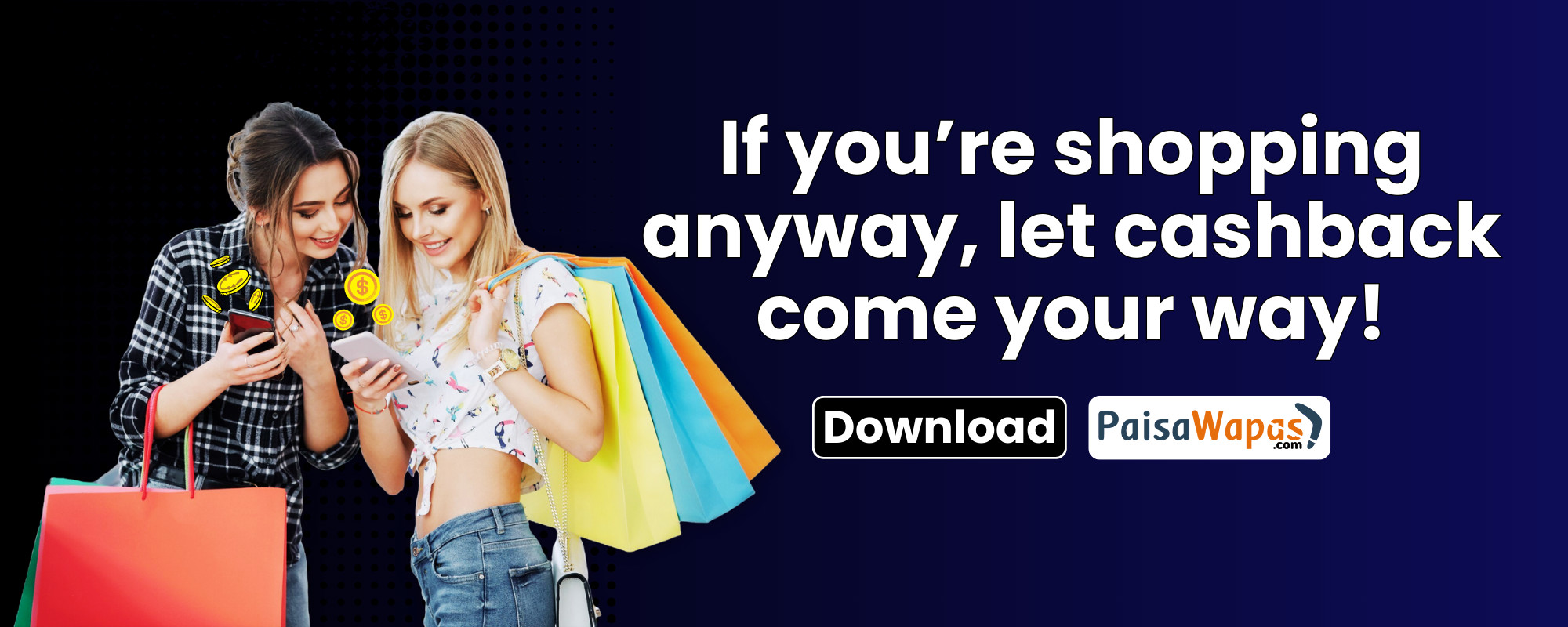








Add Comment