Fond of different unique and funny lenses is on the trend right now. People are crazy about using additional lens filters while capturing photos and videos. Snapchat is one of the leading portals on social media right now that offers countless face lenses to users. The cartoon lens is one of the popular lenses of the portal. Have you ever used the cartoon lens on Snapchat? This post follows the step-by-step tutorial to send a snap with the cartoon face lens.
Kids and adults love the cartoon characters of their childhood memories. From Disney to Cartoon Network, many popular cartoon movies and shows exist. Adding the cartoon lens in the filter mode was the most successful theory for Snapchat because this filter has become the most popular and demanded filter. Hence, this post is crucial for understanding the 10 steps to send a snap using the cartoon face lens.
Key-Highlights on Snapchat Cartoon Face Lens
| Particulars | Details |
| Topic | How to send a snap with the cartoon face lens |
| Portal Name | Snapchat |
| Type of Website | Social Media |
| Uses | Make Photos, Videos, Snaps with the different lenses, add music and voices and all |
| Availability | Android, iOS |
10 Steps to Send a Snap with a Cartoon Face Lens
Step 1. Download the Snapchat Application
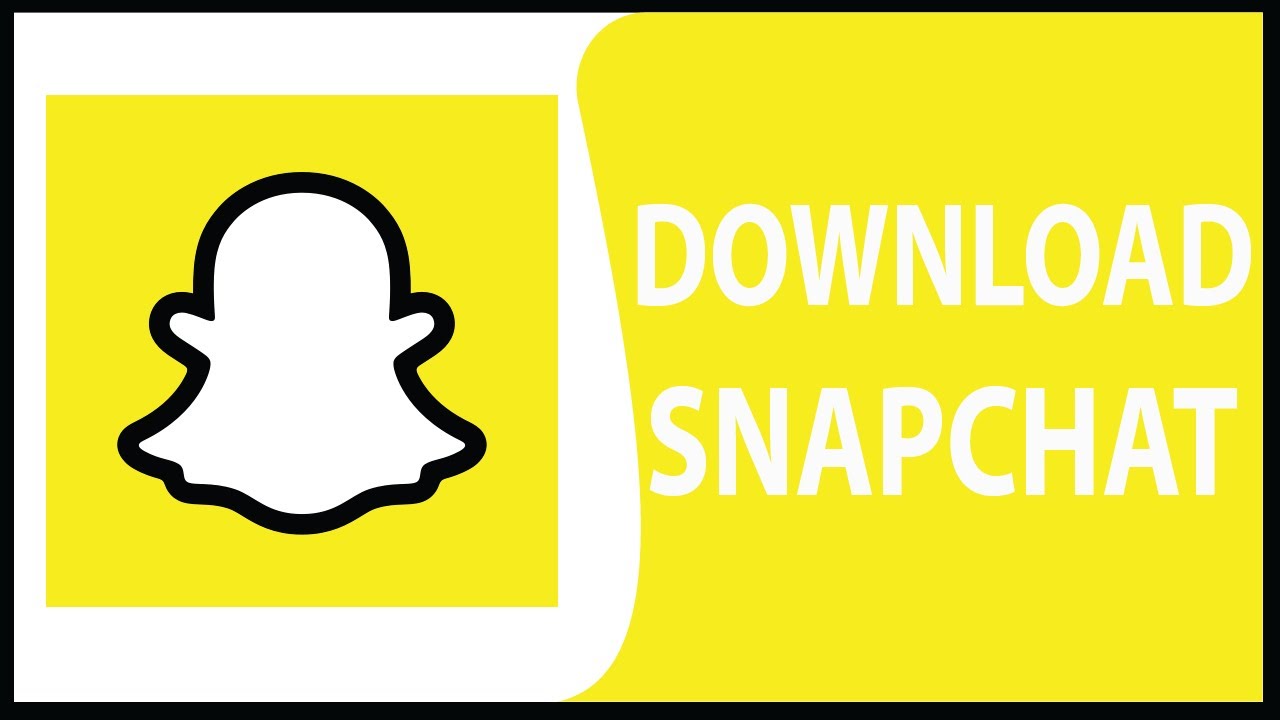
Step 2. Create an Account by Using an Email ID or Mobile Number
Step 3. Click on the “Camera” section of the application.

Step 4. Click on the “Search” option below the camera tab.

Step 5. Type – “Cartoon or Cartoon Face or 3D Cartoon Face Lens” in the search bar.

Step 6. Select the cartoon lens that you will send your friends and family.
Step 7. Users can also save the lens of the cartoon by clicking on – The favorite tab for future purposes.
![]()
Step 8. Use the front or back camera to Send a Snap with the Cartoon Face Lens.
Step 9. Click on the customize option to edit the snap as per your need.
:max_bytes(150000):strip_icc()/007_create-snapchat-filter-4174385-5bbd4ec8c9e77c0058a54453.jpg)
Step 10. Don’t forget to save the story or snap you make with the cartoon lens.
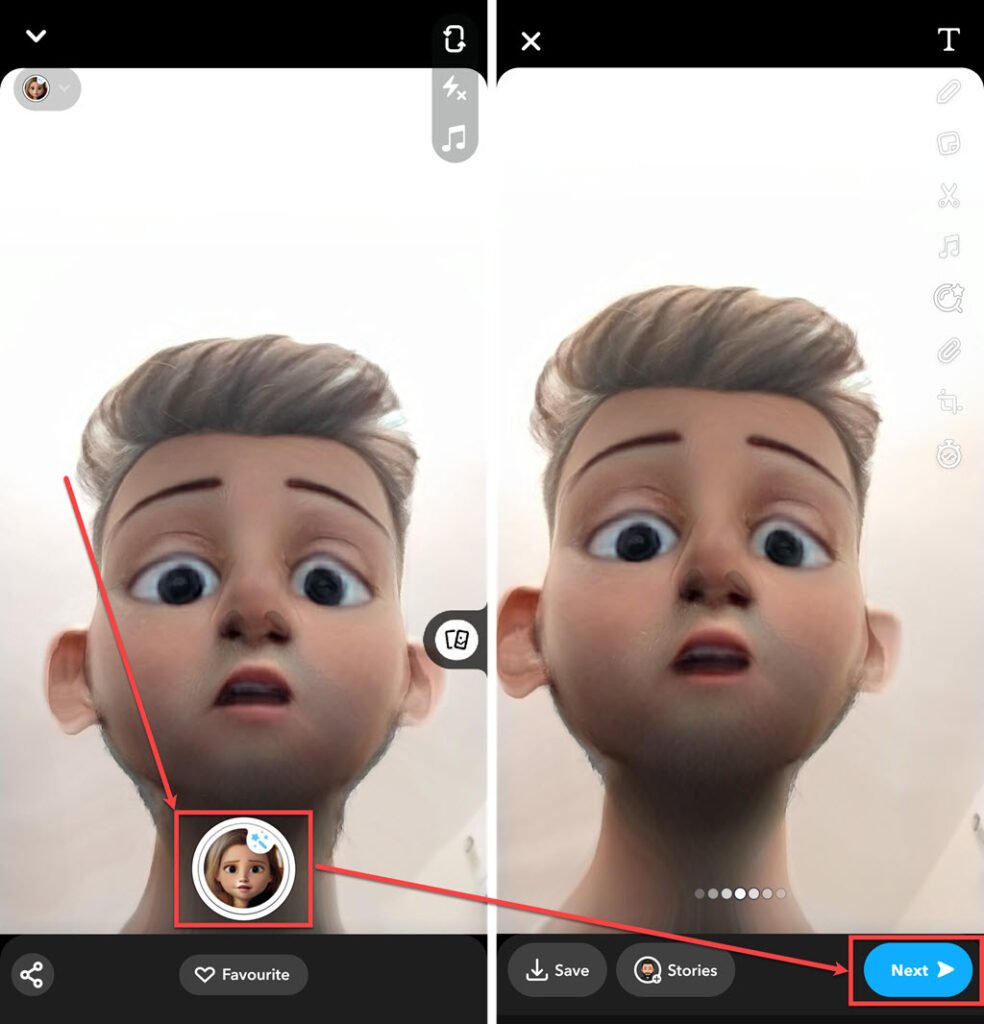
What is Cartoon Face Lens on Snapchat?
A cartoon lens is a special filter in the camera, which users can use free of cost, and they can apply different cartoon character faces on their pictures, videos, and reels.
How to Use this Lens?
You can use this lens in the application of Snapchat by clicking on the search tab behind the camera while typing – cartoon lens. Using this lens is very easy while selecting the various animated cartoon characters. Making modern stories and viral reels is possible and easy for users when they are using the fantastic lenses on
Free or paid?
Snapchat cartoon lens is free, and there are no charges or premium costs to use this lens. Hence, you can avail the benefit of this lens without any cost. Making the reels exciting and unique is easy for users using modern hacks like the Snapchat cartoon lens.
FAQs – Snapchat Cartoon Face Lens Filter
1). What is Snapchat Cartoon Face Lens Filter?
It is a filter by Snapchat, and “cartoon” is a category. If you love watching cartoon characters, you can choose any Snapchat cartoon filter from the app. There are countless filters available. This is a free lens that users can avail of for their snaps, stories, and pictures.
2). What are the top cartoon face lenses of Snapchat?
There are many cartoon face lenses that you can try, and you can also find your favorite one by typing the name in the search bar. It is the most popular camera lens category on the platform.
1). Cartoon Face Lens
When you are looking for a lens that has good features of eyes, eyebrows, and hair like many other Disney characters.
3). Cartoon 3D Style
A viral Snapchat lens was introduced in 2023 but gained popularity in a very short time. Nowadays, celebrities are also using the cartoon 3D lens of Snapchat because it is too much Pixar character-based lens for hair and face. With this lens, you can also add the music you want to the picture or story.
2). Anime Style Lens
People who are big fans of Japanese Anime can use this lens because it is the most popular on Snapchat, especially for old anime characters. The filter was introduced in 2020 and is famous for the 2D cartoon character anime effects.
3). What are the other lenses of Snapchat?
Snapchat Butterfly Lens is also a popular lens, and many users are looking for ways to unlock the butterfly lens. This lens has been popular for a very short time.












Add Comment