BSNL balance check is now an easy task for users using easy ways. There are so many ways that are popular and easy to check the balance for this service provider. The primary methods are USSD codes, IVR, SMS, Online websites, and applications of the brand. If you select the online way, you must have data access, but by using the USSD codes, BSNL balance check number, and SMS, you can also check the balance details without internet access. Go through this article to determine more information about these ways.
Bharat Sanchar Nigam Limited (BSNL) is one of the few telecom operators with multiple prepaid recharge plans for various circles. This State-owned operator is available in every corner of the country.
Nowadays, almost all telecom operators offer multiple ways to view the balance information for data, calls, SMS, and more offers. Both online and offline ways are successful in completing this task. However, users often need clarification on the correct USSD code or method and apply the wrong code.
1). Check BSNL Prepaid Main Balance – BSNL Number Check Code
USSD Code Method –
Step 1. Open the dial box on the calling app.
Step 2. Dial *123# from the BSNL prepaid number.
Step 3. If it is not working, then dial *112#
Step 4. The balance will appear on the screen
By SMS –
Step 1. Open the text message app of your device.
Step 2. Type “BAL” and send it to 123.
Step 3. You will receive the information on the BSNL balance
By App –
Step 1. Download the BSNL mobile application.
Step 2. Register or Login.
Step 3. View the balance on the main page.
2). SMS Details – BSNL Balance Check Number –
You only need to use the BSNL USSD code to view the remaining SMS balance in the SMS pack.
*123*1# |*123*5# | 125# |*123*2#
3). BSNL main balance check –
Many users are looking for the BSNL primary balance check details, which is possible with the USSD code. To know the prior balance of your account, you need to dial the *123# from the registered mobile number.
On the other hand, if you are looking for the details of internet data balance, SMS balance, etc., you can dial*112#.
4). BSNL data balance check
Do you want to check the remaining data in BSNL? You can quickly complete this task from your phone’s dial pad and dial *124#. This data code is applicable to check the 4G balance.
If you are a 2G or 3G user, you must use the *123*6# USSD code.
5). How to Know Night GPRS in BSNL?
Use *123*8# USSD Code and dial this code from your phone to know the night GPRS in BSNL.
6). BSNL plan validity check –
Validity is the primary concern of the users because they want to avoid facing the problem of no balance. Hence, you can check the balance in this network by dialing *123*1#. Once you dial the USSD code, the validity details will appear on the screen.
Also Read – BSNL LANDLINE BILL PAYMENT ONLINE – COMPLETE DETAILS TO KNOW
BSNL USSD Codes –
| USSD Codes | Features |
| *124*2# *123*10# or *123*1# or *123*6# | Check net balance |
| *123# or *124*1# | Check main balance |
| *8888# | number check |
| *999# | Find the sim card number |
| *444# | check prepaid offers |
| *124#5# | plan voucher |
| *102# or *124*8# or *124*5# | Active Prepaid plan |
| *124*10# | check video call balance |
| *123*4# | check FCR on net balance |
| *102# | check the last call charge detail |
| *123*5# or *123*6# | check network call |
| *123*2# | minutes balance |
| *123# | check validity |
Advantages of Benefits of USSD Codes –
BSNL Local/STD/Roaming call minutes to check
The primary balance check is an easy thing by using the USSD Codes.
BSNL 2G/ 3G/ 4G internet balance check
View the SMS remaining balance
Get the details of special offers by the company
FAQs –
1). How to check the BSNL balance?
Users can check the balance in BSNL by using the method of USSD code through SMS, the main website, and the company application SMS – Type “BAL” and send it to 123
For the USSD Code – Dial *123# from the BSNL prepaid number.
2). How to check the BSNL data balance?
BSNL 4G data balance check is relatively easy by using the mobile application because it gives you minute-to-minute updates. However, if you don’t have a mobile app, you can view the data balance from the USSD code and SMS mentioned in the above article.
3). What is the BSNL balance check no?
It is *123#, and you need to dial this USSD code from the number of BSNL.
4). How to check the BSNL balance through SMS?
Many users consider the SMS option to check the balance rather than the USSD code. Sometimes, the USSD code may not work to check the balance. Hence, you can type ‘BAL’ and send the text to 123 from the registered mobile number.
5). How to check my BSNL balance online via the app?
You need to download the app of the company from the Play Store. Complete the registration and login with the details. Click on my account details to view the balance via the app.
6). How to check the BSNL balance via IVR call?
1503 or 1800-180-1503 are the IVR numbers that you can use for the IVR call to check the remaining data balance, SMS, and talk time details.


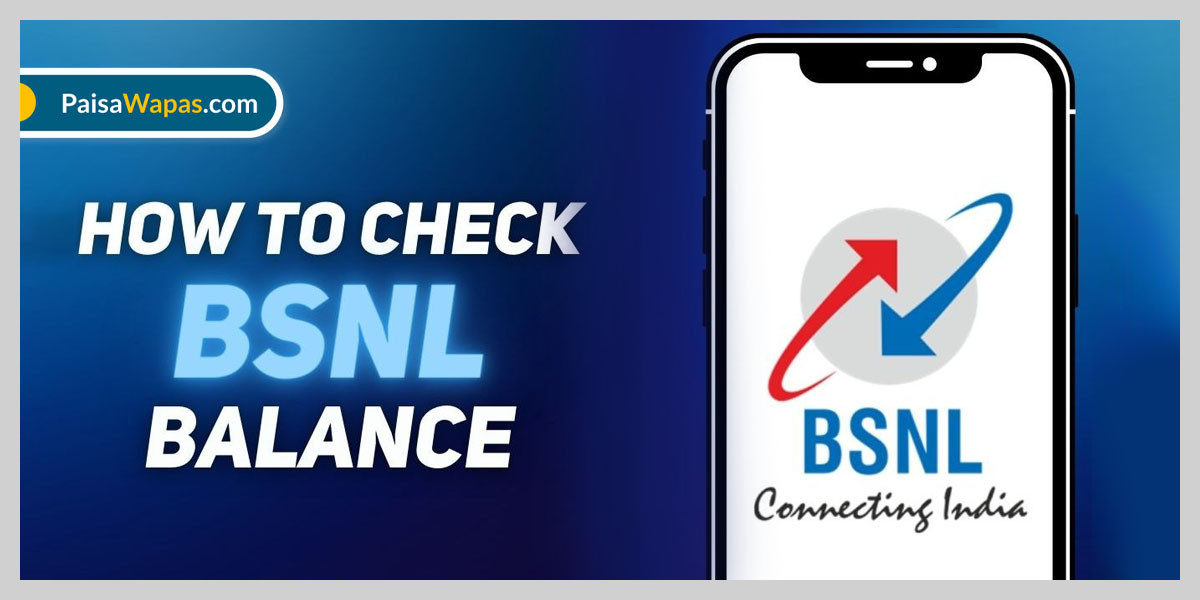










Add Comment